Not a member of Pastebin yet?
Sign Up,
it unlocks many cool features!
- # 1. From Automator (use spotlight if dont'have in Application/Utility) create a new workflow.
- # 2. Add "Ask for Confirmation", so be prompted before executing the command.
- # 3. Add the finder item "Get Selected Items"
- # 4. Add a "Run Shell Script" item.
- # 5. In the Shell Script item, choose to pass input "as arguments", choose a Shell of "/bin/bash", and use the script below as the command text:
- for f in "$@"
- do
- find "$f" -name .svn -print0 | xargs -0 chflags -R nouchg
- find "$f" -name .svn -print0 | xargs -0 rm -fr
- done
- # 6. "Save" the workflow as a Finder plugin, by choosing "File > Save as Plug-In".
- # 7. Log off and then back on.
- # 8. Right click a folder, from the contextual menu, simply choose "More" and you should see Automator actions as a menu option.
Advertisement
Add Comment
Please, Sign In to add comment