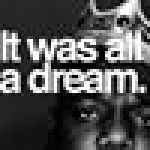Not a member of Pastebin yet?
Sign Up,
it unlocks many cool features!
- [FONT=Century Gothic][SIZE=4]This guide is made for users and players whom don't know how to use a host to post screenshots or download screenshots. [/SIZE][/FONT]
- [FONT=Century Gothic][SIZE=3][COLOR="#696969"]Here are some of the most convenient, user-friendly and functional hosting with unlimited data.[/COLOR] [/SIZE][/FONT]
- [FONT=Arial Black][SIZE=5][COLOR="#4B0082"][B]1.[/B] [/COLOR][/SIZE][/FONT][COLOR="#800080"][url]http://imgur.com[/url][/COLOR]
- [SPOILER=Imgur]
- [FONT=Century Gothic]
- [SIZE=3]
- [COLOR="#A52A2A"][B]1.[/B][/COLOR]Go to the website. In the top panel you will see a big green button.
- [img]http://i.imgur.com/AhUDW8L.png[/img]
- [COLOR="#A52A2A"][B]2.[/B][/COLOR] Click on it and a gray box will appear.
- Here are a few ways to upload screenshots:
- • You can drag the file from an open folder in the PC.
- • Choose the file by specifying the path to the file's directory (Click on the browse button)
- • Insert a link to the file image (down at the bottom).
- [img]http://i.imgur.com/V2JXtrY.png[/img]
- [COLOR="#A52A2A"][B]3.[/B][/COLOR]Select the image you want to upload.
- [COLOR="#A52A2A"][B]4.[/B][/COLOR]Wait for the picture to upload.
- [img]http://i.imgur.com/tiYsui2.png[/img]
- • Image can be enlarged by clicking on it.
- • You can copy the direct link to the image.
- (If you click on "Copy" - the link will automatically be copied.)
- • You can add more images through the gray box.
- • Name an image and add a description for it.
- • Copy a direct link to a gallery of images.
- (If you uploaded more than one file image at the same time, they're combined into one album.)
- • Open image menu.
- Menu options:
- • [COLOR="#333399"]Edit image[/COLOR] - Change the image. (Crop, cut, paint, etc...)
- • [COLOR="#333399"]Get share links[/COLOR] - Image links.
- [INDENT][INDENT]* [COLOR="#333399"]Share Link[/COLOR] - Direct link.[/INDENT][/INDENT]
- [INDENT][INDENT] * [COLOR="#333399"]BBCode (Forums)[/COLOR] - Insert a picture into the forum post message.[/INDENT][/INDENT]
- [img]http://s01.geekpic.net/di-X1A4H2.png[/img]
- • [COLOR="#333399"]Download image[/COLOR] - Download image.
- • [COLOR="#333399"]Delete image[/COLOR] - Delete the image.
- [COLOR="#A52A2A"][B]5.[/B][/COLOR] Copy the selected link and paste in a forum message.
- [/FONT]
- [/SIZE]
- [/SPOILER]
Advertisement
Add Comment
Please, Sign In to add comment