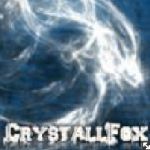Not a member of Pastebin yet?
Sign Up,
it unlocks many cool features!
- - Video Tutorial: https://youtu.be/VwmZdG3pGxk
- Para acceder necesitas:
- Putty: http://the.earth.li/~sgtatham/putty/latest/x86/putty.exe
- Para luego de instalar todo:
- VNC Viewer (o uno de tu preferencia): https://www.realvnc.com/download/viewer/
- Nota: cuando vayas a entrar con el viewer ponen el siguiente puerto ":5901"después de la ip del VPS.
- Luego de entrar con Putty:
- #!/bin/sh
- # * Sino estas ejecutando este script copia comando por comando. Excepto los comentarios, como este. * #
- # Probar si el VPS no tiene bloqueado ftp.debian.org sino cambiar el mirror a ftp.us.debian.org
- ping -c 3 ftp.debian.org &> /dev/null || sed -i.backup 's/ftp.debian.org/ftp.us.debian.org/g' /etc/apt/sources.list
- # Actualizar Debian
- apt-get -y update
- apt-get -y upgrade
- # Detener y Desactivar Servicios que no se Usaran (Apache, DNS Server y Samba)
- service apache2 stop
- update-rc.d apache2 disable
- service bind9 stop
- update-rc.d bind9 disable
- service samba stop
- update-rc.d samba disable
- # Instalar X, LXDE, VNC, nano y htop - Cuando pida Teclado: Other -> OK -> Spanish -> OK -> Spanish -> OK
- apt-get -y install xorg lxde-core tightvncserver nano htop
- # Instalar el Repo de Linux Mint que usaremos para Firefox
- echo deb http://packages.linuxmint.com debian import > /etc/apt/sources.list.d/linuxmint.list
- wget http://packages.linuxmint.com/pool/main/l/linuxmint-keyring/linuxmint-keyring_2009.04.29_all.deb
- dpkg -i linuxmint-keyring_2009.04.29_all.deb
- rm linuxmint-keyring_2009.04.29_all.deb
- # Actualizar info del Repo
- apt-get -y update
- # Instalar Firefox
- apt-get -y install firefox firefox-l10n-es
- # Abrir VNC para que se creen las configs - Te pedirá la clave 2 veces
- # - También puedes programar una clave para solo ver, pero no hace falta así que 'N'
- tightvncserver :1 -geometry 1024x768 -depth 16
- # Cerrar el VNC para editar la config
- tightvncserver -kill :1
- # Editar la config del VNC para que inicie el escritorio siempre en español y abra el macro automaticamente:
- # Comentar /etc/X11/Xsession
- sed -e '/\/etc\/X11\/Xsession/ s/^#*/#/' -i ~/.vnc/xstartup
- echo 'export LANG=es_ES.UTF-8' >> ~/.vnc/xstartup
- # Iniciar LXDE
- echo '/usr/bin/startlxde &' >> ~/.vnc/xstartup
- # Auto Iniciar VNC al Prender el VPS con rc.local
- sed -e '$i \/usr/bin/tightvncserver :1 -geometry 1024x768 -depth 16\n' -i /etc/rc.local
- # Reiniciar VNC
- tightvncserver :1 -geometry 1024x768 -depth 16
- Fin!!!
- ----------------------------------------------------------------------------------------------
- # Otros
- ----------------------------------------------------------------------------------------------
- # Reiniciar VNC para cuando reinicien el VPS o no les funcione
- tightvncserver -kill :1
- export LANG=es_ES.UTF-8
- tightvncserver :1 -geometry 1024x768 -depth 16
- ----------------------------------------------------------------------------------------------
- # Para ahorrar ancho banda y reducir consumo excesivo de CPU y RAM por parte de Youtube, hacer los siguientes sencillos pasos:
- ✓ Paso 1: http://prntscr.com/81c9dz
- ✓ Paso 2: http://prntscr.com/81c9lr
- ✓ Resultado Final: http://prntscr.com/81c9sv
- ---------------------------------------------------------------------------------------------
- # Herramientas
- # Geany - Editor de Texto
- apt-get install geany
- # Cambiar clave del VNC, se ejecutas desde el PuTTy
- vncpasswd
- # 7-Zip
- apt-get install p7zip-full
- Para Extraer:
- 7za x Mi-Archivo.7z
- ____________________________________________________
- Preguntas Frecuentes: https://goo.gl/FvmfhW
- Bot + Instrucciones: https://goo.gl/ldQrWi
Advertisement
Add Comment
Please, Sign In to add comment