Not a member of Pastebin yet?
Sign Up,
it unlocks many cool features!
- Up till now there hasn’t been an easy way to add custom fonts to your iPhone applications. As of iOS 4 it has become very easy to do. Here is what you need to do in order to add custom fonts:
- 1. Add your custom font files into your project using XCode as a resource
- 2. Add a key to your info.plist file called UIAppFonts.
- 3. Make this key an array
- 4. For each font you have, enter the full name of your font file (including the extension) as items to the UIAppFonts array
- 5. Save info.plist
- 6. Now in your application you can simply call [UIFont fontWithName:@"CustomFontName" size:12] to get the custom font to use with your UILabels and UITextViews, etc…
- It’s that simple!
Advertisement
Add Comment
Please, Sign In to add comment