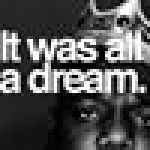Not a member of Pastebin yet?
Sign Up,
it unlocks many cool features!
- [CENTER][img]http://i.imgur.com/KFCMjz1.png[/img][HR][/HR][SPOILER=Game Launcher][LEFT][LIST]
- [*]Download the launcher.
- [*]Extract the launcher to the game directory
- [img]http://i.imgur.com/prR0aeV.png[/img]
- [*]or specify the path to the game directory.
- [img]http://i.imgur.com/s5PXrRd.png[/img][/LIST][/LEFT][/SPOILER][SPOILER=Functionality][HR][/HR][SPOILER=Top panel][img]http://i.imgur.com/ANMXJvw.png[/img]
- [LEFT][LIST][*][COLOR="#800080"][U]Home[/U][/COLOR]- Opens WodEmpire's website in your default browser.
- [*][COLOR="#800080"][U]Forum[/U][/COLOR]- Opens WodEmpire's forum in your default browser.
- [*][COLOR="#800080"][U]Control Panel[/U][/COLOR] - Opens the login page in WodEmpire's website in your default browser.
- [*][COLOR="#800080"][U]Registration[/U] [/COLOR]- Opens the registration page in WodEmpire's website in your default browser.
- [*][COLOR="#800080"][U]How to play[/U][/COLOR] - Opens the topic of instructions to download and play WodEmpire.[/LIST]
- [/LEFT][/SPOILER][SPOILER=Side Panel][LEFT][LIST]
- [*]WodEmpire's VK group.
- [img]http://i.imgur.com/CFNSoQa.png[/img]
- [*]WodEmpire's YouTube channel.
- [img]http://i.imgur.com/GmIJrWn.png[/img]
- [*]WodEmpire's Facebook channel.
- [img]http://i.imgur.com/504wi3R.png[/img][/LIST][/LEFT][/SPOILER][SPOILER=How to solve common connection issues using the launcher][LEFT][LIST]
- [*]"Error #114"
- [img]http://i.imgur.com/bpDcbwx.png[/img]
- [*]"You have been disconnected" or "Error #105"
- [img]http://i.imgur.com/yKfrNja.png[/img]
- [*]"The CAS System was unable to ..." error
- [img]http://i.imgur.com/6WGGiwf.png[/img][/LIST][/LEFT]
- Simply click on the error you're having and it'll be fixed.
- [/SPOILER][SPOILER=Automatic login to the game][LEFT][LIST]
- [*]Click on the [U]Settings [/U]=> [U] launcher settings.[/U]:
- [*][img]http://i.imgur.com/3tvqiE9.png[/img]
- [*]The launcher is able to fill in data for three accounts to auto login when selected. You merely have to click on "Auto-Authorization" which is best suited for windowed / windowed-full screen modes.
- If your computer is slow, then check the option "Delay Authorization."
- [img]http://i.imgur.com/4YYZ8Dp.png[/img]
- [*]Click on "Ok".
- [*]Above the play button there will be a list of the accounts you've filled, choose one of them and hit the play button to auto login.
- [img]http://i.imgur.com/If1CCTr.png[/img]
- [img]http://i.imgur.com/Qs6dfQG.png[/img]
- [*]Click on "Play".[/LEFT][/LIST][/SPOILER][/SPOILER][SPOILER=IMPORTANT!][LEFT]You are required to install [URL="https://www.microsoft.com/en-us/download/details.aspx%3Fid%3D17851"]Microsoft .NET Framework 4[/URL] as well as have a default browser.
- It's recommended to use a common antivirus such as Kaspersky or Avira, some might detect this launcher as a virus. (E.g: Qihoo-360).
- Remember the administration does not want/need your accounts. [URL="https://www.virustotal.com/ru/file/a0b1dba40b9d871baee9ac5dcfc34ccb7dbe6f0b813b2c3287c7d3337e4b849d/analysis/1479061222/"]Virus Total[/URL].[SPOILER=An example of the default browser.][IMG]http://i.imgur.com/y8VpbMU.png[/IMG][/LEFT][/SPOILER][/SPOILER][SPOILER=Credits][LEFT]I express my deep gratitude and gratefulness to everyone whom participated in the creation and testing of this launcher. I would like to particularly thank [URL="http://forum.wodempire.com/member.php?u=11"][COLOR="#0000FF"]Bukarasik[/COLOR][/URL] (Tested, assisted with the design and moral support), [URL="http://forum.wodempire.com/member.php?u=96"]Comstock[/URL] (Designed and tested), [URL="http://forum.wodempire.com/member.php?u=4331"][COLOR="#0000FF"]Evien[/COLOR][/URL] (Wrote topics, announcements and tested).[/LEFT][/CENTER][/SPOILER]
- [B][URL="https://www.dropbox.com/s/mxsrzidntl3tfwq/WodempireLauncher.exe?dl=0&raw=1"]Download the launcher.[/URL][/B].
Advertisement
Add Comment
Please, Sign In to add comment