Not a member of Pastebin yet?
Sign Up,
it unlocks many cool features!
- --[[
- __ __ __
- / //_/_____ _____ / /____ ___
- / ,< / __/ // / _ \/ __/ _ \/ _ \
- /_/|_/_/ \_, / .__/\__/\___/_//_/
- /___/_/
- > -- Made by Chatgpt 3.5 / 4o | Not ratting anyone🙏
- ]]
- -- Create the ScreenGui
- local screenGui = Instance.new("ScreenGui")
- screenGui.Name = "ScriptEditorGui"
- screenGui.Parent = game.Players.LocalPlayer:WaitForChild("PlayerGui")
- -- Create the main frame
- local mainFrame = Instance.new("Frame")
- mainFrame.Size = UDim2.new(0.4, 0, 0.6, 0)
- mainFrame.Position = UDim2.new(0.3, 0, 0.2, 0)
- mainFrame.BackgroundColor3 = Color3.fromRGB(50, 50, 50)
- mainFrame.Parent = screenGui
- -- Create the top bar
- local topBar = Instance.new("Frame")
- topBar.Size = UDim2.new(1, 0, 0.1, 0)
- topBar.BackgroundColor3 = Color3.fromRGB(80, 80, 80)
- topBar.Parent = mainFrame
- -- Create the label for the top bar
- local topBarLabel = Instance.new("TextLabel")
- topBarLabel.Size = UDim2.new(0.8, 0, 1, 0)
- topBarLabel.Position = UDim2.new(0.1, 0, 0, 0)
- topBarLabel.Text = "Krypton"
- topBarLabel.TextColor3 = Color3.fromRGB(255, 255, 255)
- topBarLabel.BackgroundTransparency = 1
- topBarLabel.Parent = topBar
- -- Create the close button
- local closeButton = Instance.new("TextButton")
- closeButton.Size = UDim2.new(0.1, 0, 1, 0)
- closeButton.Position = UDim2.new(0.9, 0, 0, 0)
- closeButton.Text = "X"
- closeButton.TextColor3 = Color3.fromRGB(255, 255, 255)
- closeButton.BackgroundColor3 = Color3.fromRGB(200, 0, 0) -- Red background for close button
- closeButton.Parent = topBar
- -- Create the open panel button
- local openPanelButton = Instance.new("TextButton")
- openPanelButton.Size = UDim2.new(0.1, 0, 1, 0)
- openPanelButton.Position = UDim2.new(0, 0, 0, 0)
- openPanelButton.Text = ">"
- openPanelButton.TextColor3 = Color3.fromRGB(255, 255, 255)
- openPanelButton.BackgroundColor3 = Color3.fromRGB(0, 128, 0) -- Green background for open panel button
- openPanelButton.Parent = topBar
- -- Create the script editor text box
- local scriptEditor = Instance.new("TextBox")
- scriptEditor.Size = UDim2.new(1, -20, 0.7, -10)
- scriptEditor.Position = UDim2.new(0, 10, 0.1, 10)
- scriptEditor.MultiLine = true
- scriptEditor.Text = 'print("Hello World!")'
- scriptEditor.TextWrapped = true
- scriptEditor.TextXAlignment = Enum.TextXAlignment.Left
- scriptEditor.TextYAlignment = Enum.TextYAlignment.Top
- scriptEditor.TextColor3 = Color3.fromRGB(255, 255, 255)
- scriptEditor.BackgroundColor3 = Color3.fromRGB(40, 40, 40)
- scriptEditor.Parent = mainFrame
- -- Create the execute button
- local executeButton = Instance.new("TextButton")
- executeButton.Size = UDim2.new(0.3, 0, 0.1, 0)
- executeButton.Position = UDim2.new(0.05, 0, 0.85, 0)
- executeButton.Text = "Execute"
- executeButton.TextColor3 = Color3.fromRGB(255, 255, 255)
- executeButton.BackgroundColor3 = Color3.fromRGB(80, 0, 128)
- executeButton.Parent = mainFrame
- -- Create the clear button
- local clearButton = Instance.new("TextButton")
- clearButton.Size = UDim2.new(0.3, 0, 0.1, 0)
- clearButton.Position = UDim2.new(0.65, 0, 0.85, 0)
- clearButton.Text = "Clear Editor"
- clearButton.TextColor3 = Color3.fromRGB(255, 255, 255)
- clearButton.BackgroundColor3 = Color3.fromRGB(128, 0, 0)
- clearButton.Parent = mainFrame
- -- Create the panel
- local panel = Instance.new("Frame")
- panel.Size = UDim2.new(0.4, 0, 0.6, 0)
- panel.Position = UDim2.new(1, 0, 0.2, 0)
- panel.BackgroundColor3 = Color3.fromRGB(50, 50, 50)
- panel.Visible = false
- panel.Parent = screenGui
- -- Create the load button inside the panel
- local loadButton = Instance.new("TextButton")
- loadButton.Size = UDim2.new(0.5, 0, 0.5, 0)
- loadButton.Position = UDim2.new(0.25, 0, 0.25, 0)
- loadButton.Text = "Load to Executor"
- loadButton.TextColor3 = Color3.fromRGB(255, 255, 255)
- loadButton.BackgroundColor3 = Color3.fromRGB(0, 128, 128) -- Teal background for load button
- loadButton.Parent = panel
- -- Function to execute the script
- local function executeScript()
- local scriptText = scriptEditor.Text
- local success, message = pcall(function()
- loadstring(scriptText)()
- end)
- if not success then
- warn("Error executing script: " .. message)
- end
- end
- -- Function to clear the script editor
- local function clearEditor()
- scriptEditor.Text = ""
- end
- -- Function to close the entire UI
- local function closeUI()
- screenGui:Destroy()
- end
- -- Function to open the panel
- local function openPanel()
- if not panel.Visible then
- panel.Visible = true
- panel:TweenPosition(UDim2.new(0.6, 0, 0.2, 0), Enum.EasingDirection.Out, Enum.EasingStyle.Quart, 0.5, true)
- else
- panel.Visible = false
- panel:TweenPosition(UDim2.new(1, 0, 0.2, 0), Enum.EasingDirection.Out, Enum.EasingStyle.Quart, 0.5, true)
- end
- end
- -- Function to load text from clipboard
- local function loadText()
- local clipboardText = game:GetService("GuiService"):GetClipboard()
- scriptEditor.Text = clipboardText
- end
- -- Function to toggle UI visibility
- local function toggleUIVisibility()
- screenGui.Enabled = not screenGui.Enabled
- end
- -- Event listener for right shift key press
- game:GetService("UserInputService").InputBegan:Connect(function(input)
- if input.KeyCode == Enum.KeyCode.RightShift then
- toggleUIVisibility()
- end
- end)
- -- Connect the buttons to their functions
- executeButton.MouseButton1Click:Connect(executeScript)
- clearButton.MouseButton1Click:Connect(clearEditor)
- closeButton.MouseButton1Click:Connect(closeUI)
- openPanelButton.MouseButton1Click:Connect(openPanel)
- loadButton.MouseButton1Click:Connect(loadText)
- -- Floating Button for toggle
- local ScreenGui = Instance.new("ScreenGui")
- ScreenGui.Name = "ScreenGui"
- ScreenGui.Parent = game:GetService("Players").LocalPlayer:WaitForChild("PlayerGui")
- ScreenGui.ResetOnSpawn = false
- local Toggle = Instance.new("TextButton")
- Toggle.Name = "Toggle"
- Toggle.Parent = ScreenGui
- Toggle.BackgroundColor3 = Color3.fromRGB(0, 0, 0)
- Toggle.Position = UDim2.new(0, 0, 0.454706937, 0)
- Toggle.Size = UDim2.new(0, 90, 0, 38)
- Toggle.Font = Enum.Font.SourceSans
- Toggle.Text = "Toggle"
- Toggle.TextColor3 = Color3.fromRGB(248, 248, 248)
- Toggle.TextSize = 28.000
- Toggle.Draggable = true
- Toggle.MouseButton1Click:connect(function()
- game:GetService("VirtualInputManager"):SendKeyEvent(true,Enum.KeyCode.RightShift,false,game)
- end)
- local Corner = Instance.new("UICorner")
- Corner.Name = "Corner"
- Corner.Parent = ToggleUI
Advertisement