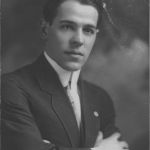Not a member of Pastebin yet?
Sign Up,
it unlocks many cool features!
- #ᰜᰜᰜ ㄗ 𑁣 𑁗 ፖ ༑ ᙅ ༑ ₳ ⴄ 𓁿Ꝣᰃ𑊸 ᰜ ᰜ ᗿᙀጣЪ𐔹ᙦβᗕ𑄺-ⴝㆤᎯէᙀᎦЪДⴽ ᕮᗤ𐏒𐌕𐏒𐀏ꤚ ᰜᰜᰜ#
- #ᰜᰜᰜᰜᰜᰜᰜᰜᰜᰜᰜᰜᰜᰜᰜᰜᰜᰜᰜᰜᰜᰜᰜᰜᰜᰜᰜᰜᰜᰜᰜᰜᰜᰜᰜᰜᰜᰜᰜᰜᰜᰜᰜᰜ#
- # https://thenextpoetician.blogspot.com/ # https://pastebin.com/u/poetician
- # Developer URL:https://i3wm.org/
- # Version: 4.19.1 (2021-02-01) © 2009 Michael Stapelberg and contributors.
- # Derived in part from ArcoLinux default:
- # https://arcolinux.info/ # https://github.com/arcolinux
- #ᰜᰜᰜᰜᰜᰜ Key Names ᰜᰜᰜᰜᰜᰜ#
- # Mod = Super key / Mod4 # Ctrl = Ctrl key # Mod1 = Alt key
- # Shift = Shift key # Return = Enter or Return key # Escape = Escape key
- # Pause = Pause key # Print = Print key # Tab = Tab key
- # Define the $mod variable key
- set $mod Mod4
- # Define the movement keys
- set $left h
- set $down j
- set $up k
- set $right l
- #ᰜᰜᰜᰜᰜᰜ Dual Monitor Setup ᰜᰜᰜᰜᰜᰜ#
- set $Screen1 HDMI-A-0
- set $Screen2 DVI-D-0
- workspace 1 output $Screen1
- workspace 2 output $Screen1
- workspace 3 output $Screen1
- workspace 4 output $Screen1
- workspace 5 output $Screen1
- workspace 6 output $Screen1
- workspace 7 output $Screen1
- workspace 8 output $Screen2
- workspace 9 output $Screen2
- workspace 10 output $Screen2
- workspace 11 output $Screen2
- workspace 12 output $Screen2
- workspace 13 output $Screen2
- workspace 14 output $Screen2
- workspace 15 output $Screen2
- # Use arandr for the configuration
- exec xrandr --no-startup-id --output HDMI-A-0 --primary --mode 1920x1080 --pos 0x0 --rotate normal --output DVI-D-0 -mode 1920x1080 --pos 1920x0 --rotate normal
- #ᰜᰜᰜᰜᰜᰜ Reload Changed Configuration ᰜᰜᰜᰜᰜᰜ#
- # Restart i3 in place (preserves the layout/session, can be used to upgrade i3)
- bindsym $mod+Shift+r restart
- # Reload the configuration file (problematic with some apps; logging out/in is preferred)
- bindsym $mod+Shift+c reload
- #ᰜᰜᰜᰜᰜᰜ Stop Applications ᰜᰜᰜᰜᰜᰜ#
- # Kill focused window
- bindsym $mod+q kill
- # Xkill focused window
- bindsym --release $mod+Escape exec xkill
- # Hibernate, Lockscreen, Logout, Reboot, Suspend
- bindsym $mod+x exec arcolinux-logout
- #ᰜᰜᰜᰜᰜᰜ Resize Windows ᰜᰜᰜᰜᰜᰜ#
- # Resizing windows with keyboard only: https://unix.stackexchange.com/q/255344/150597
- # Resizing by 1
- bindsym $mod+Ctrl+Right resize grow width 1 px or 1 ppt
- bindsym $mod+Ctrl+Up resize shrink height 1 px or 1 ppt
- bindsym $mod+Ctrl+Down resize grow height 1 px or 1 ppt
- bindsym $mod+Ctrl+Left resize shrink width 1 px or 1 ppt
- #ᰜᰜᰜᰜᰜᰜ Resize i3 Gaps ᰜᰜᰜᰜᰜᰜ#
- # gaps inner|outer|horizontal|vertical|top|right|bottom|left current|all set|plus|minus|toggle
- bindsym Ctrl+Shift+a gaps outer current toggle 40
- bindsym Ctrl+Shift+s gaps outer current plus 10
- bindsym Ctrl+Shift+d gaps outer current minus 10
- bindsym Ctrl+Shift+w gaps outer all set 10
- bindsym Ctrl+Shift+e gaps outer all set 20
- bindsym Ctrl+Shift+r gaps outer all set 40
- bindsym Ctrl+Shift+t gaps outer all set 60
- # popup_during_fullscreen smart|ignore|leave_fullscreen
- popup_during_fullscreen leave_fullscreen
- #############################################
- #ᰜᰜᰜᰜᰜᰜ Navigating Containers ᰜᰜᰜᰜᰜᰜ#
- # Use mouse+$mod to drag floating windows to their new position
- floating_modifier $mod
- # Toggle Tiling / Floating
- bindsym Ctrl+space floating toggle
- # Change Focus
- bindsym $mod+Left focus left
- bindsym $mod+Down focus down
- bindsym $mod+Up focus up
- bindsym $mod+Right focus right
- bindsym $mod+h focus left
- bindsym $mod+j focus down
- bindsym $mod+k focus up
- bindsym $mod+l focus right
- # Move Focused Window
- bindsym $mod+Shift+Left move left 1px
- bindsym $mod+Shift+Down move down 1px
- bindsym $mod+Shift+Up move up 1px
- bindsym $mod+Shift+Right move right 1px
- bindsym $mod+Mod1+Right move right 5 px
- bindsym $mod+Mod1+Up move up 5 px
- bindsym $mod+Mod1+Down move down 5 px
- bindsym $mod+Mod1+Left moveleft 5 px
- #############################################
- #ᰜᰜᰜᰜᰜᰜ Navigating Workspaces ᰜᰜᰜᰜᰜᰜ#
- # Navigate to Next / Previous Workspace
- bindsym Mod1+Shift+Tab workspace prev
- bindsym Mod1+Tab workspace next
- bindsym Mod1+Ctrl+Left workspace prev
- bindsym Mod1+Ctrl+Right workspace next
- bindsym $mod+Tab workspace back_and_forth
- # Switch to workspace with urgent window automatically
- for_window [urgent=latest] focus
- # Switch back to previous workspace by pressing the same keybinding used to switch from it
- workspace_auto_back_and_forth yes
- #########################################
- #ᰜᰜᰜᰜᰜᰜ Tiling Parameters ᰜᰜᰜᰜᰜᰜ#
- # workspace_layout default|stacking|tabbed
- workspace_layout default
- # orientation for new workspaces
- default_orientation horizontal
- # split in horizontal orientation
- # split in vertical orientation
- # enter fullscreen mode for the focused container
- bindsym $mod+f fullscreen toggle
- # change container layout (stacked, tabbed, toggle split)
- ## Not used
- # change focus between tiling / floating windows
- bindsym $mod+space focus mode_toggle
- # focus the parent container
- bindsym $mod+a focus parent
- # focus the child "HHVH"
- bindsym $mod+d focus child
- #####################################################
- #ᰜᰜᰜᰜᰜᰜ Workspace Switching Functions ᰜᰜᰜᰜᰜᰜ#
- # Switch to workspace
- bindsym $mod+1 workspace $ws1
- bindsym $mod+2 workspace $ws2
- bindsym $mod+3 workspace $ws3
- bindsym $mod+4 workspace $ws4
- bindsym $mod+5 workspace $ws5
- bindsym $mod+6 workspace $ws6
- bindsym $mod+7 workspace $ws7
- bindsym $mod+8 workspace $ws8
- bindsym $mod+9 workspace $ws9
- bindsym $mod+0 workspace $ws10
- bindsym $mod+minus workspace $ws11
- bindsym $mod+equal workspace $ws12
- bindsym $mod+bracketleft workspace $ws13
- bindsym $mod+bracketright workspace $ws14
- bindsym $mod+grave workspace $ws15
- # Move focused container to workspace
- bindsym $mod+Shift+1 move container to workspace $ws1; workspace $ws1
- bindsym $mod+Shift+2 move container to workspace $ws2; workspace $ws2
- bindsym $mod+Shift+3 move container to workspace $ws3; workspace $ws3
- bindsym $mod+Shift+4 move container to workspace $ws4; workspace $ws4
- bindsym $mod+Shift+5 move container to workspace $ws5; workspace $ws5
- bindsym $mod+Shift+6 move container to workspace $ws6; workspace $ws6
- bindsym $mod+Shift+7 move container to workspace $ws7; workspace $ws7
- bindsym $mod+Shift+8 move container to workspace $ws8; workspace $ws8
- bindsym $mod+Shift+9 move container to workspace $ws9; workspace $ws9
- bindsym $mod+Shift+0 move container to workspace $ws10; workspace $ws10
- bindsym $mod+Shift+minus move container to workspace $ws11; workspace $ws11
- bindsym $mod+Shift+equal move container to workspace $ws12; workspace $ws12
- bindsym $mod+Shift+bracketleft move container to workspace $ws13; workspace $ws13
- bindsym $mod+Shift+bracketright move container to workspace $ws14; workspace $ws14
- bindsym $mod+Shift+grave move container to workspace $ws15; workspace $ws15
- ##########################################
- #ᰜᰜᰜᰜᰜᰜ Application focus ᰜᰜ ᰜᰜᰜᰜ#
- focus_on_window_activation smart
- ####################################################
- #ᰜᰜᰜᰜᰜᰜ Bar and Workspace Appearance ᰜᰜᰜᰜᰜᰜ#
- #ᰜᰜᰜᰜᰜᰜ Bar Toggle ᰜᰜᰜᰜᰜᰜ#
- # Bar toggle, hide or show
- bindsym $mod+b bar mode invisible
- bindsym $mod+m bar mode dock
- bar {
- height 22
- workspace_buttons yes
- font pango:Bauhaus 12, FontAwesome 12
- i3bar_command i3bar -t
- tray_output HDMI-A-0
- tray_padding 2
- position top
- # OPTION 1 : Bumblebee-status
- # https://github.com/tobi-wan-kenobi/bumblebee-status
- status_command ~/.config/bumblebee-status/bumblebee-status \
- -m network_traffic disk cpu \
- -m sun -p cpu.lat=-### cpu.lat=### -m redshift \
- -m weather -p weather.location=######## weather.showminmax=true \
- -m uptime datetime -p datetime.format=" %c " \
- -t seal-brown
- # OPTION 2 : i3status
- #status_command i3status
- #status_command i3status -c ~/.config/i3/i3status.conf
- # OPTION 3 : i3blocks
- # https://github.com/vivien/i3blocks
- #status_command i3blocks
- #status_command i3blocks -c ~/.config/i3/i3blocks.conf
- #status_command i3blocks -c ~/.config/i3/i3blocks-rainbow.conf
- #status_command i3blocks -c ~/.config/i3/i3blocks-original.conf
- #status_command i3blocks -c ~/.config/i3/i3blocks-awesome.conf
- # OPTION 4 : conky
- # https://i3wm.org/docs/user-contributed/conky-i3bar.html
- #status_command ~/.config/i3/start-conky-i3statusbar.sh
- ##START THEMING BAR
- #Theme name : seal brown
- # i3 bar colors
- colors {
- background #65000040
- statusline #cb0000
- separator #cb0000
- # colorclass border background text
- focused_workspace #650000 #980000 #320000
- active_workspace #650000 #650000 #cb0000
- inactive_workspace #650000 #980000 #190000
- urgent_workspace #650000 #190000 #c80000
- }
- }
- bar {
- height 21
- workspace_buttons no
- font pango:Bauhaus 12, FontAwesome 12
- i3bar_command i3bar
- output HDMI-A-0
- tray_output none
- position bottom
- status_command ~/.config/bumblebee-status/bumblebee-status \
- -m spacer hostname kernel spacer load spacer memory spacer sensors2 spacer \
- -m battery-upower spacer pasink spacer pasource spacer todo spacer \
- -m shortcut -p shortcut.cmds="alacritty;alacritty -e bpytop" shortcut.labels="term;bpytop" \
- -m spacer pacman spacer \
- -t seal-brown
- colors {
- background #650000
- statusline #cb0000
- separator #00000000
- }
- }
- ### Usable modules: amixer battery layout nic pacman ping progress sensors system title traffic arch-update "-p arch-update.left-click=" xkcd
- ### Problematic modules: dunst hddtemp playerctl smartstatus
- # Option 5: Polybar
- # Comment out the Bar section and conky, and remove hashtag in the next line to load Polybar; log back in to see the change.
- # exec_always --no-startup-id ~/.config/polybar/launch.sh &
- ##STOP THEMING BAR
- ##START THEMING WM
- # Theme name : seal-brown
- # Window color settings
- # class border background text indicator
- client.focused #650000 #650000 #CB0000 #980000
- client.unfocused #650000 #CB0000 #320000 #980000
- client.focused_inactive #650000 #980000 #190000 #980000
- client.placeholder #650000 #650000 #CB0000
- client.urgent #980000 #980000 #ff0000 #980000
- client.background #190000
- ##STOP THEMING WM
- ###################################################
- #ᰜᰜᰜᰜᰜᰜ Applications and Directives ᰜᰜᰜᰜᰜᰜ#
- set $ws1 "1"
- assign [class="firefox"] $ws1
- exec --no-startup-id firefox
- bindsym $mod+F1 exec firefox
- set $ws2 "2"
- assign [class="Arcolinux-tweak-tool.py|Blender|com-eteks-sweethome3d-SweetHome3D"] $ws2
- for_window [class="Arcolinux-tweak-tool.py"]focus, floating enable, resize set 800 800, move position 2480 140
- bindsym $mod+Ctrl+e exec arcolinux-tweak-tool
- bindsym $mod+Ctrl+b exec blender
- bindsym $mod+shift+i exec com-eteks-sweethome3d-SweetHome3D
- set $ws3 "3"
- assign [class="Cherrytree|Xfce4-dict"] $ws3
- for_window [class="Cherrytree"]focus, floating enable, resize set 1100 960, move position 40 60
- exec flatpak run com.giuspen.cherrytree
- bindsym $mod+F3 exec flatpak run com.giuspen.cherrytree
- for_window [class="Xfce4-dict"]focus, floating enable, resize set 480 960, move position 1205 70
- bindsym $mod+Ctrl+d exec xfce4-dict
- set $ws4 "4"
- assign [class="libreoffice"] $ws4
- for_window [class="libreoffice"]focus, floating enable, resize set 1360 1020, move position 280 32
- exec libreoffice
- bindsym $mod+F4 exec libreoffice
- set $ws5 "5"
- assign [class="kdenlive|Olive"] $ws5
- for_window [class="kdenlive|Olive"]focus
- bindsym $mod+F5 exec kdenlive
- bindsym $mod+Shift+o exec olive-editor
- set $ws6 "6"
- assign [class="Darktable|Gimp-2.10"] $ws6
- for_window [class="Darktable|Gimp-2.10"]focus
- bindsym $mod+Shift+t exec darktable
- bindsym $mod+F6 exec gimp-2.10
- for_window [instance="script-fu"] border normal
- for_window [title="Copying"] floating enable
- for_window [title="Deleting"] floating enable
- for_window [title="Moving"] floating enable
- for_window [window_role="^gimp-toolbox-color-dialog$"] floating enable
- for_window [window_role="pop-up"] floating enable
- for_window [window_role="^Preferences$"] floating enable
- for_window [window_role="setup"] floating enable
- set $ws7 "7"
- assign [class="Google Earth Pro"] $ws7
- for_window [class="Google Earth Pro"]focus
- bindsym $mod+e exec --no-startup-id google-earth-pro
- set $ws8 "8"
- assign [class="Pystopwatch|vlc|Xscreensaver-demo"] $ws8
- for_window [class="Pystopwatch"] focus, floating enable, move position 2000 80, resize set 300 100
- exec pystopwatch
- for_window [class="vlc"] floating enable, move position 3220 180, resize set 520 100
- exec vlc
- bindsym $mod+v exec vlc
- for_window [class="Xscreensaver-demo"] floating enable, move position 2040 510, resize set 1112 530
- exec_always --no-startup-id xscreensaver
- exec --no-startup-id xscreensaver-demo
- bindsym $mod+Ctrl+x exec xscreensaver-demo
- set $ws9 "9"
- assign [class="Meld"] $ws9
- for_window [class="Meld"]focus, floating enable, resize set 1904 1040, move position 1928 32
- exec --no-startup-id meld
- bindsym $mod+F9 exec meld
- set $ws10 "10"
- assign [class="VirtualBox|VirtualBox Manager|VirtualBox Machine"] $ws10
- for_window [class="VirtualBox Machine|VirtualBox Manager"]focus, floating disable
- for_window [class="VirtualBox"] move position 1920 480
- exec virtualbox manager
- bindsym $mod+F10 exec virtualbox manager
- set $ws11 "11"
- assign [class="Atom|Nemo|Thunar|mpv"] $ws11
- for_window [class="Atom|Nemo|Thunar"]focus
- for_window [class="Nemo-terminal-prefs|mpv"]focus, floating enable, resize set 1280 854, move position center
- bindsym $mod+F2 exec atom ~/.config/i3/config
- bindsym $mod+Shift+Return exec nemo
- exec --no-startup-id thunar
- bindsym $mod+t exec thunar
- set $ws12 "12"
- assign [class="qBittorrent"] $ws12
- for_window [class="qBittorrent"] floating enable, resize set 1400 800, move position 2180 120
- bindsym $mod+F12 exec qbittorrent
- exec qbittorrent
- set $ws13 "13"
- assign [class="Filezilla"] $ws13
- for_window [class="Filezilla"] focus
- bindsym $mod+z exec filezilla
- set $ws14 "14"
- assign [class="Gcolor2|Lxappearance|Oomox|__main__.py"] $ws14
- for_window [class="Gcolor2"]focus, move position 3220 40
- for_window [class="Oomox"] focus, floating enable, resize set 1260 990, move position 1925 40
- for_window [class="Lxappearance"] focus, floating enable, resize set 880 440, move position 2900 610
- bindsym $mod+Shift+g exec gcolor2
- bindsym $mod+Ctrl+a exec lxappearance
- bindsym $mod+o exec oomox-gui
- set $ws15 "15"
- assign [class="discord"] $ws15
- for_window [class="discord"] floating enable, move position 2280 50, resize set 1200 960
- exec discord
- #############################################
- #ᰜᰜᰜᰜᰜᰜ Application Launching ᰜᰜᰜᰜᰜᰜ#
- set $rofi exec rofi -show-icons -lines 9 -columns 2 -eh 1 -padding 100 -width 60 -font "Federation 11"
- # Start drun Mode
- bindsym $mod+r $rofi -show drun
- # Start Rofi Combi Mode
- bindsym $mod+Ctrl+c $rofi -show combi
- # Start Rofi Window Mode
- bindsym $mod+w $rofi -show window
- # Start Rofi-Shortcuts
- bindsym $mod+Ctrl+r exec ~/.config/rofi/rofi-shortcuts/rofi-shortcuts.sh
- # Start Rofi Theme Selector
- bindsym Ctrl+mod1+r exec --no-startup-id rofi-theme-selector
- # Enable/disable logging
- bindsym $mod+u debuglog toggle
- #bindsym $mod+y
- for_window [class="Alacritty"] floating enable, resize set 760 700, move position 1082 306
- bindsym Mod1+comma [class="Alacritty"] scratchpad show
- bindsym $mod+Return exec alacritty
- bindsym $mod+Ctrl+f exec catfish; focus
- for_window [class="flameshot"] floating enable, resize set 730 480
- bindsym $mod+g exec flameshot
- for_window [class="Gnome-calendar"] resize set 844 800, move position 24 54
- for_window [class="Org.gnome.clocks"] floating enable, resize set 350 477
- for_window [class="Gnome-logs|Gnome-system-monitor"] floating enable, resize set 840 840, move position 2460 100
- # bindsym $mod+Ctrl+a exec gnome-calendar
- bindsym $mod+Ctrl+h exec gnome-clocks
- bindsym $mod+Ctrl+j exec gnome-logs
- bindsym $mod+Ctrl+i exec gvim
- bindsym $mod+shift+h exec handbrake
- for_window [class="Kvantum Manager"] floating enable
- bindsym $mod+Mod1+k exec kvantummanager
- for_window [class="Mate-system-monitor"] floating enable, resize set 800 987, move position 560 48
- bindsym $mod+Ctrl+m exec mate-system-monitor
- bindsym $mod+n exec nitrogen
- for_window [class="Nitrogen"] floating enable, resize set 833 883, move position 1047 137
- bindsym Ctrl+mod1+o exec --no-startup-id ~/.config/i3/scripts/picom-toggle.sh
- bindsym $mod+Ctrl+n exec xfce4-notes
- for_window [class="Pamac-manager"] floating enable, resize set 720 540, move position 600 80
- bindsym Ctrl+mod1+g exec --no-startup-id pamac-manager
- bindsym $mod+Mod1+i exec inkscape
- bindsym $mod+p exec putty
- for_window [class="qt5ct"] floating enable, resize set 900 720, move position 510 160
- bindsym $mod+Ctrl+q exec qt5ct
- bindsym Shift+Print exec --no-startup-id "flameshot gui -p ~/Images/Flameshot"
- bindsym Print exec --no-startup-id scrot ' -%Y-%m-%d-%s_$wx$h.jpg' -e 'mv $f $$(xdg-user-dir IMAGES)'
- bindsym Ctrl+Print exec --no-startup-id xfce4-screenshooter
- for_window [class="Xfce4-appfinder"] floating enable
- bindsym $mod+Ctrl+l exec --no-startup-id xfce4-appfinder
- bindsym Ctrl+mod1+m exec --no-startup-id xfce4-settings-manager
- bindsym Ctrl+Shift+Escape exec --no-startup-id xfce4-taskmanager, focus
- #ᰜᰜᰜᰜᰜᰜ Loading Applications at Startup ᰜᰜᰜᰜᰜᰜ#
- #xmodmap -e "keysym BackSpace = Delete" -e "keysym Delete = BackSpace"
- exec setxkbmap -option caps:swapescape
- exec nitrogen --restore
- exec killall picom &&
- exec_always --no-startup-id picom --config ~/.config/i3/picom.conf
- exec --no-startup-id /usr/lib/polkit-gnome/polkit-gnome-authentication-agent-1 &
- #exec_always --no-startup-id ~/.config/polybar/launch.sh &
- exec --no-startup-id /usr/lib/geoclue-2.0/demos/agent
- exec killall redshift &&
- exec redshift &
- exec_always --no-startup-id unclutter --timeout 2
- exec --no-startup-id xfce4-power-manager &
- exec --no-startup-id /usr/lib/xfce4/notifyd/xfce4-notifyd &
- #ᰜᰜᰜᰜᰜᰜ Tray Applications ᰜᰜᰜᰜᰜᰜ#
- # Network
- exec --no-startup-id nm-applet
- # Parcellite
- exec --no-startup-id parcellite
- # Workrave
- for_window [class="Workrave"] focus
- exec --no-startup-id workrave
- # Volume
- exec --no-startup-id volumeicon
- # Updater
- exec --no-startup-id pamac-tray
- # Dropbox
- exec --no-startup-id dropbox start
- # MEGA
- exec --no-startup-id megasync
- #ᰜᰜᰜᰜᰜᰜ Floating or Tiled ᰜᰜᰜᰜᰜᰜ#
- for_window [class="Dialog|Engrampa|File-roller|Font-manager"] floating enable move position 180 80
- for_window [class="Galculator|Gnome-calendar|Gnome-disks|^Gnome-font-viewer$"] floating enable
- for_window [class="GParted|^Gpick$|Grub-customizer"] floating enable
- for_window [class="System-config-printer.py|Termite"] floating enable
- for_window [class="Xfce4-settings-manager|Xfce4-taskmanager"] floating enable
- #ᰜᰜᰜᰜᰜᰜ Scratchpad ᰜᰜᰜᰜᰜᰜ#
- # move the currently focused window to the scratchpad
- bindsym Mod1+Shift+slash move scratchpad
- bindsym Mod1+slash scratchpad show
- for_window [class="Gucharmap"] move scratchpad, resize set 800 600, move position 10 436
- bindsym Mod1+period [class="Gucharmap"] scratchpad show
- bindsym Ctrl+Mod1+period exec gucharmap
- bindsym $mod+shift+a [class="Audio Recorder"] scratchpad show
- bindsym $mod+s exec simplescreenrecorder
- bindsym $mod+shift+s [class="SimpleScreenRecorder"] scratchpad show
- bindsym $mod+shift+p [class="kcolorchooser"] scratchpad show
- ######################################
- #ᰜᰜᰜᰜᰜᰜ Border Ctrl ᰜᰜᰜᰜᰜᰜ#
- # default_border normal | none | pixel
- default_border none
- # default_floating_border normal | none| pixel
- default_floating_border none
- # hide_edge_borders none|vertical|horizontal|both|smart
- hide_edge_borders none
- bindsym $mod+shift+b exec --no-startup-id i3-msg border toggle
- # changing border style
- ## Not used
- new_window none
- # new_window normal | new_window none | pixel
- new_float pixel 1
- # new_float normal | none | pixel
- #ᰜᰜᰜᰜᰜᰜ i3-Next-Gaps ᰜᰜᰜᰜᰜᰜ#
- # Settings for I3 next gaps https://github.com/Airblader/i3/tree/gaps-next
- #for_window [class="^.*"] pixel 4
- gaps inner 12
- gaps outer 8
- smart_gaps on
- smart_borders on
- ##############################################
- #ᰜᰜᰜᰜᰜᰜ Variety for Wallpapers ᰜᰜᰜᰜᰜᰜ#
- # exec --no-startup-id variety
- for_window [class="Variety"] floating enable
- for_window [instance="Variety Preferences"] floating enable
- # trash wallpaper
- bindsym mod1+t exec --no-startup-id variety -t
- # next wallpaper
- bindsym mod1+n exec --no-startup-id variety -n
- bindsym mod1+Right exec --no-startup-id variety -n
- # previous wallpaper
- bindsym mod1+p exec --no-startup-id variety -p
- bindsym mod1+Left exec --no-startup-id variety -p
- # favorite wallpaper
- bindsym mod1+f exec --no-startup-id variety -f
- # pause wallpaper
- bindsym mod1+Up exec --no-startup-id variety --pause
- # resume wallpaper
- bindsym mod1+Down exec --no-startup-id variety --resume
- #ᰜᰜᰜᰜᰜᰜ Variety with Pywal ᰜᰜᰜᰜᰜᰜ#
- # next wallpaper
- bindsym mod1+Shift+n exec --no-startup-id variety -n && wal -i $(cat $HOME/.config/variety/wallpaper/wallpaper.jpg.txt)&
- # previous wallpaper
- bindsym mod1+Shift+p exec --no-startup-id variety -p && wal -i $(cat $HOME/.config/variety/wallpaper/wallpaper.jpg.txt)&
- # trash wallpaper
- bindsym mod1+Shift+t exec --no-startup-id variety -t && wal -i $(cat $HOME/.config/variety/wallpaper/wallpaper.jpg.txt)&
- # update wallpaper
- bindsym mod1+Shift+u exec --no-startup-id wal -i $(cat $HOME/.config/variety/wallpaper/wallpaper.jpg.txt)
- #ᰜᰜᰜᰜᰜᰜ The End - Now Start Again ᰜᰜᰜᰜᰜᰜ#
- #########################################################################################
- # All these words are empty baskets
- # Carried to the market square
- # Trading truth and lies in barter
- # Warranting warn buyer beware
- # All these words are reeds I wove
- # Taught to hold my pauper’s share
- # Show me yours before and after
- # Out in the open we may compare
- # All these words are on the table
- # Yoked to folly the shell game starts
- # Trick the eye they who are able
- # Cunning those the same the heart
- # All these words are fruits of labour
- # Bounty’s grace on harvest’s day
- # Test taste and judge the many flavours
- # Fill your need be on your way
- # All these words so meet and proper
- # Morning meals served hot or cold
- # Savour meaning old sharecropper
- # Recall the stories you were told
- # All these words are open caskets
- # Life goes on even nothing’s fair
- # Gather seeds for ever after
- # Till the breach sow to repair
Add Comment
Please, Sign In to add comment