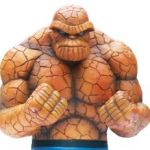Not a member of Pastebin yet?
Sign Up,
it unlocks many cool features!
- 1) Online Machine
- . Clone Armory git rep
- git clone https://github.com/goatpig/BitcoinArmory.git
- . Follow Guide
- https://github.com/goatpig/BitcoinArmory/blob/master/linuxbuild/Linux_build_notes.md
- git tag -v v0.93.3
- git checkout v0.93.3
- . Clone libfcgi git rep
- cd ~/Armory
- git clone https://github.com/goatpig/libfcgi.git
- . Clone to usb drive
- git clone BitcoinArmory/ /run/media/sigma/2F19-8B28/BitcoinArmory
- git clone libfcgi /run/media/sigma/2F19-8B28/libfcgi
- 2) Offline Machine
- git clone /run/media/picard/2F19-8B28/BitcoinArmory BitcoinArmory/
- git clone /run/media/picard/2F19-8B28/libfcgi libfcgi/
- cp -av libfcgi/. BitcoinArmory/cppForSwig/fcgi/
- rm BitcoinArmory/.gitmodules
- ./autogen.sh
- ./configure
- make
- to actually build the thing. You will need to have automake installed.
- The command to run the qt client is still the same.
Add Comment
Please, Sign In to add comment