Not a member of Pastebin yet?
Sign Up,
it unlocks many cool features!
- cat /usr/lib/endeavouros-release
- VERSION=2024.01.25
- lsb_release -a
- Distributor ID: EndeavourOS
- Description: EndeavourOS Linux
- # clean online install on March 10, 2024 with KDE desktop
- # https://discovery.endeavouros.com/nvidia/new-nvidia-driver-installer-nvidia-inst/2022/03/
- nvidia-inst --drivers
- NVIDIA card id: 13b0
- Fetching driver data from nvidia.com ...
- Series 550: supported (nvidia.com: 550.54.14)
- nvidia-inst --series 550 -t
- 2024-03-11 00:11:38: Info: Running: nvidia-inst v23.1-1
- 2024-03-11 00:11:38: Info: Command line: nvidia-inst --series 550 -t
- 2024-03-11 00:11:38: Info: Selected mode: nvidia
- ~~~~~~~~~~~~~~~~~~~~~~~~~~~~~~~~~~~~~~~~~~~~~~~~~~
- COMMANDS TO RUN:
- ==> Looks like all requested packages and settings are already OK!
- ~~~~~~~~~~~~~~~~~~~~~~~~~~~~~~~~~~~~~~~~~~~~~~~~~~
- inxi -xxxGz
- Graphics:
- Device-1: NVIDIA GM107GLM [Quadro M2000M] vendor: Lenovo driver: nvidia
- v: 550.54.14 arch: Maxwell pcie: speed: 5 GT/s lanes: 16 ports: active: none
- off: eDP-1 empty: DP-1,DP-2,DP-3 bus-ID: 01:00.0 chip-ID: 10de:13b0
- class-ID: 0300
- Device-2: Lite-On Integrated Camera driver: uvcvideo type: USB rev: 2.0
- speed: 480 Mb/s lanes: 1 bus-ID: 1-8:2 chip-ID: 04ca:7058 class-ID: 0e02
- Display: wayland server: X.org v: 1.21.1.11 with: Xwayland v: 23.2.4
- compositor: kwin_wayland driver: X: loaded: nvidia unloaded: modesetting
- alternate: fbdev,nouveau,nv,vesa gpu: nvidia display-ID: 0
- Monitor-1: eDP-1 res: 1536x864 size: N/A modes: N/A
- API: EGL v: 1.5 hw: drv: nvidia platforms: device: 0 drv: nvidia device: 2
- drv: swrast gbm: drv: nvidia surfaceless: drv: nvidia wayland: drv: nvidia
- x11: drv: zink inactive: device-1
- API: OpenGL v: 4.6.0 compat-v: 4.5 vendor: nvidia mesa v: 550.54.14
- glx-v: 1.4 direct-render: yes renderer: Quadro M2000M/PCIe/SSE2
- display-ID: :1.0
- API: Vulkan v: 1.3.279 layers: 1 surfaces: xcb,xlib,wayland device: 0
- type: discrete-gpu driver: nvidia device-ID: 10de:13b0
- journalctl -xb -p3
- March 10 23:50:43 host kwin_wayland[1443]: kwin_wayland_drm: Pageflip timed out! This is a kernel bug
- March 10 23:50:48 host kwin_wayland[1443]: kwin_wayland_drm: Pageflip timed out! This is a kernel bug
- March 10 23:50:53 host kwin_wayland[1443]: kwin_wayland_drm: Pageflip timed out! This is a kernel bug
- March 10 23:50:57 host kwin_wayland[1443]: kwin_wayland_drm: Pageflip timed out! This is a kernel bug
- March 10 23:51:02 host kwin_wayland[1443]: kwin_wayland_drm: Pageflip timed out! This is a kernel bug
- March 10 23:51:07 host kwin_wayland[1443]: kwin_wayland_drm: Pageflip timed out! This is a kernel bug
- # sounds like this caused that 5-6 second delay during loading KDE desktop
- uname -r
- 6.7.9-arch1-1
- # Intel i7 x86_64 CPU
- # issue:
- # after login system will freeze for 5-6 seconds, then all works
- # after suspend desktop is garbage and needs relogin to fix
- # applied as suggested during nvidia driver installation but didn't help:
- sudo systemctl enable --now nvidia-resume.service
- # available services:
- systemctl status nvidia-
- nvidia-hibernate.service nvidia-powerd.service nvidia-suspend.service
- nvidia-persistenced.service nvidia-resume.service
- # when enabled nvidia-suspend.service in addition to nvidia-resume.service, system freezed and later could disable that service on recovery console.
- # after enabling service and rebooted, status is so:
- systemctl status nvidia-resume.service
- ○ nvidia-resume.service - NVIDIA system resume actions
- Loaded: loaded (/usr/lib/systemd/system/nvidia-resume.service; enabled; preset: disabled)
- Active: inactive (dead)
- # all services are inactive
- echo $XDG_SESSION_TYPE
- wayland
- grep 'ExecStart=' /etc/systemd/system/display-manager.service
- ExecStart=/usr/bin/sddm
- systemctl status display-manager
- ● sddm.service - Simple Desktop Display Manager
- systemctl --property=Id,Description show display-manager.service
- Id=sddm.service
- Description=Simple Desktop Display Manager
- file /etc/systemd/system/display-manager.service
- /etc/systemd/system/display-manager.service: symbolic link to /usr/lib/systemd/system/sddm.service
- # SOLUTION
- # ... is to use X11 instead of Wayland as Wayland is still not yet ready
- /etc/sddm.conf.d/kde_settings.conf
- # could be also /etc/sddm.conf or /etc/sddm.conf.d/sddm.conf
- [Autologin]
- Session=plasmax11
- User=<user>
- # here is plasmax11 instead of plasma
- # also found that this could be also an option to set x11:
- # /etc/sddm.conf.d/sddm.conf
- # DisplayServer=x11
- # (for wayland there could be wayland instead of x11)
- # then reboot computer and check, what is running:
- echo $XDG_SESSION_TYPE
- x11
- # X11 works currently better than Wayland:
- # login faster, does not freeze on login for some seconds
- # after resuming from suspend there are no glitches
- # especially when you happen to have nVidia GPU
- #
- # hopefully will Wayland work fine in future
- # so we can stick with Wayland,
- # which promises to be way more flexible than X11
Advertisement
Add Comment
Please, Sign In to add comment