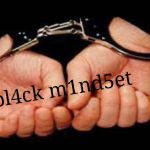Advertisement
Not a member of Pastebin yet?
Sign Up,
it unlocks many cool features!
- Penetration Testing Toolkit
- =======================
- A web interface to automate Scanning, Generating metasploit payload, Network Testing,Exploring CMS,Information Gathering,DNS Queries,IP Tools,Domain tools and much more
- Developed by Rakesh Pandey,rakeshpandey@karunya.edu.in
- https://github.com/veerupandey/Penetration-Testing-Toolkit
- Released under GPL see LICENSE for more information
- Installing
- =======================
- git clone https://github.com/veerupandey/Penetration-Testing-Toolkit.git
- Option 1(install.sh):
- ----------------------
- cd Penetration-Testing-Toolkit-master
- chmod +x the install.sh
- ./install.sh .
- most of the dependencies will be installed but to use some modules(URL FUZZER and to Check if domain uses load balancing) you may need to install
- 'lbd' and 'uniscan' manually.
- If you want you can add kali linux official repos (/etc/sources.list) in your Ubuntu (/etc/sources.list) just to install all the dependencies
- Option 2(Manually):
- --------------------
- 1.Unzip the downloaded zip file
- 2.Go to the the directory where you extracted your file
- cd Penetration-Testing-Toolkit-master
- 3.Add user 'www-data' into /etc/sudoers file
- echo "www-data ALL=(ALL:ALL) NOPASSWD:ALL">>/etc/sudoers
- 4a.Add the Backbox and Backtrack repositories if you are running Ubuntu
- 4b.If you are running kali linux,You don't need to add any repositories,but if you want you can add backbox linux repos
- Install automater in kali :
- wget https://launchpad.net/~backbox/+archive/three/+files/automater_1.2.1-0backbox1_all.deb
- dpkg -i automater_1.2.1-0backbox1_all.deb
- 5.Install apache2 and php
- apt-get install apache2 php5 libapache2-mod-php5
- 6.Copy 'lab' folder to your web root (/var/www)
- cp -r lab /var/www
- 7.Install the dependencies listed below by using apt-get or manually
- Dependencies
- =======================
- nmap, mingw32,siege, metasploit(msf), nikto, whatweb, sslyze, wapiti, amap, xprobe, dmitry, wpscan, joomscan, blindelephant, dnstracer, curl, lynx, mtr, fping, urlcrazy, automater, shellinabox, nbtscan,uniscan,lbd,weevely,amap
- How To Use
- =======================
- open http://yourip/lab in your web browser
- Features
- =======================
- * Includes web interface for different tools for web scanning like nmap,uniscan,lbd,wapiti,nikto,whatweb,sslyze etc
- * Generates metasploit payload for almost all operating systems (windows,linux,Apple osx,Android)
- * Generate backdoors for debian packages,exe files and pdf
- * Includes web interface for theharvester
- * Google hacking
- * Collect various types of datas from a URL
- * Includes cms-explorer i.e..scan wordpress,joomla,drpal,blindelephant scan etc
- * Includes DNS-related tools,IP tools,ping test,link extractor and checker,traceroute etc
- * Domain tools such as domain availability checker,page rank checker,domain age checker,alexa rank,whois lookup etc
- * Includes web interface for urlcrazy to generate and test domain typos
- * And much more.....
Advertisement
Add Comment
Please, Sign In to add comment
Advertisement