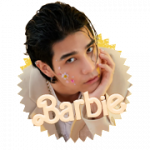Advertisement
Not a member of Pastebin yet?
Sign Up,
it unlocks many cool features!
- <!--- fakehelper's simple gif sidepage
- this is literally a super simple code
- with no visible credit so please leave
- this here if you use it? cool ♡♡♡ -->
- <!DOCTYPE html>
- <html>
- <head>
- <title>{Title}</title>
- <link rel="shortcut icon" href="{Favicon}">
- <link rel="stylesheet" type="text/css" href="https://fonts.googleapis.com/css?family=Lato:400,700|Open+Sans:400,700|Roboto:400,700" />
- <!--- Or add the font of your choice here, the fonts ready for you to use here tho are Lato, Open Sans, and Roboto --->
- <style type="text/css">
- p {
- font-family:'roboto';
- font-size:12px;
- color:#000;
- }
- h2 {
- font-family:'Open Sans';
- font-size:14px;
- text-transform:uppercase;
- color:#000;
- }
- a {
- text-decoration:none;
- font-weight:bold;
- color:#000;
- }
- </style>
- </head>
- <body>
- <center>
- <h2>This is your title.</h2>
- <p>This is your disclaimer if you want it, if not, delete it! Look at this <a href="#">link!</a> You can change it's appearance by changing <b>a {</b> up above!</p>
- </center>
- <p>This is where you paste your gifs in step 5 of the tutorial this is from.</p>
- </body>
- </html>
Advertisement
Add Comment
Please, Sign In to add comment
Advertisement