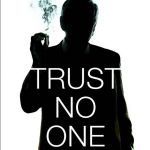Not a member of Pastebin yet?
Sign Up,
it unlocks many cool features!
- *** These Directions have been superseded ***
- The New Version is here -=> https://pastebin.com/UVNfHKTL
- How to run VMware Fusion in Catalinia on unsupported hardware (e.g. MacPro 3.1)
- Install VMware Fusion v8.5.10
- Start Fusion and create / import a VM
- Quit Fusion
- Rename the "VMware Fusion" app to "VMware Fusion 8"
- Install VMware Fusion v11.1.0 (later versions will not work)
- Start Fusion v11.1 and start a VM
- IMPORTANT - enable 'Screen Recording' access when prompted
- Shut down the VM and exit Fusion
- Add "VMware Fusion 8" to 'Full Disk Access' (in Security & Privacy)
- Drag VMware Fusion (v11.1) to the Trash
- That's it!
Add Comment
Please, Sign In to add comment