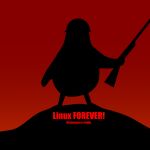Advertisement
Not a member of Pastebin yet?
Sign Up,
it unlocks many cool features!
- payam@PAYAM-UBUNTU:~$ sudo sh /usr/share/ati/fglrx-uninstall.sh
- sh: Can't open /usr/share/ati/fglrx-uninstall.sh
- payam@PAYAM-UBUNTU:~$ sudo apt-get install build-essential cdbs fakeroot dh-make debhelper debconf libstdc++6 dkms libqtgui4 wget execstack libelfg0 dh-modaliases
- Reading package lists... Done
- Building dependency tree
- Reading state information... Done
- build-essential is already the newest version.
- cdbs is already the newest version.
- debconf is already the newest version.
- debhelper is already the newest version.
- dh-make is already the newest version.
- dh-modaliases is already the newest version.
- dkms is already the newest version.
- execstack is already the newest version.
- fakeroot is already the newest version.
- libelfg0 is already the newest version.
- libqtgui4 is already the newest version.
- libstdc++6 is already the newest version.
- wget is already the newest version.
- The following package was automatically installed and is no longer required:
- libosmesa6
- Use 'apt-get autoremove' to remove them.
- 0 upgraded, 0 newly installed, 0 to remove and 0 not upgraded.
- payam@PAYAM-UBUNTU:~$ sudo sh /usr/share/ati/fglrx-uninstall.sh
- sh: Can't open /usr/share/ati/fglrx-uninstall.sh
- payam@PAYAM-UBUNTU:~$ sudo apt-get remove --purge xserver-xorg-video-ati xserver-xorg-video-radeon
- Reading package lists... Done
- Building dependency tree
- Reading state information... Done
- Package xserver-xorg-video-ati is not installed, so not removed
- Package xserver-xorg-video-radeon is not installed, so not removed
- The following package was automatically installed and is no longer required:
- libosmesa6
- Use 'apt-get autoremove' to remove them.
- 0 upgraded, 0 newly installed, 0 to remove and 0 not upgraded.
- payam@PAYAM-UBUNTU:~$ sudo apt-get install xserver-xorg-video-ati
- Reading package lists... Done
- Building dependency tree
- Reading state information... Done
- The following package was automatically installed and is no longer required:
- libosmesa6
- Use 'apt-get autoremove' to remove them.
- The following extra packages will be installed:
- xserver-xorg-video-radeon
- Suggested packages:
- firmware-linux
- The following NEW packages will be installed:
- xserver-xorg-video-ati xserver-xorg-video-radeon
- 0 upgraded, 2 newly installed, 0 to remove and 0 not upgraded.
- Need to get 0 B/450 kB of archives.
- After this operation, 1,364 kB of additional disk space will be used.
- Do you want to continue [Y/n]? y
- Selecting previously deselected package xserver-xorg-video-radeon.
- (Reading database ... 174363 files and directories currently installed.)
- Unpacking xserver-xorg-video-radeon (from .../xserver-xorg-video-radeon_1%3a6.14.99~git20110811.g93fc084-0ubuntu1_i386.deb) ...
- Selecting previously deselected package xserver-xorg-video-ati.
- Unpacking xserver-xorg-video-ati (from .../xserver-xorg-video-ati_1%3a6.14.99~git20110811.g93fc084-0ubuntu1_i386.deb) ...
- Processing triggers for man-db ...
- Setting up xserver-xorg-video-radeon (1:6.14.99~git20110811.g93fc084-0ubuntu1) ...
- Setting up xserver-xorg-video-ati (1:6.14.99~git20110811.g93fc084-0ubuntu1) ...
- payam@PAYAM-UBUNTU:~$ sudo apt-get install --reinstall libgl1-mesa-glx libgl1-mesa-dri xserver-xorg-core
- Reading package lists... Done
- Building dependency tree
- Reading state information... Done
- The following package was automatically installed and is no longer required:
- libosmesa6
- Use 'apt-get autoremove' to remove them.
- 0 upgraded, 0 newly installed, 3 reinstalled, 0 to remove and 0 not upgraded.
- Need to get 0 B/4,612 kB of archives.
- After this operation, 0 B of additional disk space will be used.
- (Reading database ... 174382 files and directories currently installed.)
- Preparing to replace libgl1-mesa-dri 7.11-0ubuntu3 (using .../libgl1-mesa-dri_7.11-0ubuntu3_i386.deb) ...
- Unpacking replacement libgl1-mesa-dri ...
- Preparing to replace xserver-xorg-core 2:1.10.4-1ubuntu4.1 (using .../xserver-xorg-core_2%3a1.10.4-1ubuntu4.1_i386.deb) ...
- Unpacking replacement xserver-xorg-core ...
- Preparing to replace libgl1-mesa-glx 7.11-0ubuntu3 (using .../libgl1-mesa-glx_7.11-0ubuntu3_i386.deb) ...
- Unpacking replacement libgl1-mesa-glx ...
- Processing triggers for man-db ...
- Setting up libgl1-mesa-dri (7.11-0ubuntu3) ...
- Setting up xserver-xorg-core (2:1.10.4-1ubuntu4.1) ...
- Setting up libgl1-mesa-glx (7.11-0ubuntu3) ...
- update-alternatives: warning: forcing reinstallation of alternative /usr/lib/fglrx/ld.so.conf because link group i386-linux-gnu_gl_conf is broken.
- update-alternatives: warning: skip creation of /usr/lib32/libaticalcl.so because associated file /usr/lib32/fglrx/libaticalcl.so (of link group i386-linux-gnu_gl_conf) doesn't exist.
- update-alternatives: warning: skip creation of /usr/lib32/libaticalrt.so because associated file /usr/lib32/fglrx/libaticalrt.so (of link group i386-linux-gnu_gl_conf) doesn't exist.
- Processing triggers for libc-bin ...
- ldconfig deferred processing now taking place
- payam@PAYAM-UBUNTU:~$ sudo mv /etc/X11/xorg.conf /etc/X11/xorg.conf.backup
- payam@PAYAM-UBUNTU:~$ sudo rm -rf /etc/ati
- payam@PAYAM-UBUNTU:~$ cd catalyst11.9/
- payam@PAYAM-UBUNTU:~/catalyst11.9$ sh ./ati-driver-installer-11-9-x86.x86_64.run --buildpkg Ubuntu/oneiric
- Created directory fglrx-install.L1uBR7
- Verifying archive integrity... All good.
- Uncompressing AMD Catalyst(TM) Proprietary Driver-8.892....................................................................................................................................................................................................................................................................................................................................................................................................................................................................................................................................................................................................................................................................................................................................................................................................................................................................................................................................................................................................................
- =====================================================================
- AMD Catalyst(TM) Proprietary Driver Installer/Packager
- =====================================================================
- Generating package: Ubuntu/oneiric
- Package /home/payam/catalyst11.9/fglrx_8.892-0ubuntu1_i386.deb has been successfully generated
- Package /home/payam/catalyst11.9/fglrx-dev_8.892-0ubuntu1_i386.deb has been successfully generated
- Package /home/payam/catalyst11.9/fglrx-amdcccle_8.892-0ubuntu1_i386.deb has been successfully generated
- Removing temporary directory: fglrx-install.L1uBR7
- payam@PAYAM-UBUNTU:~/catalyst11.9$ sudo dpkg -i fglrx*.deb
- (Reading database ... 174382 files and directories currently installed.)
- Preparing to replace fglrx 2:8.892-0ubuntu1 (using fglrx_8.892-0ubuntu1_i386.deb) ...
- Removing all DKMS Modules
- Done.
- Unpacking replacement fglrx ...
- Preparing to replace fglrx-amdcccle 2:8.892-0ubuntu1 (using fglrx-amdcccle_8.892-0ubuntu1_i386.deb) ...
- Unpacking replacement fglrx-amdcccle ...
- Preparing to replace fglrx-dev 2:8.892-0ubuntu1 (using fglrx-dev_8.892-0ubuntu1_i386.deb) ...
- Unpacking replacement fglrx-dev ...
- Setting up fglrx (2:8.892-0ubuntu1) ...
- update-alternatives: warning: forcing reinstallation of alternative /usr/lib/fglrx/ld.so.conf because link group i386-linux-gnu_gl_conf is broken.
- update-alternatives: warning: skip creation of /usr/lib32/libaticalcl.so because associated file /usr/lib32/fglrx/libaticalcl.so (of link group i386-linux-gnu_gl_conf) doesn't exist.
- update-alternatives: warning: skip creation of /usr/lib32/libaticalrt.so because associated file /usr/lib32/fglrx/libaticalrt.so (of link group i386-linux-gnu_gl_conf) doesn't exist.
- update-alternatives: warning: forcing reinstallation of alternative /usr/lib/fglrx/ld.so.conf because link group i386-linux-gnu_gl_conf is broken.
- update-alternatives: warning: skip creation of /usr/lib32/libaticalcl.so because associated file /usr/lib32/fglrx/libaticalcl.so (of link group i386-linux-gnu_gl_conf) doesn't exist.
- update-alternatives: warning: skip creation of /usr/lib32/libaticalrt.so because associated file /usr/lib32/fglrx/libaticalrt.so (of link group i386-linux-gnu_gl_conf) doesn't exist.
- update-initramfs: deferring update (trigger activated)
- Loading new fglrx-8.892 DKMS files...
- Building only for 3.0.0-12-generic-pae
- Building for architecture i686
- Building initial module for 3.0.0-12-generic-pae
- Done.
- fglrx:
- Running module version sanity check.
- - Original module
- - No original module exists within this kernel
- - Installation
- - Installing to /lib/modules/3.0.0-12-generic-pae/updates/dkms/
- depmod....
- DKMS: install Completed.
- update-initramfs: deferring update (trigger activated)
- Processing triggers for ureadahead ...
- ureadahead will be reprofiled on next reboot
- Processing triggers for bamfdaemon ...
- Rebuilding /usr/share/applications/bamf.index...
- Processing triggers for gnome-menus ...
- Setting up fglrx-amdcccle (2:8.892-0ubuntu1) ...
- Setting up fglrx-dev (2:8.892-0ubuntu1) ...
- Processing triggers for initramfs-tools ...
- update-initramfs: Generating /boot/initrd.img-3.0.0-12-generic-pae
- Processing triggers for libc-bin ...
- ldconfig deferred processing now taking place
- payam@PAYAM-UBUNTU:~/catalyst11.9$ sudo aticonfig --initial -f
- Uninitialised file found, configuring.
- Using /etc/X11/xorg.conf
- Saving back-up to /etc/X11/xorg.conf.original-4
- payam@PAYAM-UBUNTU:~/catalyst11.9$ sudo aticonfig --input=/etc/X11/xorg.conf --tls=1
- Warning: Option 'UseFastTLS' doesn't affect running session.
- Using /etc/X11/xorg.conf
- Saving back-up to /etc/X11/xorg.conf.fglrx-9
- payam@PAYAM-UBUNTU:~/catalyst11.9$ fglrxinfo
- X Error of failed request: BadRequest (invalid request code or no such operation)
- Major opcode of failed request: 138 (ATIFGLEXTENSION)
- Minor opcode of failed request: 66 ()
- Serial number of failed request: 13
- Current serial number in output stream: 13
- so it has the problem !!!!
- now reboot to see if solve it !
- after reboot :
- payam@PAYAM-UBUNTU:~$ fglrxinfo
- X Error of failed request: BadRequest (invalid request code or no such operation)
- Major opcode of failed request: 139 (ATIFGLEXTENSION)
- Minor opcode of failed request: 66 ()
- Serial number of failed request: 13
- Current serial number in output stream: 13
Advertisement
Add Comment
Please, Sign In to add comment
Advertisement