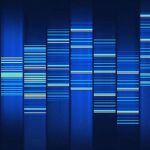Advertisement
Not a member of Pastebin yet?
Sign Up,
it unlocks many cool features!
- #!/usr/bin/env python
- """
- Image to BASE64
- ===============
- Take an image file and encode it with BASE64. Put the encoded data in
- an "img" HTML tag.
- Author: Laszlo Szathmary, 2011 (jabba.laci@gmail.com)
- Website: https://ubuntuincident.wordpress.com/2011/04/17/embed-images-in-html-pages/
- GitHub: https://github.com/jabbalaci/Bash-Utils
- Usage:
- ------
- ./img_to_base64.py <image_file>
- By default, the data is nested in an HTML tag and the output
- is wrapped. These settings can be customized.
- The output is printed to the standard output.
- Sample output:
- --------------
- <img class='inline-image' src='data:image/gif;base64,R0lGODlhIgAbAPMPAGxsbNbW1v
- /rhf/ge//3kf/Ub9/f3/b29oeHh/7LZv/0juazTktLS8WSLf//mf///yH5BAAAAAAALAAAAAAiABsAA
- ASA8MlJq7046827/2AojiTVnI1xlFZjBisruU7tPCiqjg2h/L9KA2HgCQS5pE7UGLgwAhyCWWjYrrWE
- owFgJqyEsDi82HZDja/jyGaXuV7rYE6fv8+gtLXA7/OtcCEGSoQMUyEHAQgAjI2OAAgBIwcGAZaXmAE
- 7Mpydnp+goaKjFBEAOw==' />
- """
- import sys
- import imghdr
- import base64
- import textwrap
- # you can change the 'class' attribute or you can add more attributes
- TEMPLATE = ""
- # format options
- HTML = 1 # one line, nested in TEMPLATE
- BASE64 = 2 # one line, pure base64 encoded output
- HTML_WRAP = 3 # wrapped HTML output, nested in TEMPLATE
- # width fot text wrap
- HTML_WRAP_WIDTH = 79
- def convert_to_base64(filename, image_type, format=HTML):
- """Read the image file and encode it with base64.
- Return the image file either in an HTML img tag or as plain base64 text.
- """
- img = open(filename, 'rb')
- data = base64.b64encode(img.read())
- img.close()
- if format in [HTML, HTML_WRAP]:
- text = TEMPLATE.format(image_type, data)
- if format == HTML_WRAP:
- text = '\n'.join(textwrap.wrap(text, HTML_WRAP_WIDTH))
- return text
- # else
- if format == BASE64:
- return data
- # else
- return ''
- def main(args):
- """Verify the format of the input file and print the base64 encoded text.
- Supported file formats: 'png' and 'jpeg'.
- """
- filename = args[0]
- image_type = imghdr.what(filename)
- if image_type not in ['png', 'jpeg', 'gif']:
- print "{0}: image file should be PNG, JPG or GIF.".format(sys.argv[0])
- sys.exit(1)
- # else
- print convert_to_base64(filename, image_type, format=HTML_WRAP)
- if __name__ == "__main__":
- if len(sys.argv) == 1:
- print "{0}: missing image file argument.".format(sys.argv[0])
- sys.exit(0)
- else:
- main(sys.argv[1:])
Advertisement
Add Comment
Please, Sign In to add comment
Advertisement