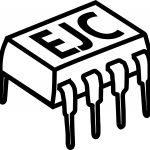Not a member of Pastebin yet?
Sign Up,
it unlocks many cool features!
- #include <Zumo32U4.h>
- Zumo32U4ButtonA buttonA;
- Zumo32U4LCD lcd;
- void setup() {
- // put your setup code here, to run once:
- lcd.clear();
- }
- void loop() {
- lcd.clear();
- lcd.print("Press A");
- buttonA.waitForButton();
- lcd.clear();
- lcd.print("Pressed");
- delay(3000);
- }
Advertisement
Add Comment
Please, Sign In to add comment