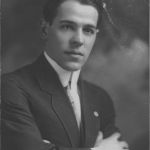Not a member of Pastebin yet?
Sign Up,
it unlocks many cool features!
- ### PPPPPp ii ii ii
- ### p p
- ### pppppP ooo eee TTTTT II cccc II a N N II 3333
- ### p O O e e t II c II A N a N II 3 W W M m m M
- ### p O O eeee t II c II A A N a N II 333 W w W M m M
- ### P O O e t II c II A a A N aN II 3 W w w W M M
- ### p ooo eee t II cccc II A A N N II 3333 W W M M
- # https://thenextpoetician.blogspot.com/
- # https://pastebin.com/u/poetician
- # Most of the work was done by Erik Dubois:
- # https://arcolinux.info/
- # https://github.com/arcolinux
- # https://www.youtube.com/channel/UCJdmdUp5BrsWsYVQUylCMLg
- #########################################################################################################
- ################# Start of all the settings #################
- #########################################################################################################
- # KEY DEFINITIONS TO REMEMBER
- # $Mod = WINDOWS key or Super key or Mod4
- # Mod1 = ALT key
- # Control = CTRL key
- # Shift = SHIFT key
- # Escape = ESCAPE key
- # Return = ENTER or RETURN key
- # KP_Enter = Keypad Enter
- # Pause = PAUSE key
- # Print = PRINT key
- # Tab = TAB key
- #########################################################################################################
- ################# Define the $mod variable/key #################
- #########################################################################################################
- # Key to rule them all : Super(Windows) or Alt key?
- #Set Alt key
- #set $mod Mod1
- #set Super key
- set $mod Mod4
- ###### Set Title alignment left | center | Right
- title_align center
- #########################################################################################################
- ################# Choose the font #################
- #########################################################################################################
- # Font for window titles. Will also be used by the bar unless a different font
- # is used in the bar {} block below.
- font pango:Federation 13
- #########################################################################################################
- ################# Wallpaper settings #################
- #########################################################################################################
- # Sets wallpaper to load at startup
- #exec --no-startup-id feh --bg-fill ~/Pictures/Salon.jpg
- exec variety
- #########################################################################################################
- ################# Bar Appearance #################
- #########################################################################################################
- bar {
- height 34
- workspace_buttons yes
- font pango:Bauhaus 11
- position top
- #position bottom
- # OPTION 1 : i3status
- # type status_command i3status without the config file and
- # you will get the standard i3status bar
- # Second one is the standard statusbar with my personal settings
- #status_command i3status
- #status_command i3status -c ~/.config/i3/i3status.conf
- # OPTION 2 : i3blocks
- # https://github.com/vivien/i3blocks
- # another way to provide text in the statusbar
- # put hastag in front if not installed
- #status_command i3blocks
- #status_command i3blocks -c ~/.config/i3/i3blocks.conf
- #status_command i3blocks -c ~/.config/i3/i3blocks-rainbow.conf
- #status_command i3blocks -c ~/.config/i3/i3blocks-original.conf
- #status_command i3blocks -c ~/.config/i3/i3blocks-awesome.conf
- # OPTION 3 : conky
- # You can also replace the istatus bar with a conky
- # start-conky-i3statusbar.sh is started and conky will follow
- # documentation : https://i3wm.org/docs/user-contributed/conky-i3bar.html
- # conky configuration is in conky-i3statusbar
- status_command ~/.config/i3/start-conky-i3statusbar.sh
- # OPTION 4 : polybar
- # polybar is launched elsewhere - search for the word
- # from the opening of the "bar {...}" till the end has to go or hashtagged out
- # in order for the system trayicons to show up in polybar
- colors {
- background #281948
- statusline #e69722
- separator #e69722
- # border backgr. text
- focused_workspace #6c71c4 #6c71c4 #281948
- active_workspace #6c71c4 #6c71c4 #a16b1c
- inactive_workspace #281948 #281948 #e69722
- urgent_workspace #6c71c4 #11093e #a16b1c
- }
- }
- # class border backgr. text indicator
- client.placeholder #242424 #02180b #242424
- client.background #242424 #033317 #242424
- client.focused #4A4A4A #6c71c4 #261496 #4A4A4A
- client.unfocused #222222 #281948 #e69722 #222222
- client.focused_inactive #222222 #6c71c4 #e69722 #222222
- client.urgent #11093e #11093e #a16b1c #11093e
- #<><><><><><><><> Colour Picker <><><><><><><><>#
- # #222222
- # #ffffff #a9a9a9 #c2c2b8
- # #760b0b #900000
- # #089635 #104022 #054d23 #033317 #02180b
- # #281948 #110034 #11093e #261496 #8446d4 #6c71c4
- # #a16b1c #FFAF00 #e69722 #f4cd52
- #########################################################################################################
- ################# Reload changed configuration #################
- #########################################################################################################
- # restart i3 inplace (preserves your layout/session, can be used to upgrade i3)
- bindsym $mod+Shift+r restart
- # reload the configuration file
- bindsym $mod+Shift+c reload
- #########################################################################################################
- ################# Define the movements keys - variables #################
- #########################################################################################################
- #This is setup for qwerty
- set $up l
- set $down k
- set $left j
- set $right semicolon
- #########################################################################################################
- ################# Define names for default workspaces ###########
- ################# Variables avoid repeating the names in multiple places ###########
- #########################################################################################################
- set $ws1 "1 ꪝ"
- set $ws2 "2 𑢰 ꪁ"
- #set $ws3 "3 🎞 🎜"
- set $ws3 "3 ꘜ 𐑾"
- set $ws4 "4 "
- set $ws5 "5 📽"
- set $ws6 "6 "
- set $ws7 "7 "
- set $ws8 "8 "
- set $ws9 "9 ற"
- set $ws10 "10 𑇡"
- assign [class="libreoffice"] "1 ꪝ"
- assign [class="Gucharmap"] "1 ꪝ"
- assign [class="Nemo"] "2 𑢰 ꪁ"
- assign [class="Atom"] "2 𑢰 ꪁ"
- assign[class="Rhythmbox"] "3 ꘜ 𐑾"
- assign [class="vlc"] "3 ꘜ 𐑾"
- assign [class="Firefox"] "4 "
- assign [class="kdenlive"] "5 📽"
- assign [class="GNU Image Manipulation Program"] "6 "
- assign [class="Google Earth Pro"] "7 "
- assign [class="Cherrytree"] "8 "
- assign [class="stacer"] "8 "
- assign [class="Meld"] "9 ற"
- exec_always compton -f -c
- exec cherrytree
- exec firefox
- #exec gimp
- exec Google-Earth-Pro
- exec gucharmap
- exec kdenlive
- exec libreoffice
- #exec megasync
- exec meld
- exec nemo
- exec parcellite
- exec redshift
- exec rhythmbox
- exec screenkey
- exec stacer
- exec vlc
- exec workrave
- #########################################################################################################
- ################# Emergency backup config #################
- #########################################################################################################
- #set $ws1 "1"
- #set $ws2 "2"
- #set $ws3 "3"
- #set $ws4 "4"
- #set $ws5 "5"
- #set $ws6 "6"
- #set $ws7 "7"
- #set $ws8 "8"
- #set $ws9 "9"
- #set $ws10 "10"
- #assign [class="GNU Image Manipulation Program"] "1"
- #assign [class="Nemo"] "2"
- #assign [class="Atom"] "2"
- #assign [class="Rhythmbox"] "3"
- #assign [class="vlc"] "3"
- #assign [class="libreoffice"] "4"
- #assign [class="Google Earth Pro"] "5"
- #assign [class="Firefox"] "6"
- #assign [class="kdenlive"] "7"
- #assign [class="Cherrytree"] "8"
- #assign [class="Meld"] "9"
- #assign [class="Stacer"] "10"
- #########################################################################################################
- ################# Workspace switching functions #################
- #########################################################################################################
- # switch to workspace
- bindsym $mod+1 workspace $ws1
- bindsym $mod+2 workspace $ws2
- bindsym $mod+3 workspace $ws3
- bindsym $mod+4 workspace $ws4
- bindsym $mod+5 workspace $ws5
- bindsym $mod+6 workspace $ws6
- bindsym $mod+7 workspace $ws7
- bindsym $mod+8 workspace $ws8
- bindsym $mod+9 workspace $ws9
- bindsym $mod+0 workspace $ws10
- # move focused container to workspace
- bindsym $mod+Shift+1 move container to workspace $ws1
- bindsym $mod+Shift+2 move container to workspace $ws2
- bindsym $mod+Shift+3 move container to workspace $ws3
- bindsym $mod+Shift+4 move container to workspace $ws4
- bindsym $mod+Shift+5 move container to workspace $ws5
- bindsym $mod+Shift+6 move container to workspace $ws6
- bindsym $mod+Shift+7 move container to workspace $ws7
- bindsym $mod+Shift+8 move container to workspace $ws8
- bindsym $mod+Shift+9 move container to workspace $ws9
- bindsym $mod+Shift+0 move container to workspace $ws10
- #########################################################################################################
- ################# 7 Menu Options #################
- #########################################################################################################
- # Start Rofi drun Mode
- bindsym $mod+g exec rofi -show drun -show-icons -theme arthur -lines 12 -columns 3 -eh 2 -width 74 -padding 60 -opacity "50"
- # Start Rofi Combi Mode
- bindsym $mod+F11 exec --no-startup-id rofi -show combi -show-icons -font "Federation 13"
- # Start Rofi Window Mode
- bindsym $mod+F12 exec --no-startup-id rofi -show window -show-icons
- # Start Dmenu
- #bindsym $mod+Shift+d exec --no-startup-id dmenu_run -i -nb '#191919' -nf '#fea63c' -sb '#fea63c' -sf '#191919' -fn 'Federation:bold:pixelsize=11'
- # Start Menu from .desktop apps only
- bindsym $mod+Shift+d exec --no-startup-id i3-dmenu-desktop
- # Gmrun
- bindsym mod1+F2 exec --no-startup-id gmrun
- #Start xfce-appfinder
- bindsym mod1+F3 exec --no-startup-id xfce4-appfinder
- #########################################################################################################
- ################# How to exit, logoff, suspend... #################
- #########################################################################################################
- #Press $mod (super) and X to exit - check toolbar for next choices
- bindsym $mod+X mode "$mode_system"
- bindsym control+mod1+Delete mode "$mode_system"
- set $mode_system System (k) lock, (l) logout, (r) reboot, (s) shutdown
- mode "$mode_system" {
- bindsym k exec --no-startup-id ~/.config/i3/scripts/i3exit.sh lock, mode "default"
- bindsym l exec --no-startup-id ~/.config/i3/scripts/i3exit.sh logout, mode "default"
- # bindsym u exec --no-startup-id ~/.config/i3/scripts/i3exit.sh suspend, mode "default"
- # bindsym h exec --no-startup-id ~/.config/i3/scripts/i3exit.sh hibernate, mode "default"
- bindsym r exec --no-startup-id ~/.config/i3/scripts/i3exit.sh reboot, mode "default"
- bindsym s exec --no-startup-id ~/.config/i3/scripts/i3exit.sh shutdown, mode "default"
- # back to normal: Enter or Escape
- bindsym Return mode "default"
- bindsym Escape mode "default"
- }
- # (u) suspend, (h) hibernate,
- #########################################################################################################
- ################# Stopping an application #################
- #########################################################################################################
- # kill focused window
- bindsym $mod+Shift+q kill
- bindsym $mod+q kill
- #########################################################################################################
- ################# Moving around in i3 #################
- #########################################################################################################
- # Use Mouse+$mod to drag floating windows to their new position
- floating_modifier $mod
- # toggle tiling / floating
- bindsym $mod+Shift+space floating toggle
- # change focus
- bindsym $mod+$left focus left
- bindsym $mod+$down focus down
- bindsym $mod+$up focus up
- bindsym $mod+$right focus right
- # alternatively, you can use the cursor keys:
- bindsym $mod+Left focus left
- bindsym $mod+Down focus down
- bindsym $mod+Up focus up
- bindsym $mod+Right focus right
- # move focused window
- bindsym $mod+Shift+$left move left
- bindsym $mod+Shift+$down move down
- bindsym $mod+Shift+$up move up
- bindsym $mod+Shift+$right move right
- # alternatively, you can use the cursor keys:
- bindsym $mod+Shift+Left move left
- bindsym $mod+Shift+Down move down
- bindsym $mod+Shift+Up move up
- bindsym $mod+Shift+Right move right
- #########################################################################################################
- ################# Moving around workspaces #################
- #########################################################################################################
- # next/previous workspace
- bindsym Mod1+Tab workspace next
- bindsym Mod1+Shift+Tab workspace prev
- bindsym $mod+Tab workspace back_and_forth
- #navigate workspaces next / previous
- bindsym Mod1+Ctrl+Right workspace next
- bindsym Mod1+Ctrl+Left workspace prev
- # switch to workspace with urgent window automatically
- for_window [urgent=latest] focus
- #########################################################################################################
- ################# Tiling parameters #################
- #########################################################################################################
- # orientation for new workspaces
- default_orientation horizontal
- # split in horizontal orientation
- bindsym $mod+h split h
- # split in vertical orientation
- bindsym $mod+v split v
- # enter fullscreen mode for the focused container
- bindsym $mod+f fullscreen toggle
- # change container layout (stacked, tabbed, toggle split)
- bindsym $mod+s layout stacking
- bindsym $mod+z layout tabbed
- bindsym $mod+e layout toggle split
- # change focus between tiling / floating windows
- bindsym $mod+space focus mode_toggle
- # focus the parent container
- bindsym $mod+a focus parent
- # focus the child container
- #bindsym $mod+d focus child
- #########################################################################################################
- ################# Resize windows #################
- #########################################################################################################
- # resize window (you can also use the mouse for that)
- bindsym $mod+r mode "resize"
- mode "resize" {
- # These bindings trigger as soon as you enter the resize mode
- # Pressing left will shrink the window’s width.
- # Pressing right will grow the window’s width.
- # Pressing up will shrink the window’s height.
- # Pressing down will grow the window’s height.
- bindsym $left resize shrink width 5 px or 5 ppt
- bindsym $down resize grow height 5 px or 5 ppt
- bindsym $up resize shrink height 5 px or 5 ppt
- bindsym $right resize grow width 5 px or 5 ppt
- # same bindings, but for the arrow keys
- bindsym Left resize shrink width 5 px or 5 ppt
- bindsym Down resize grow height 5 px or 5 ppt
- bindsym Up resize shrink height 5 px or 5 ppt
- bindsym Right resize grow width 5 px or 5 ppt
- # back to normal: Enter or Escape
- bindsym Return mode "default"
- bindsym Escape mode "default"
- }
- #########################################################################################################
- ################# Tray Applications ################
- #########################################################################################################
- # Applications that are not installed will not start
- # you may see a wheel - hashtag out things you do not want
- # Authentication dialog
- exec --no-startup-id /usr/lib/polkit-gnome/polkit-gnome-authentication-agent-1 &
- # Updater
- exec --no-startup-id pamac-tray
- # Network
- exec --no-startup-id nm-applet
- # Num Lock activated
- exec_always --no-startup-id numlockx on
- # Dropbox
- #exec --no-startup-id dropbox start
- # Volume
- #exec --no-startup-id pasystray
- exec --no-startup-id volumeicon
- # Conky
- #exec --no-startup-id conky -c ~/.config/i3/system-overview
- # Polybar
- #exec_always --no-startup-id ~/.config/polybar/launch.sh &
- #########################################################################################################
- ################# System applications #################
- #########################################################################################################
- exec --no-startup-id xfce4-power-manager &
- # ommitted next line to get super key to bring up the menu in xfce and avoid error then in i3
- # IF xfsettingsd is activated you can not change themes
- #exec --no-startup-id xfsettingsd &
- exec --no-startup-id /usr/lib/xfce4/notifyd/xfce4-notifyd &
- #########################################################################################################
- ################# Applications keyboard shortcuts #################
- #########################################################################################################
- ####### not workspace related #######
- #conky
- bindsym $mod+c exec --no-startup-id conky-toggle
- bindsym control+mod1+Next exec --no-startup-id conky-rotate -n
- bindsym control+mod1+Prior exec --no-startup-id conky-rotate -p
- # terminal
- bindsym $mod+Return exec --no-startup-id termite;focus
- bindsym $mod+KP_Enter exec --no-startup-id termite;focus
- bindsym control+mod1+t exec --no-startup-id xfce-terminal; focus
- bindsym control+mod1+Return exec --no-startup-id termite; focus
- bindsym control+mod1+KP_Enter exec --no-startup-id termite; focus
- # System monitor
- bindsym control+Shift+Escape exec --no-startup-id xfce4-taskmanager;focus
- # Settings
- bindsym control+mod1+m exec --no-startup-id xfce4-settings-manager
- # Catfish
- bindsym control+mod1+c exec --no-startup-id catfish;focus
- # Rofi theme selector
- bindsym control+mod1+r exec --no-startup-id rofi-theme-selector
- # Htop
- # arcolinux conflict
- # bindsym $mod+h exec --no-startup-id htop;focus
- # Pavucontrol
- # arcolinux conflict
- #bindsym control+mod1+u exec --no-startup-id pavucontrol
- # start xfce-appfinder
- # arcolinux does not seem to work
- bindsym control+mod1+a exec --no-startup-id xfce4-appfinder
- # Pamac-manager
- bindsym control+mod1+p exec --no-startup-id pamac-manager
- # Xkill
- bindsym --release $mod+Escape exec xkill
- ####### Workspace Related #######
- #workspace 1 related
- bindsym $mod+F1 exec --no-startup-id exo-open --launch webbrowser;focus
- #qwerty/azerty conflict with w
- bindsym $mod+w exec --no-startup-id exo-open --launch webbrowser;focus
- bindsym control+mod1+f exec --no-startup-id firefox;focus
- bindsym control+mod1+v exec --no-startup-id vivaldi-stable;focus
- #workspace 2 related
- bindsym $mod+F2 exec --no-startup-id atom;focus
- for_window [class="Nemo"] focus
- bindsym $mod+F8 exec --no-startup-id thunar;focus
- bindsym $mod+Shift+Return exec --no-startup-id Nemo;focus
- bindsym $mod+Shift+KP_Enter exec --no-startup-id thunar;focus
- bindsym control+mod1+b exec --no-startup-id Nemo;focus
- #workspace 3 related
- bindsym $mod+F6 exec --no-startup-id vlc;focus
- #workspace 5 related
- bindsym $mod+F5 exec --no-startup-id meld;focus
- bindsym control+mod1+i exec --no-startup-id nitrogen;focus
- #workspace 6 related
- bindsym $mod+F4 exec --no-startup-id gimp;focus
- #workspace 7 related
- bindsym $mod+F7 exec --no-startup-id Google Earth Pro;focus
- #workspace 8 related
- #bindsym $mod+F8 --no-startup-id gucharmap; floating
- #workspace 9 related
- bindsym $mod+F9 exec --no-startup-id meld;focus
- bindsym control+mod1+e exec --no-startup-id meld;focus
- #workspace 10 related
- bindsym $mod+F10 exec --no-startup-id stacer;focus
- bindsym control+mod1+s exec --no-startup-id stacer;focus
- #########################################################################################################
- ################# Screenshots ################
- #########################################################################################################
- bindsym Print exec --no-startup-id scrot 'ArcoLinux-%Y-%m-%d-%s_screenshot_$wx$h.jpg' -e 'mv $f $$(xdg-user-dir PICTURES)'
- bindsym Control+Print exec --no-startup-id xfce4-screenshooter
- bindsym Control+Shift+Print exec --no-startup-id gnome-screenshot -i
- #########################################################################################################
- ################# Floating or tiled #################
- #########################################################################################################
- #floating enabled from some programs - find with xprop
- for_window [class="Bleachbit"] floating disable
- for_window [class="Brasero"] floating disable
- for_window [class="Cherrytree"] floating disable
- for_window [class="Galculator"] floating enable
- for_window [class="Gnome-disks"] floating disable
- for_window [class="^Gnome-font-viewer$"] floating enable
- for_window [class="^Gpick$"] floating enable
- for_window [class="Gucharmap"] floating enable border pixel 8
- for_window [class="Hexchat"] floating disable
- for_window [class="Imagewriter"] floating enable
- for_window [class="Font-manager"] floating enable
- #for_window [class="qt5ct|Lxappearance] floating enable
- for_window [class="Nitrogen"] floating disable
- for_window [class="Pavucontrol"] floating disable
- for_window [class="Peek"] floating enable
- for_window [class="stacer"] floating enable
- for_window [class="System-config-printer.py"] floating enable
- for_window [class="Termite"] floating enable
- for_window [class="Unetbootin.elf"] floating enable
- for_window [class="Usb-creator-gtk"] floating enable
- for_window [class="^Vlc$"] floating disable
- for_window [class="Xfce4-appfinder"] floating enable
- for_window [class="Xfce4-settings-manager"] floating disable
- for_window [class="Xfce4-taskmanager"] floating enable
- for_window [instance="gimp"] floating disable
- for_window [instance="script-fu"] border normal
- for_window [instance="variety"] floating disable
- for_window [title="Copying"] floating enable
- for_window [title="Deleting"] floating enable
- for_window [title="Moving"] floating enable
- for_window [title="^Terminator Preferences$"] floating enable
- #for_window [window_role="^gimp-toolbox-color-dialog$"] floating enable
- for_window [window_role="pop-up"] floating enable
- for_window [window_role="^Preferences$"] floating enable
- for_window [window_role="setup"] floating enable
- #########################################################################################################
- ################# Give focus to applications #################
- #########################################################################################################
- for_window [class="Gnome-terminal"] focus
- for_window [class="Termite"] focus border pixel 8
- for_window [class="Terminator"] focus
- #########################################################################################################
- ################# Audio settings #################
- #########################################################################################################
- bindsym XF86AudioRaiseVolume exec --no-startup-id "amixer -D pulse sset Master '5%+'"
- bindsym XF86AudioLowerVolume exec --no-startup-id "amixer -D pulse sset Master '5%-'"
- bindsym XF86AudioMute exec --no-startup-id "amixer -D pulse set Master toggle"
- #https://github.com/acrisci/playerctl/
- bindsym XF86AudioPlay exec --no-startup-id playerctl play-pause
- bindsym XF86AudioNext exec --no-startup-id playerctl next
- bindsym XF86AudioPrev exec --no-startup-id playerctl previous
- bindsym XF86AudioStop exec --no-startup-id playerctl stop
- #bindsym XF86AudioPlay exec --no-startup-id "dbus-send --print-reply --dest=org.mpris.MediaPlayer2.spotify /org/mpris/MediaPlayer2 org.mpris.MediaPlayer2.Player.PlayPause"
- #bindsym XF86AudioNext exec --no-startup-id "dbus-send --print-reply --dest=org.mpris.MediaPlayer2.spotify /org/mpris/MediaPlayer2 org.mpris.MediaPlayer2.Player.Next"
- #bindsym XF86AudioPrev exec --no-startup-id "dbus-send --print-reply --dest=org.mpris.MediaPlayer2.spotify /org/mpris/MediaPlayer2 org.mpris.MediaPlayer2.Player.Previous"
- #bindsym XF86AudioStop exec --no-startup-id "dbus-send --print-reply --dest=org.mpris.MediaPlayer2.spotify /org/mpris/MediaPlayer2 org.mpris.MediaPlayer2.Player.Stop"
- #########################################################################################################
- ################# Xbacklight #################
- #########################################################################################################
- bindsym XF86MonBrightnessUp exec --no-startup-id xbacklight -inc 20 # increase screen brightness
- bindsym XF86MonBrightnessDown exec --no-startup-id xbacklight -dec 20 # decrease screen brightness
- #########################################################################################################
- ################# Bar toggle #################
- #########################################################################################################
- # bar toggle, hide or show
- bindsym $mod+b bar mode toggle
- #########################################################################################################
- ################# Border control #################
- #########################################################################################################
- # Border control
- hide_edge_borders smart
- bindsym $mod+shift+b exec --no-startup-id i3-msg border toggle
- #changing border style
- #super+t in arcolinux is starting terminal
- bindsym $mod+t border normal
- bindsym $mod+y border 1pixel
- bindsym $mod+u border none
- #new_window pixel 1
- new_window normal
- #new_window none
- #new_float pixel 1
- new_float normal
- #new_float none
- #########################################################################################################
- ################# Popups control #################
- #########################################################################################################
- #Popups during fullscreen mode
- popup_during_fullscreen smart
- #########################################################################################################
- ################# i3 next gaps #################
- #########################################################################################################
- # Settings for I3 next gap git
- # https://github.com/Airblader/i3/tree/gaps-next
- # delete or uncomment the following lines if you do not have it or do not want it
- for_window [class="^.*"] border pixel 4
- gaps inner 4
- gaps outer 4
- smart_gaps on
- smart_borders on
- #########################################################################################################
- ################# i3 gaps change #################
- #########################################################################################################
- set $mode_gaps Gaps: (o) outer, (i) inner
- set $mode_gaps_outer Outer Gaps: +|-|0 (local), Shift + +|-|0 (global)
- set $mode_gaps_inner Inner Gaps: +|-|0 (local), Shift + +|-|0 (global)
- bindsym $mod+Shift+g mode "$mode_gaps"
- mode "$mode_gaps" {
- bindsym o mode "$mode_gaps_outer"
- bindsym i mode "$mode_gaps_inner"
- bindsym Return mode "default"
- bindsym Escape mode "default"
- }
- mode "$mode_gaps_inner" {
- bindsym plus gaps inner current plus 5
- bindsym minus gaps inner current minus 5
- bindsym 0 gaps inner current set 0
- bindsym Shift+plus gaps inner all plus 5
- bindsym Shift+minus gaps inner all minus 5
- bindsym Shift+0 gaps inner all set 0
- bindsym Return mode "default"
- bindsym Escape mode "default"
- }
- mode "$mode_gaps_outer" {
- bindsym plus gaps outer current plus 5
- bindsym minus gaps outer current minus 5
- bindsym 0 gaps outer current set 0
- bindsym Shift+plus gaps outer all plus 5
- bindsym Shift+minus gaps outer all minus 5
- bindsym Shift+0 gaps outer all set 0
- bindsym Return mode "default"
- bindsym Escape mode "default"
- }
- #########################################################################################################
- ################# Compton of i3wm #################
- #########################################################################################################
- # for transparency on non-focused windows...
- exec_always --no-startup-id compton --config ~/.config/i3/compton.conf
- #########################################################################################################
- ################# Scratchpad #################
- #########################################################################################################
- # move the currently focused window to the scratchpad
- bindsym Mod1+Shift+minus move scratchpad
- # Show the next scratchpad window or hide the focused scratchpad window.
- # If there are multiple scratchpad windows, this command cycles through them.
- bindsym Mod1+minus scratchpad show
- #####################################################################################################################
- ######################################## THE END ###########################################
- #####################################################################################################################
Advertisement
Add Comment
Please, Sign In to add comment