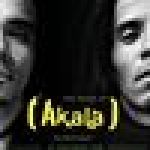Not a member of Pastebin yet?
Sign Up,
it unlocks many cool features!
- #!/bin/bash
- # Start by setting up your file. Make it anywhere that you like.
- # $ touch ffmpeg-batch.sh
- # Then, make it executable.
- # $ chmod +x ffmpeg-batch.sh
- # https://linuxconfig.org/how-to-use-ffmpeg-to-convert-multiple-media-files-at-once-on-linux
- # Defenir User Agent
- ua="Mozilla/5.0 (Windows NT 10.0; WOW64; rv:77.0) Gecko/20100101 Firefox/77.0"
- # lista de videos a sacar
- vid_list=(
- url_video_1.m3u8
- url_video_2.m3u8
- )
- # fazer loop a cada video
- for key in "${!vid_list[@]}" ; do
- ffmpeg -user-agent "${ua}" -i "${vid_list[$key]}" -seekable 0 -c copy -bsf:a aac_adtstoasc video_title_${key}.mp4
- done
- read -p "Press any key to continue"
Add Comment
Please, Sign In to add comment