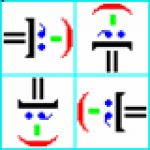Not a member of Pastebin yet?
Sign Up,
it unlocks many cool features!
- sudo chroot "/mnt/boot-sav/sda6" dpkg --configure -a
- sudo chroot "/mnt/boot-sav/sda6" apt-get install -fy
- sudo chroot "/mnt/boot-sav/sda6" apt-get purge -y grub*-common shim-signed
- #########################################
- sudo chroot "/mnt/boot-sav/sda6" apt-get install -y grub-efi
- #########################################
- #########################################
- boot-repair-4ppa125 [20221011_0827]
- ============================= Boot Repair Summary ==============================
- mount -t ntfs-3g -o remove_hiberfile /dev/sda3 /mnt/boot-sav/sda3
- Error code 14
- mount -r /dev/sda3 /mnt/boot-sav/sda3
- mount -t ntfs-3g -o remove_hiberfile /dev/sda4 /mnt/boot-sav/sda4
- Error code 14
- mount -r /dev/sda4 /mnt/boot-sav/sda4
- mount -t ntfs-3g -o remove_hiberfile /dev/sda3 /mnt/boot-sav/sda3
- Error code 14
- mount -r /dev/sda3 /mnt/boot-sav/sda3
- Default settings: ______________________________________________________________
- The default repair of the Boot-Repair utility would reinstall the grub-efi-amd64-signed of
- sda6,
- using the following options: sda1/boot/efi,
- Additional repair would be performed: unhide-bootmenu-10s win-legacy-basic-fix use-standard-efi-file restore-efi-backups
- Final advice in case of suggested repair: ______________________________________
- Please do not forget to make your UEFI firmware boot on the Ubuntu 22.04.1 LTS entry (sda1/efi/****/shim****.efi (**** will be updated in the final message) file) !
- If your computer reboots directly into Windows, try to change the boot order in your UEFI firmware.
- If your UEFI firmware does not allow to change the boot order, change the default boot entry of the Windows bootloader.
- For example you can boot into Windows, then type the following command in an admin command prompt:
- bcdedit /set {bootmgr} path \EFI\****\shim****.efi (**** will be updated in the final message)
- User settings: _________________________________________________________________
- Windows is hibernated, refused to mount.
- Failed to mount '/dev/sda3': Operazione non permessa
- The NTFS partition is in an unsafe state. Please resume and shutdown
- Windows fully (no hibernation or fast restarting), or mount the volume
- read-only with the 'ro' mount option.
- The disk contains an unclean file system (0, 0).
- Metadata kept in Windows cache, refused to mount.
- Failed to mount '/dev/sda3': Operazione non permessa
- The NTFS partition is in an unsafe state. Please resume and shutdown
- Windows fully (no hibernation or fast restarting), or mount the volume
- read-only with the 'ro' mount option.
- The disk contains an unclean file system (0, 0).
- Metadata kept in Windows cache, refused to mount.
- Failed to mount '/dev/sda4': Operazione non permessa
- The NTFS partition is in an unsafe state. Please resume and shutdown
- Windows fully (no hibernation or fast restarting), or mount the volume
- read-only with the 'ro' mount option.
- The disk contains an unclean file system (0, 0).
- Metadata kept in Windows cache, refused to mount.
- Failed to mount '/dev/sda4': Operazione non permessa
- The NTFS partition is in an unsafe state. Please resume and shutdown
- Windows fully (no hibernation or fast restarting), or mount the volume
- read-only with the 'ro' mount option.
- The settings chosen by the user will purge (in order to unsign-grub) and reinstall the grub-efi of
- sda6,
- using the following options: set-windows-as-default sda1/boot/efi,
- Additional repair will be performed: unhide-bootmenu-3s win-legacy-basic-fix use-standard-efi-file restore-efi-backups
- /boot/efi added in sda6/fstab
- rm /mnt/boot-sav/sda1/efi/Boot/bootx64.efi
- mv /mnt/boot-sav/sda1/efi/Boot/bkpbootx64.efi /mnt/boot-sav/sda1/efi/Boot/bootx64.efi
- rm /mnt/boot-sav/sda2/efi/Boot/bootx64.efi
- mv /mnt/boot-sav/sda2/efi/Boot/bkpbootx64.efi /mnt/boot-sav/sda2/efi/Boot/bootx64.efi
- Quantity of real Windows: 1
- Mount sda1 on /mnt/boot-sav/sda6/boot/efi
- chroot /mnt/boot-sav/sda6 apt-get -y update
- Purge the GRUB of sda6
- grub-efi available
- Lettura elenco dei pacchetti...SET@_progressbar1.pulse()
- Generazione albero delle dipendenze...SET@_progressbar1.pulse()
- Lettura informazioni sullo stato...
- 0 aggiornati, 0 installati, 1 reinstallati, 0 da rimuovere e 0 non aggiornati.
- È necessario scaricare 2.240 B di archivi.
- Dopo quest'operazione, verranno occupati 0 B di spazio su disco.
- Scaricamento di:1 http://archive.ubuntu.com/ubuntu jammy/main amd64 grub-efi amd64 2.06-2ubuntu7 [2.240 B]
- Scaricamento completato e in modalità solo scaricamento
- DEBCHECK debOK, grub-efi
- DEBCHECK debOK
- shim-signed available
- Please type: sudo chroot "/mnt/boot-sav/sda6" dpkg --configure -ansudo chroot "/mnt/boot-sav/sda6" apt-get install -fynsudo chroot "/mnt/boot-sav/sda6" apt-get purge -y grub*-common shim-signed
- Then type: sudo chroot "/mnt/boot-sav/sda6" apt-get install -y grub-efi
- Unhide GRUB boot menu in sda6/etc/default/grub
- ======================== Reinstall the grub-efi of sda6 ========================
- grub-install --version
- grub-install (GRUB) 2.06-2ubuntu7
- efibootmgr -v from chroot before grub install
- BootCurrent: 0003
- Timeout: 1 seconds
- BootOrder: 0001,0002,0003,0000,0004
- Boot0000* UEFI: SanDisk Cruzer Blade 1.26 BBS(17,,0x0)
- Boot0001* UEFI: ST500DM002-1BD142 PciRoot(0x0)/Pci(0x1f,0x2)/Sata(0,65535,0)/HD(2,GPT,9e3929dd-1dd4-470e-8eba-1bef105cea53,0x40800,0x32000)
- Boot0002* Windows Boot Manager HD(2,GPT,9e3929dd-1dd4-470e-8eba-1bef105cea53,0x40800,0x32000)/File(EFIMICROSOFTBOOTBOOTMGFW.EFI)WINDOWS.........x...B.C.D.O.B.J.E.C.T.=.{.9.d.e.a.8.6.2.c.-.5.c.d.d.-.4.e.7.0.-.a.c.c.1.-.f.3.2.b.3.4.4.d.4.7.9.5.}....................
- Boot0003* UEFI: SanDisk Cruzer Blade 1.26 PciRoot(0x0)/Pci(0x1a,0x0)/USB(1,0)/USB(4,0)/HD(1,MBR,0x378ae9e3,0x800,0x32000)
- Boot0004* UEFI: P1: HL-DT-ST DVDRAM GH70N BBS(18,,0x0)
- uname -r
- 4.4.0-146-generic
- grub-install --efi-directory=/boot/efi --target=x86_64-efi --no-uefi-secure-boot
- Installing for x86_64-efi platform.
- grub-install: warning: EFI variables cannot be set on this system.
- grub-install: warning: You will have to complete the GRUB setup manually.
- Installation finished. No error reported.
- df /dev/sda1
- mv /mnt/boot-sav/sda6/boot/efi/EFI/Boot/bootx64.efi /mnt/boot-sav/sda6/boot/efi/EFI/Boot/bkpbootx64.efi
- cp /mnt/boot-sav/sda6/boot/efi/EFI/ubuntu/grubx64.efi /mnt/boot-sav/sda6/boot/efi/EFI/Boot/bootx64.efi
- df /dev/sda2
- mv /mnt/boot-sav/sda2/EFI/Boot/bootx64.efi /mnt/boot-sav/sda2/EFI/Boot/bkpbootx64.efi
- cp /mnt/boot-sav/sda6/boot/efi/EFI/ubuntu/grubx64.efi /mnt/boot-sav/sda2/EFI/Boot/bootx64.efi
- grub-install --efi-directory=/boot/efi --target=x86_64-efi --no-uefi-secure-boot
- Installing for x86_64-efi platform.
- grub-install: warning: EFI variables cannot be set on this system.
- grub-install: warning: You will have to complete the GRUB setup manually.
- Installation finished. No error reported.
- efibootmgr -v from chroot after grub install
- BootCurrent: 0003
- Timeout: 1 seconds
- BootOrder: 0001,0002,0003,0000,0004
- Boot0000* UEFI: SanDisk Cruzer Blade 1.26 BBS(17,,0x0)
- Boot0001* UEFI: ST500DM002-1BD142 PciRoot(0x0)/Pci(0x1f,0x2)/Sata(0,65535,0)/HD(2,GPT,9e3929dd-1dd4-470e-8eba-1bef105cea53,0x40800,0x32000)
- Boot0002* Windows Boot Manager HD(2,GPT,9e3929dd-1dd4-470e-8eba-1bef105cea53,0x40800,0x32000)/File(EFIMICROSOFTBOOTBOOTMGFW.EFI)WINDOWS.........x...B.C.D.O.B.J.E.C.T.=.{.9.d.e.a.8.6.2.c.-.5.c.d.d.-.4.e.7.0.-.a.c.c.1.-.f.3.2.b.3.4.4.d.4.7.9.5.}....................
- Boot0003* UEFI: SanDisk Cruzer Blade 1.26 PciRoot(0x0)/Pci(0x1a,0x0)/USB(1,0)/USB(4,0)/HD(1,MBR,0x378ae9e3,0x800,0x32000)
- Boot0004* UEFI: P1: HL-DT-ST DVDRAM GH70N BBS(18,,0x0)
- Error: NVram is locked (Ubuntu not found in efibootmgr).
- chroot /mnt/boot-sav/sda6 update-grub
- Sourcing file `/etc/default/grub'
- Sourcing file `/etc/default/grub.d/init-select.cfg'
- Generating grub configuration file ...
- Found linux image: /boot/vmlinuz-5.15.0-50-generic
- Found initrd image: /boot/initrd.img-5.15.0-50-generic
- Found linux image: /boot/vmlinuz-5.15.0-48-generic
- Found initrd image: /boot/initrd.img-5.15.0-48-generic
- Warning: os-prober will be executed to detect other bootable partitions.
- Its output will be used to detect bootable binaries on them and create new boot entries.
- Found Windows Boot Manager on /dev/sda2@/efi/Microsoft/Boot/bootmgfw.efi
- Set menuentry 'Windows Boot Manager (on /dev/sda2)' --class windows --class os $menuentry_id_option 'osprober-efi-2A1B-BE12' { as default entry
- chroot /mnt/boot-sav/sda6 update-grub
- Sourcing file `/etc/default/grub'
- Sourcing file `/etc/default/grub.d/init-select.cfg'
- Generating grub configuration file ...
- Found linux image: /boot/vmlinuz-5.15.0-50-generic
- Found initrd image: /boot/initrd.img-5.15.0-50-generic
- Found linux image: /boot/vmlinuz-5.15.0-48-generic
- Found initrd image: /boot/initrd.img-5.15.0-48-generic
- Warning: os-prober will be executed to detect other bootable partitions.
- Its output will be used to detect bootable binaries on them and create new boot entries.
- Found Windows Boot Manager on /dev/sda2@/efi/Microsoft/Boot/bootmgfw.efi
- Windows is hibernated, refused to mount.
- Failed to mount '/dev/sda3': Operazione non permessa
- The NTFS partition is in an unsafe state. Please resume and shutdown
- Windows fully (no hibernation or fast restarting), or mount the volume
- read-only with the 'ro' mount option.
- The disk contains an unclean file system (0, 0).
- Metadata kept in Windows cache, refused to mount.
- Failed to mount '/dev/sda3': Operazione non permessa
- The NTFS partition is in an unsafe state. Please resume and shutdown
- Windows fully (no hibernation or fast restarting), or mount the volume
- read-only with the 'ro' mount option.
- Unhide GRUB boot menu in sda6/boot/grub/grub.cfg
- Si è verificato un errore durante la riparazione.
- Locked-NVram rilevato. Disabiliti SecureBoot nel BIOS. Provare nuovamente.
- ============================ Boot Info After Repair ============================
- => No boot loader is installed in the MBR of /dev/sda.
- => Syslinux MBR (5.00 and higher) is installed in the MBR of /dev/sdd.
- sda1: __________________________________________________________________________
- File system: vfat
- Boot sector type: FAT32
- Boot sector info: No errors found in the Boot Parameter Block.
- Operating System:
- Boot files: /efi/Boot/bkpbootx64.efi /efi/Boot/bootx64.efi
- /efi/Boot/fbx64.efi /efi/Boot/grubx64.efi
- /efi/Boot/mmx64.efi /efi/ubuntu/grubx64.efi
- /efi/ubuntu/mmx64.efi /efi/ubuntu/shimx64.efi
- /efi/ubuntu/grub.cfg
- sda2: __________________________________________________________________________
- File system: vfat
- Boot sector type: Windows 8/2012: FAT32
- Boot sector info: No errors found in the Boot Parameter Block.
- Operating System:
- Boot files: /efi/Boot/bkpbootx64.efi /efi/Boot/bootx64.efi
- /efi/Boot/grubx64.efi /efi/ubuntu/grubx64.efi
- /efi/ubuntu/shimx64.efi
- /efi/Microsoft/Boot/bootmgfw.efi
- /efi/Microsoft/Boot/bootmgr.efi
- /efi/Microsoft/Boot/memtest.efi
- /efi/OEM/Boot/bootmgfw.efi /efi/OEM/Boot/bootmgr.efi
- /efi/OEM/Boot/memtest.efi
- sda3: __________________________________________________________________________
- File system: ntfs
- Boot sector type: Windows 8/2012: NTFS
- Boot sector info: No errors found in the Boot Parameter Block.
- Operating System: Windows 10
- Boot files: /Windows/System32/winload.exe
- sda4: __________________________________________________________________________
- File system: ntfs
- Boot sector type: Windows 8/2012: NTFS
- Boot sector info: No errors found in the Boot Parameter Block.
- Operating System:
- Boot files:
- sda5: __________________________________________________________________________
- File system: swap
- Boot sector type: -
- Boot sector info:
- sda6: __________________________________________________________________________
- File system: ext4
- Boot sector type: -
- Boot sector info:
- Operating System: Ubuntu 22.04.1 LTS
- Boot files: /boot/grub/grub.cfg /etc/fstab /etc/default/grub
- sdd1: __________________________________________________________________________
- File system: vfat
- Boot sector type: SYSLINUX 6.03 20151222............................................@.....2....0............A20 gate n
- Boot sector info: Syslinux looks at sector 109225 of /dev/sdd1 for its
- second stage. SYSLINUX is installed in the syslinux
- directory. No errors found in the Boot Parameter Block.
- Operating System:
- Boot files: /boot/grub/grub.cfg /syslinux/syslinux.cfg
- /efi/BOOT/grubx64.efi /syslinux/ldlinux.sys
- sdd2: __________________________________________________________________________
- File system: ext2
- Boot sector type: -
- Boot sector info:
- Operating System:
- Boot files:
- ================================ 2 OS detected =================================
- OS#1: Ubuntu 22.04.1 LTS on sda6
- OS#2: Windows 10 on sda3
- ============================ Architecture/Host Info ============================
- CPU architecture: 64-bit
- Live-session OS is Ubuntu 64-bit (Ubuntu 16.04.7 LTS, xenial, x86_64)
- ===================================== UEFI =====================================
- BIOS is EFI-compatible, and is setup in EFI-mode for this live-session.
- efibootmgr -v
- BootCurrent: 0003
- Timeout: 1 seconds
- BootOrder: 0001,0002,0003,0000,0004
- Boot0000* UEFI: SanDisk Cruzer Blade 1.26 BBS(17,,0x0)
- Boot0001* UEFI: ST500DM002-1BD142 PciRoot(0x0)/Pci(0x1f,0x2)/Sata(0,65535,0)/HD(2,GPT,9e3929dd-1dd4-470e-8eba-1bef105cea53,0x40800,0x32000)
- Boot0002* Windows Boot Manager HD(2,GPT,9e3929dd-1dd4-470e-8eba-1bef105cea53,0x40800,0x32000)/File(\EFI\MICROSOFT\BOOT\BOOTMGFW.EFI)WINDOWS.........x...B.C.D.O.B.J.E.C.T.=.{.9.d.e.a.8.6.2.c.-.5.c.d.d.-.4.e.7.0.-.a.c.c.1.-.f.3.2.b.3.4.4.d.4.7.9.5.}....................
- Boot0003* UEFI: SanDisk Cruzer Blade 1.26 PciRoot(0x0)/Pci(0x1a,0x0)/USB(1,0)/USB(4,0)/HD(1,MBR,0x4294967267,0x800,0x32000)
- Boot0004* UEFI: P1: HL-DT-ST DVDRAM GH70N BBS(18,,0x0)
- f06d36ba95d450130f39b545ac58d4d0 sda1/Boot/bootx64.efi
- c152ec201c37b6e97bbc2207e49d1271 sda1/Boot/fbx64.efi
- 09e7409f299eedb9ddaf8ec32df7f3b6 sda1/Boot/grubx64.efi
- fdafb5eece6caeccb788c946a28e6872 sda1/Boot/mmx64.efi
- f06d36ba95d450130f39b545ac58d4d0 sda1/ubuntu/grubx64.efi
- fdafb5eece6caeccb788c946a28e6872 sda1/ubuntu/mmx64.efi
- 728124f6ec8e22fbdbe7034812c81b95 sda1/ubuntu/shimx64.efi
- 401b8301fc0b55344e4456e9ccb987b8 sda2/Boot/bootx64.efi
- 09e7409f299eedb9ddaf8ec32df7f3b6 sda2/Boot/grubx64.efi
- 09e7409f299eedb9ddaf8ec32df7f3b6 sda2/ubuntu/grubx64.efi
- 78415fb8fb9b909f8029858113f1335f sda2/ubuntu/shimx64.efi
- 066ab248a71890b23da33e3927946dbb sda2/Microsoft/Boot/bootmgfw.efi
- 6381d67751bc12358de31eb220fd41f5 sda2/Microsoft/Boot/bootmgr.efi
- 4273ab7da52754a30c510d1b2ab1b408 sda2/OEM/Boot/bootmgfw.efi
- fc01f0e410975fbb2edc87f0baebb35a sda2/OEM/Boot/bootmgr.efi
- ac9a0daf61af21df31b000073aeab084 sdd1/BOOT/grubx64.efi
- ded965934506efb38a6dcb9ac5b2b79e sdd1/BOOT/BOOTx64.efi
- ============================= Drive/Partition Info =============================
- Disks info: ____________________________________________________________________
- sda : is-GPT, no-BIOSboot, has---ESP, not-usb, not-mmc, has-os, 2048 sectors * 512 bytes
- sdd : notGPT, no-BIOSboot, has---ESP, liveusb, not-mmc, no-os, 2048 sectors * 512 bytes
- Partitions info (1/3): _________________________________________________________
- sda1 : no-os, 32, nopakmgr, no-docgrub, nogrub, nogrubinstall, no-grubenv, noupdategrub, not-far
- sda2 : no-os, 32, nopakmgr, no-docgrub, nogrub, nogrubinstall, no-grubenv, noupdategrub, not-far
- sda3 : is-os, 32, nopakmgr, no-docgrub, nogrub, nogrubinstall, no-grubenv, noupdategrub, farbios
- sda4 : no-os, 32, nopakmgr, no-docgrub, nogrub, nogrubinstall, no-grubenv, noupdategrub, farbios
- sda6 : is-os, 64, apt-get, signed grub-efi , grub2, grub-install, grubenv-ok, update-grub, farbios
- sdd1 : no-os, 32, nopakmgr, no-docgrub, nogrub, nogrubinstall, no-grubenv, noupdategrub, not-far
- Partitions info (2/3): _________________________________________________________
- sda1 : is---ESP, part-has-no-fstab, no-nt, no-winload, no-recov-nor-hid, no-bmgr, notwinboot
- sda2 : is---ESP, part-has-no-fstab, no-nt, no-winload, no-recov-nor-hid, no-bmgr, notwinboot
- sda3 : isnotESP, part-has-no-fstab, no-nt, haswinload, no-recov-nor-hid, no-bmgr, notwinboot
- sda4 : isnotESP, part-has-no-fstab, no-nt, no-winload, recovery-or-hidden, no-bmgr, notwinboot
- sda6 : isnotESP, fstab-has-goodEFI, no-nt, no-winload, no-recov-nor-hid, no-bmgr, notwinboot
- sdd1 : is---ESP, part-has-no-fstab, no-nt, no-winload, no-recov-nor-hid, no-bmgr, notwinboot
- Partitions info (3/3): _________________________________________________________
- sda1 : not-sepboot, no-boot, part-has-no-fstab, not-sep-usr, no---usr, part-has-no-fstab, std-grub.d, sda
- sda2 : not-sepboot, no-boot, part-has-no-fstab, not-sep-usr, no---usr, part-has-no-fstab, std-grub.d, sda
- sda3 : not-sepboot, no-boot, part-has-no-fstab, not-sep-usr, no---usr, part-has-no-fstab, std-grub.d, sda
- sda4 : not-sepboot, no-boot, part-has-no-fstab, not-sep-usr, no---usr, part-has-no-fstab, std-grub.d, sda
- sda6 : not-sepboot, with-boot, fstab-without-boot, not-sep-usr, with--usr, fstab-without-usr, std-grub.d, sda
- sdd1 : not-sepboot, no-kernel, part-has-no-fstab, not-sep-usr, no---usr, part-has-no-fstab, std-grub.d, sdd
- fdisk -l (filtered): ___________________________________________________________
- Disk sda: 465.8 GiB, 500107862016 bytes, 976773168 sectors
- Disk identifier: B92B0BB3-9B57-4328-9354-8E96F48DDC9B
- Start End Sectors Size Type
- sda1 2048 264191 262144 128M EFI System
- sda2 264192 468991 204800 100M EFI System
- sda3 468992 201369599 200900608 95.8G Microsoft basic data
- sda4 201369600 202375167 1005568 491M Windows recovery environment
- sda5 202375168 221421567 19046400 9.1G Linux filesystem
- sda6 221421568 468656127 247234560 117.9G Linux filesystem
- Disk sdd: 29.8 GiB, 32015679488 bytes, 62530624 sectors
- Disk identifier: 0x378ae9e3
- Boot Start End Sectors Size Id Type
- sdd1 * 2048 206847 204800 100M c W95 FAT32 (LBA)
- sdd2 206848 62530623 62323776 29.7G 83 Linux
- parted -lm (filtered): _________________________________________________________
- sda:500GB:scsi:512:4096:gpt:ATA ST500DM002-1BD14:;
- 1:1049kB:135MB:134MB:fat32::boot, esp;
- 2:135MB:240MB:105MB:fat32::boot, esp;
- 3:240MB:103GB:103GB:ntfs::msftdata;
- 4:103GB:104GB:515MB:ntfs::hidden, diag;
- 5:104GB:113GB:9752MB:linux-swap(v1)::;
- 6:113GB:240GB:127GB:ext4::;
- sdd:32.0GB:scsi:512:512:msdos:SanDisk Cruzer Blade:;
- 1:1049kB:106MB:105MB:fat32::boot, lba;
- 2:106MB:32.0GB:31.9GB:ext2::;
- blkid (filtered): ______________________________________________________________
- NAME FSTYPE UUID PARTUUID LABEL PARTLABEL
- sda
- ├─sda1 vfat 5DFC-1FC8 414f016a-c5ad-4776-8df2-9a8047d3a276
- ├─sda2 vfat 2A1B-BE12 9e3929dd-1dd4-470e-8eba-1bef105cea53 ESP
- ├─sda3 ntfs BE32B4E332B4A237 93cd4dee-637e-4285-b491-5f5f52eb478f LAVORO
- ├─sda4 ntfs FC268BEE268BA7EA e9ed3c89-9206-463a-a8d1-18db4f890b0b
- ├─sda5 swap f4f50a00-2439-4e28-b436-4bfa85aac978 0270af34-b851-4aac-b58e-d6344ed75507 SB@SWAP
- └─sda6 ext4 145ea010-a3ab-4033-9937-8f79b8b99a8f 24d0171c-d335-4821-9c7c-8214eafabec9 SB@
- sdd
- ├─sdd1 vfat FBAE-4407 378ae9e3-01 SBLIVE
- └─sdd2 ext2 e746a085-9ddb-4aa8-9861-7ed129c00381 378ae9e3-02 SBROOT
- df (filtered): _________________________________________________________________
- Avail Use% Mounted on
- sda1 121.9M 3% /mnt/boot-sav/sda1
- sda2 47M 53% /mnt/boot-sav/sda2
- sda3 23.7G 75% /mnt/boot-sav/sda3
- sda4 53.2M 89% /mnt/boot-sav/sda4
- sda6 88.9G 18% /mnt/boot-sav/sda6
- sdd1 46.6M 53% /media/PARETO-User/SBLIVE
- sdd2 15.5G 42% /cdrom
- Mount options: __________________________________________________________________
- sda1 rw,relatime,fmask=0022,dmask=0022,codepage=437,iocharset=iso8859-1,shortname=mixed,errors=remount-ro
- sda2 rw,relatime,fmask=0022,dmask=0022,codepage=437,iocharset=iso8859-1,shortname=mixed,errors=remount-ro
- sda3 ro,relatime,user_id=0,group_id=0,allow_other,blksize=4096
- sda4 ro,relatime,user_id=0,group_id=0,allow_other,blksize=4096
- sda6 rw,relatime,stripe=32747,data=ordered
- sdd1 rw,nosuid,nodev,relatime,uid=1002,gid=1002,fmask=0022,dmask=0022,codepage=437,iocharset=iso8859-1,shortname=mixed,showexec,utf8,flush,errors=remount-ro
- sdd2 ro,noatime,block_validity,barrier,user_xattr,acl
- ===================== sda1/efi/ubuntu/grub.cfg (filtered) ======================
- search.fs_uuid 145ea010-a3ab-4033-9937-8f79b8b99a8f root hd0,gpt6
- set prefix=($root)'/boot/grub'
- configfile $prefix/grub.cfg
- ====================== sda6/boot/grub/grub.cfg (filtered) ======================
- Windows Boot Manager (on sda2) osprober-efi-2A1B-BE12
- Ubuntu 145ea010-a3ab-4033-9937-8f79b8b99a8f
- Ubuntu, with Linux 5.15.0-50-generic 145ea010-a3ab-4033-9937-8f79b8b99a8f
- Ubuntu, with Linux 5.15.0-48-generic 145ea010-a3ab-4033-9937-8f79b8b99a8f
- Windows Boot Manager (on sda2) osprober-efi-2A1B-BE12
- ### END /etc/grub.d/30_os-prober ###
- ### END /etc/grub.d/30_uefi-firmware ###
- ========================== sda6/etc/fstab (filtered) ===========================
- # <file system> <mount point> <type> <options> <dump> <pass>
- UUID=f4f50a00-2439-4e28-b436-4bfa85aac978 none swap sw 0 0
- UUID=145ea010-a3ab-4033-9937-8f79b8b99a8f / ext4 noatime,errors=remount-ro 0 1
- UUID=5DFC-1FC8 /boot/efi vfat defaults 0 1
- ======================= sda6/etc/default/grub (filtered) =======================
- GRUB_DEFAULT="menuentry 'Windows Boot Manager (on /dev/sda2)' --class windows --class os $menuentry_id_option 'osprober-efi-2A1B-BE12' {"
- GRUB_TIMEOUT_STYLE=hidden
- GRUB_TIMEOUT=3
- GRUB_DISTRIBUTOR=`lsb_release -i -s 2> /dev/null || echo Debian`
- GRUB_CMDLINE_LINUX_DEFAULT="quiet splash"
- GRUB_CMDLINE_LINUX=""
- ==================== sda6: Location of files loaded by Grub ====================
- GiB - GB File Fragment(s)
- 105.582038879 = 113.367851008 boot/grub/grub.cfg 1
- 122.683589935 = 131.730501632 boot/vmlinuz 2
- 107.506828308 = 115.434577920 boot/vmlinuz-5.15.0-48-generic 2
- 122.683589935 = 131.730501632 boot/vmlinuz-5.15.0-50-generic 2
- 107.506828308 = 115.434577920 boot/vmlinuz.old 2
- 120.035152435 = 128.886763520 boot/initrd.img 3
- 109.236259460 = 117.291540480 boot/initrd.img-5.15.0-48-generic 3
- 120.035152435 = 128.886763520 boot/initrd.img-5.15.0-50-generic 3
- 109.236259460 = 117.291540480 boot/initrd.img.old 3
- ===================== sda6: ls -l /etc/grub.d/ (filtered) ======================
- -rwxr-xr-x 1 root root 18683 apr 15 23:50 10_linux
- -rwxr-xr-x 1 root root 43031 apr 15 23:50 10_linux_zfs
- -rwxr-xr-x 1 root root 14180 apr 15 23:50 20_linux_xen
- -rwxr-xr-x 1 root root 13369 apr 15 23:50 30_os-prober
- -rwxr-xr-x 1 root root 1372 apr 15 23:50 30_uefi-firmware
- -rwxr-xr-x 1 root root 214 apr 15 23:50 40_custom
- -rwxr-xr-x 1 root root 215 apr 15 23:50 41_custom
- ====================== sdd1/boot/grub/grub.cfg (filtered) ======================
- Boot Live system
- Boot system installer
- Boot Live in safe graphics mode
- Boot Live in debug mode
- ==================== sdd1/syslinux/syslinux.cfg (filtered) =====================
- default vesamenu.c32
- prompt 0
- timeout 100
- menu title Systemback Live (paretoxx-03-12-2020)
- menu tabmsg Press TAB key to edit
- menu background splash.png
- label live
- menu label Boot Live system
- kernel /casper/vmlinuz
- append root=LABEL=SBROOT boot=casper initrd=/casper/initrd.gz quiet splash
- label install
- menu label Boot system installer
- kernel /casper/vmlinuz
- append root=LABEL=SBROOT boot=casper initrd=/casper/initrd.gz finstall quiet splash
- label safe
- menu label Boot Live in safe graphics mode
- kernel /casper/vmlinuz
- append root=LABEL=SBROOT boot=casper initrd=/casper/initrd.gz xforcevesa nomodeset quiet splash
- label debug
- menu label Boot Live in debug mode
- kernel /casper/vmlinuz
- append root=LABEL=SBROOT boot=casper initrd=/casper/initrd.gz
- ==================== sdd1: Location of files loaded by Grub ====================
- GiB - GB File Fragment(s)
- ?? = ?? boot/grub/grub.cfg 1
- ================== sdd1: Location of files loaded by Syslinux ==================
- GiB - GB File Fragment(s)
- ?? = ?? syslinux/syslinux.cfg 1
- ?? = ?? syslinux/ldlinux.sys 1
- ?? = ?? syslinux/ldlinux.c32 1
- ?? = ?? syslinux/libcom32.c32 1
- ?? = ?? syslinux/libutil.c32 1
- ?? = ?? syslinux/vesamenu.c32 1
- =============== sdd1: Version of COM32(R) files used by Syslinux ===============
- syslinux/ldlinux.c32 : not a COM32/COM32R module
- syslinux/libcom32.c32 : not a COM32/COM32R module
- syslinux/libutil.c32 : not a COM32/COM32R module
- syslinux/vesamenu.c32 : not a COM32/COM32R module
- ========= Devices which don't seem to have a corresponding hard drive ==========
- sdb sdc
Advertisement
Add Comment
Please, Sign In to add comment