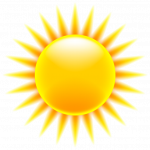Advertisement
Not a member of Pastebin yet?
Sign Up,
it unlocks many cool features!
- <meta charset="utf-8">
- <!DOCTYPE html><html lang="pt-br">
- <head><title>SANTOS🔴</title>
- <link rel="sortcut icon" href="https://cdn.pixabay.com/photo/2023/02/13/11/31/star-7787138_1280.png" type="image/gif" />
- <link href="CSS🔴.css" rel="stylesheet">
- <link rel="stylesheet" href="CSS🔴.css">
- <meta name="viewport" content="width=device-width, initial-scale=1">
- <meta name="author" content="[email protected]">
- <meta name="description" content="BUSCA🔴">
- <meta name="keywords" content="BUSCA🔴">
- </head><body><style>
- img {
- max-width: 100%;
- }
- <!----------------------------------------------------------->
- a:link{
- text-decoration:none;
- color:black;
- }
- a:visited{
- text-decoration:none;
- color:red;
- }
- a:hover{
- text-decoration:none;
- color:#01DF01;
- }
- a:active{
- text-decoration:none;
- color:green;
- }
- <!----------------------------------------------------------->
- </style><center>
- <body bgcolor="#FFFF00"> </body>
- <!------------------------------
- <font color="#ffffff">
-   color:#2EFEF7;
-  
- <!-------------------------------------------------------------->
- <!---------------------------POP UP AUTO------------------------>
- <script languague="javascript">
- function popup(){
- window.open('index_arquivos/Resposta do POP UP.html','popup','width=1000,height=700,scrolling=auto,top=50,left=50')
- }
- </script></head>
- <body onload=popup()>
- <!-------------------------------------------------------------->
- <!-------------------------------------------------------------->
- <!-------------------------------------------------------------->
- <a target="_blank" href="
- SANTOS.png
- "><img src="
- SANTOS.png
- " alt="Forest" style="width:10%"></a>
- <img src="
- https://upload.wikimedia.org/wikipedia/commons/1/1a/Via%C3%A7%C3%A3o_Santos_Logo.png
- " alt="Forest" style="width:89%"><hr/>
- <!-------------------------------------------------------------->
- <!-------------------------------------------------------------->
- <!-------------------------------------------------------------->
- <!---------------------FAIXA AZUL-- _blank --- _self ---------->
- <a href="index_arquivos/DESTRIBUIDOR.html" target="_self">
- <div height="100" style="background-color: blue;line-height: 100px;text-align: center;"><p style="color: white"><FONT SIZE=+3>MEUS LINKS</FONT></p></div></a>
- <!----------------------------------------------------------->
- <!-------------------------------------------------------------->
- <!-------------------------------------------------------------->
- <!-------------------------------------------------------------->
- <!-------------------------------------------------------------->
- <!------------------ _blank --- _self -------------------------->
- <!-------------------------------------------------------------->
- <!-------------------------------------------------------------->
- <!-------------------------------------------------------------->
- <!DOCTYPE html><html><head>
- <meta name="viewport" content="width=device-width, initial-scale=1">
- <style>
- * {
- box-sizing: border-box;
- }
- #myInput {
- background-image: url('/css/searchicon.png');
- background-position: 10px 12px;
- background-repeat: no-repeat;
- width: 100%;
- font-size: 16px;
- padding: 12px 20px 12px 40px;
- border: 8px solid RED;
- margin-bottom: 12px;
- }
- #myUL {
- list-style-type: none;
- padding: 0;
- margin: 0;
- }
- #myUL li a {
- border: 1px solid #ddd;
- margin-top: -1px; /* Prevent double borders */
- background-color: #00FFFF;
- padding: 12px;
- text-decoration: none;
- font-size: 18px;
- color: black;
- display: block
- }
- #myUL li a:hover:not(.header) {
- background-color: #00FF00;
- }
- </style></head><body>
- <!-------------------------------------------------------------->
- <h1>TUDO</h1>
- <h2>BEM VINDO</h2>
- <p>De tudo um pouco (JBMSANTOS 11:44 12/09/2023)</p>
- <!-------------------------------------------------------------->
- <hr/></center>
- <!-------------------------------------------------------------->
- <input type="text" id="myInput" onkeyup="myFunction()" placeholder="PESQUISA AQUI..." title="BUSCA AQUI">
- <ul id="myUL">
- <!-------------------------------------------------------------->
- <!------------------ _blank --- _self -------------------------->
- <!-------------------------------------------------------------->
- <!-------------------------------------------------------------->
- <!-------------------------------------------------------------->
- <!-------------------------------------------------------------->
- <!-------------------------------------------------------------->
- <!-------------------------------------------------------------->
- <!-------------------------------------------------------------->
- <!-------------------------------------------------------------->
- <li><a target="_blank" href="
- https://www.w3schools.com/howto/tryit.asp?filename=tryhow_js_scroll_to_top
- "><font color="#0000FF">
- Exemplo de voltar ao topo html.
- </font></a></li>
- <!-------------------------------------------------------------->
- <li><script type="text/javascript">
- function abrirPaginas(URLS){
- for(var i=0; i<arguments.length; i++){
- open(arguments[i]);
- }
- };
- </script>
- <a href="javascript: abrirPaginas('index_arquivos/DOWNLOADS/
- Estrutura html.txt', 'index_arquivos/DOWNLOADS/
- Estrutura html.html', 'index_arquivos/DOWNLOADS/
- Estrutura html.zip');">Estrutura html</a></li>
- <!-------------------------------------------------------------->
- <li><a target="_blank" href="
- https://blog.betrybe.com/html/iframe-html/
- "><font color="#0000FF">
- Iframe HTML: como exibir uma página web dentro de outra?
- </font></a></li>
- <!-------------------------------------------------------------->
- <li><a target="_blank" href="
- https://pastebin.com/
- "><font color="#0000FF">
- Pastebin
- </font></a></li>
- <!-------------------------------------------------------------->
- <li><a target="_self" href="
- https://github.com/JBMSANTOS12164/M3U-IPTV/archive/refs/heads/main.zip
- "><font color="#0000FF">
- Downloads de iptv github (de olho na tv)
- </font></a></li>
- <!-------------------------------------------------------------->
- <li><a target="_blank" href="
- LINK🔴
- "><font color="#0000FF">
- NOME🔴
- </font></a></li>
- <!-------------------------------------------------------------->
- <li><a target="_blank" href="
- LINK🔴
- "><font color="#0000FF">
- NOME🔴
- </font></a></li>
- <!-------------------------------------------------------------->
- <li><a target="_blank" href="
- LINK🔴
- "><font color="#0000FF">
- NOME🔴
- </font></a></li>
- <!-------------------------------------------------------------->
- <li><a target="_blank" href="
- LINK🔴
- "><font color="#0000FF">
- NOME🔴
- </font></a></li>
- <!-------------------------------------------------------------->
- <li><a target="_blank" href="
- LINK🔴
- "><font color="#0000FF">
- NOME🔴
- </font></a></li>
- <!-------------------------------------------------------------->
- <li><a target="_blank" href="
- LINK🔴
- "><font color="#0000FF">
- NOME🔴
- </font></a></li>
- <!-------------------------------------------------------------->
- <li><a target="_blank" href="
- LINK🔴
- "><font color="#0000FF">
- NOME🔴
- </font></a></li>
- <!-------------------------------ABRIR 3 PAG POP UP ----
- <script type="text/javascript">
- function abrirPaginas(URLS){
- for(var i=0; i<arguments.length; i++){
- open(arguments[i]);
- }
- };
- </script>
- <a href="javascript: abrirPaginas('http://www.google.com/', 'http://www.youtube.com/', 'http://www.blogger.com/');">
- Clique aqui
- </a>
- <!-------------------------------------------------------------->
- <!-------------------------------------------------------------->
- <!-------------------------------------------------------------->
- <!-------------------------------------------------------------->
- <!-------------------------------------------------------------->
- </ul>
- <script>
- function myFunction() {
- var input, filter, ul, li, a, i, txtValue;
- input = document.getElementById("myInput");
- filter = input.value.toUpperCase();
- ul = document.getElementById("myUL");
- li = ul.getElementsByTagName("li");
- for (i = 0; i < li.length; i++) {
- a = li[i].getElementsByTagName("a")[0];
- txtValue = a.textContent || a.innerText;
- if (txtValue.toUpperCase().indexOf(filter) > -1) {
- li[i].style.display = "";
- } else {
- li[i].style.display = "none";
- }
- }
- }
- </script>
- </body>
- </html>
- <!-------------------------------------------------------------->
- <!-------------------------------------------------------------->
- <!-------------------------------------------------------------->
- <!-------------------------------------------------------------->
- <!-------------------------------------------------------------->
- <center>
- <!-------------------------------------------------------------->
- <!-------------------------------------------------------------->
- <!-------------------------------------------------------------->
- <!-------------------------------------------------------------->
- <!-------------------------------------------------------------->
- <!DOCTYPE html><html><head>
- <meta name="viewport" content="width=device-width, initial-scale=1"><style>
- body {
- font-family: Arial, Helvetica, sans-serif;
- font-size: 20px;
- }
- #myBtn {
- display: none;
- position: fixed;
- bottom: 20px;
- right: 30px;
- z-index: 99;
- font-size: 18px;
- border: none;
- outline: none;
- background-color: red;
- color: white;
- cursor: pointer;
- padding: 15px;
- border-radius: 4px;
- }
- #myBtn:hover {
- background-color: #555;
- }
- </style>
- </head>
- <body>
- <!-------------------------------------------------------------->
- <!-------------------------------------------------------------->
- <button onclick="topFunction()" id="myBtn" title="Go to top">Topo</button>
- <!-------------------------------------------------------------->
- <!----------------------------------
- <div style="background-color:black;color:white;padding:30px">Scroll Down</div>
- <div style="background-color:lightgrey;padding:30px 30px 2500px">This example demonstrates how to create a "scroll to top" button that becomes visible
- <strong>when the user starts to scroll the page</strong>.</div>
- <!-------------------------------------------------------------->
- <!-------------------------------------------------------------->
- <script>
- // Get the button
- let mybutton = document.getElementById("myBtn");
- // When the user scrolls down 20px from the top of the document, show the button
- window.onscroll = function() {scrollFunction()};
- function scrollFunction() {
- if (document.body.scrollTop > 20 || document.documentElement.scrollTop > 20) {
- mybutton.style.display = "block";
- } else {
- mybutton.style.display = "none";
- }
- }
- // When the user clicks on the button, scroll to the top of the document
- function topFunction() {
- document.body.scrollTop = 0;
- document.documentElement.scrollTop = 0;
- }
- </script></body></html>
- <!-------------------------------------------------------------->
- <!-------------------------------------------------------------->
- <!-------------------------------------------------------------->
- <!-------------------------------------------------------------->
- <!-------------------------------------------------------------->
- <!-------------------------------------------------------------->
- <!DOCTYPE html><html><head><style>
- h3 {
- color: #0B610B;
- text-shadow: -1px 0 black, 0 1px black, 1px 0 black, 0 -1px black;
- }
- </style></head><body></body></html>
- <!----------------------------------------------------------->
- <!DOCTYPE html><html><head><style>
- h2 {
- color: white;
- text-shadow: 4px 4px 8px #0101DF;
- }
- </style></head><body></body></html>
- <!-------------------------------
- <!DOCTYPE html><html><head><style>
- h1 {
- color: white;
- text-shadow: 2px 2px 4px black, 0 0 25px blue, 0 0 5px darkblue;
- }
- </style></head><body></body></html>
- <!DOCTYPE html><html><head><style>
- .pagination {
- display: inline-block;
- }
- .pagination a {
- color: black;
- float: left;
- padding: 8px 16px;
- text-decoration: none;
- transition: background-color .3s;
- border: 3px solid #0000FF;
- font-size: 22px;
- }
- .pagination a.active {
- background-color: #01DF01;
- color: white;
- border: 3px solid #DF0101;
- }
- .pagination a:hover:not(.active) {background-color: #01DF01;}
- </style></head><body><div class="pagination">
- <a href="index.html" class="active">«</a>
- <a href="1 - Copia.html">1</a>
- <a href="1 - Copia (2).html">2</a>
- <a href="1 - Copia (3).html">3</a>
- <a href="1 - Copia (4).html">»</a>
- </div></body></html>
- <!----------------------------------------------------------->
- <!----------------------------------------------------------->
- <hr/>
- <!----------------------------------------------------------->
- <!----------------------------------------------------------->
- <center><p style="color: blue; font-size: 8pt;">Santos - 02:31 30/05/2023 | fs2016 © - Ⓒ<br/><a target="_blank" href="
- https://wa.me/5585988885153?text=SANTOS%20QUERO%20DIZER%20QUE%20
- ">Whatsapp.</a></p></center>
- <!----------------------------------------------------------->
- <HR WIDTH="20%" NOSHADE SIZE="5" color="#00ff00">
- <!----------------------------------------------------------->
Advertisement
Add Comment
Please, Sign In to add comment
Advertisement