Advertisement
Not a member of Pastebin yet?
Sign Up,
it unlocks many cool features!
- Hi and welcome to Next Pixel theme for Recalbox!
- =========
- This theme is designed to display a full screen image for every system that best defined it (or as best as possible) avoiding using ingame footage. Most of these systems will have a custom music that match that game.
- It is based on recabox-next theme so you'll get all advantages of it (region settings, game list layout settings, etc..) + several options so you can get a visual that suits you. **It works best with 16/9 screens**.
- Here are some configuration examples:
- 
- 
- 
- 
- 
- 
- 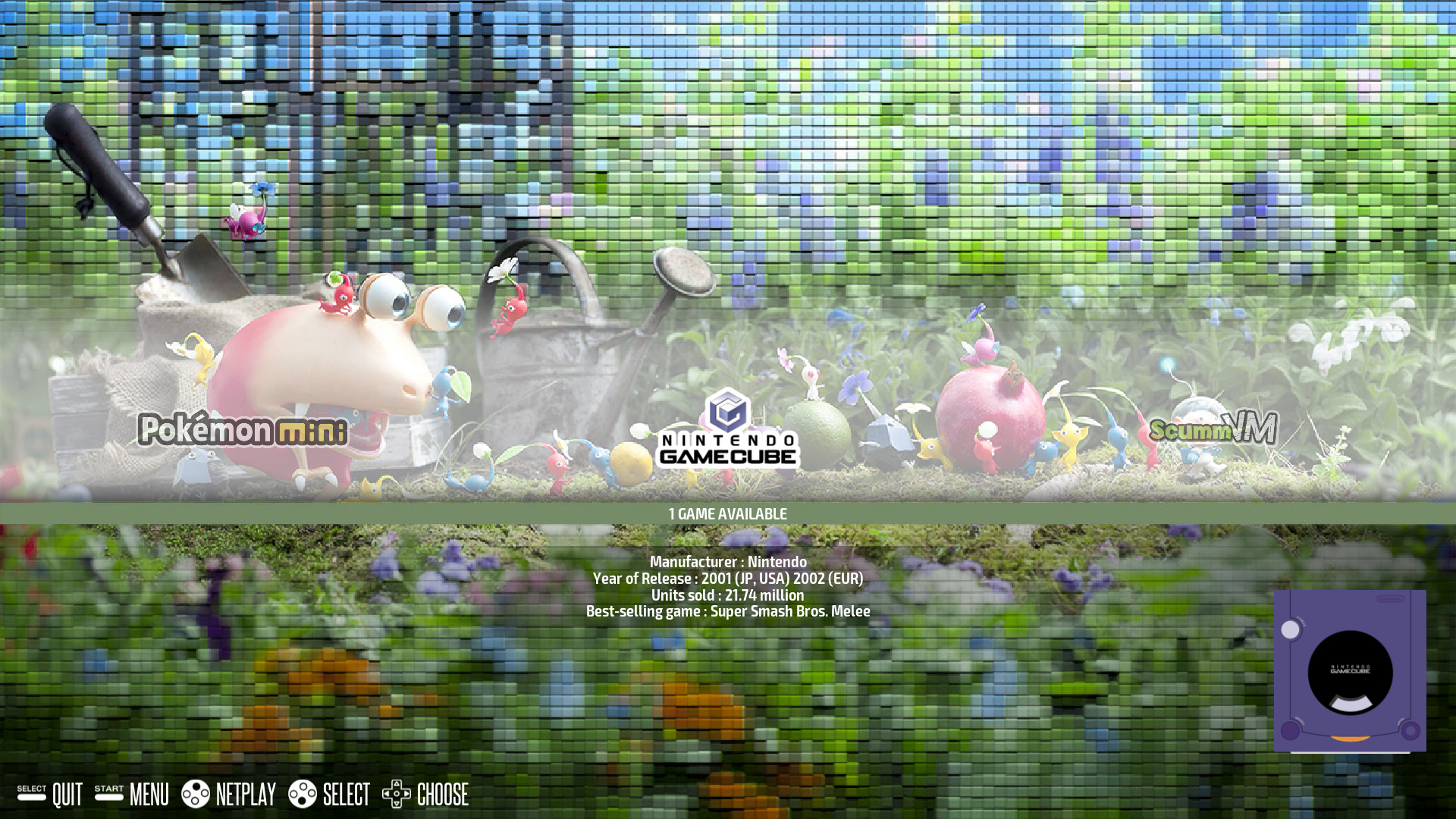
- 
- 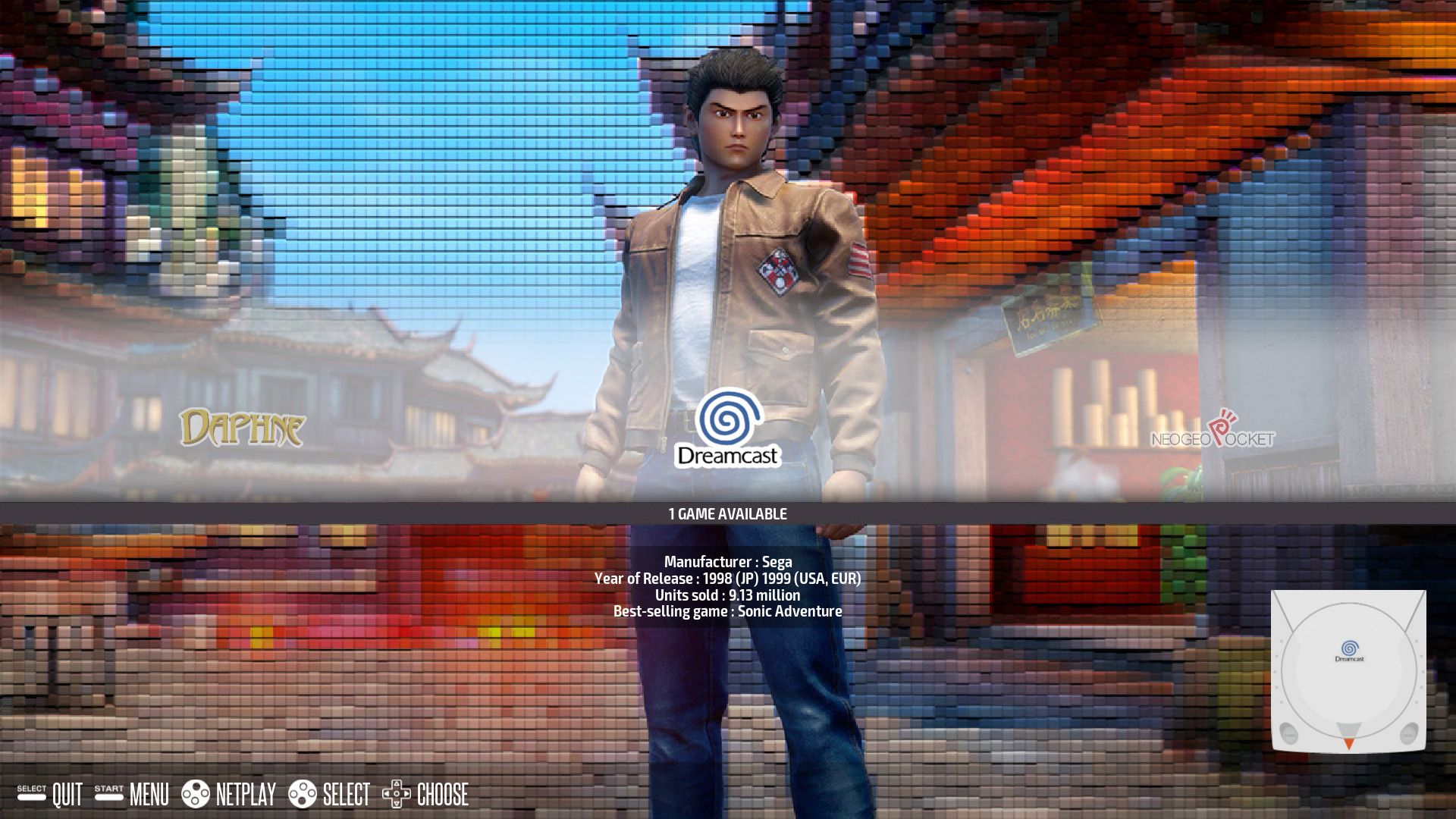
- 
- 
- 
- 
- 
- 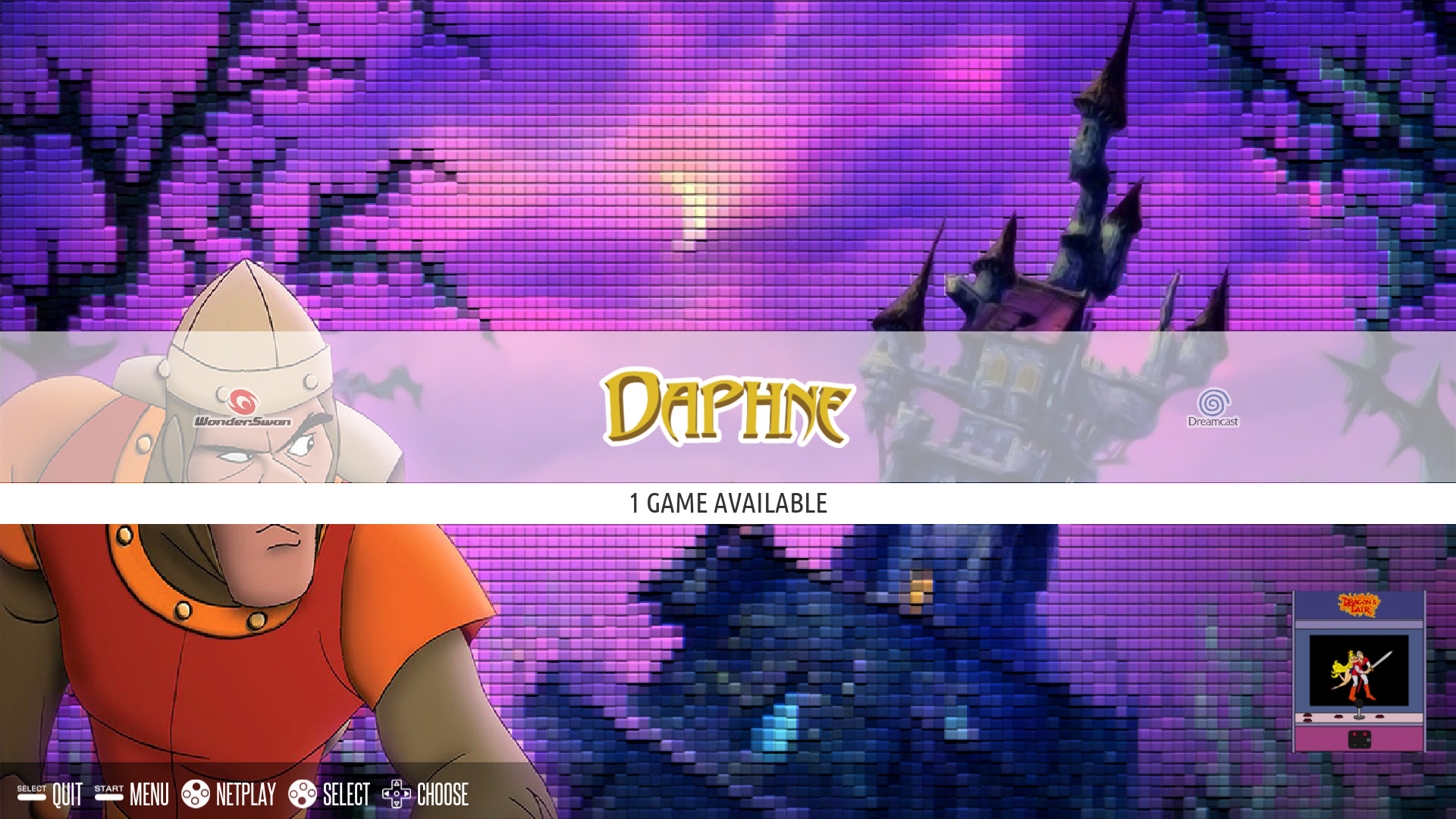
- 
- 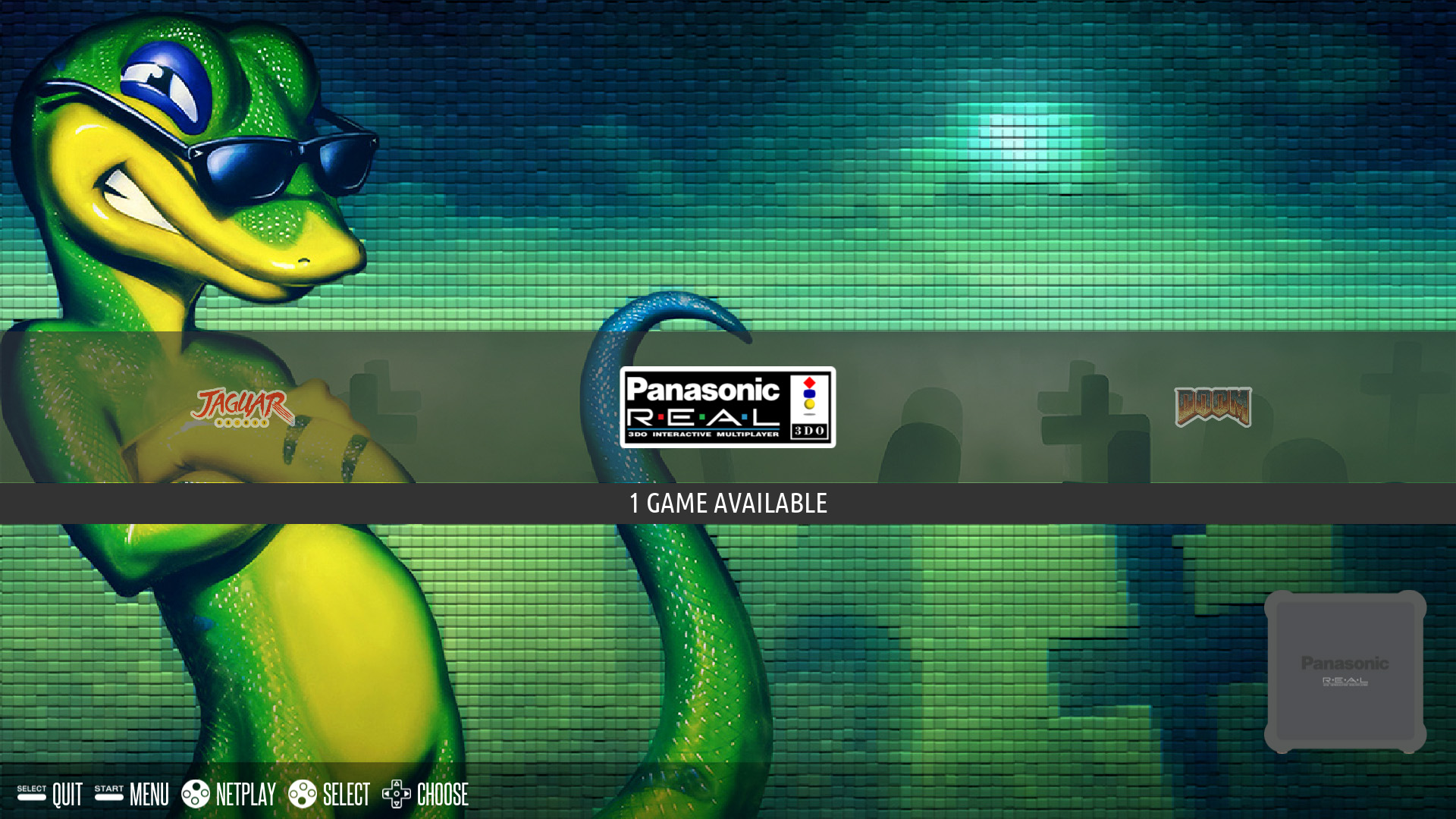
- 
- 
- 
- 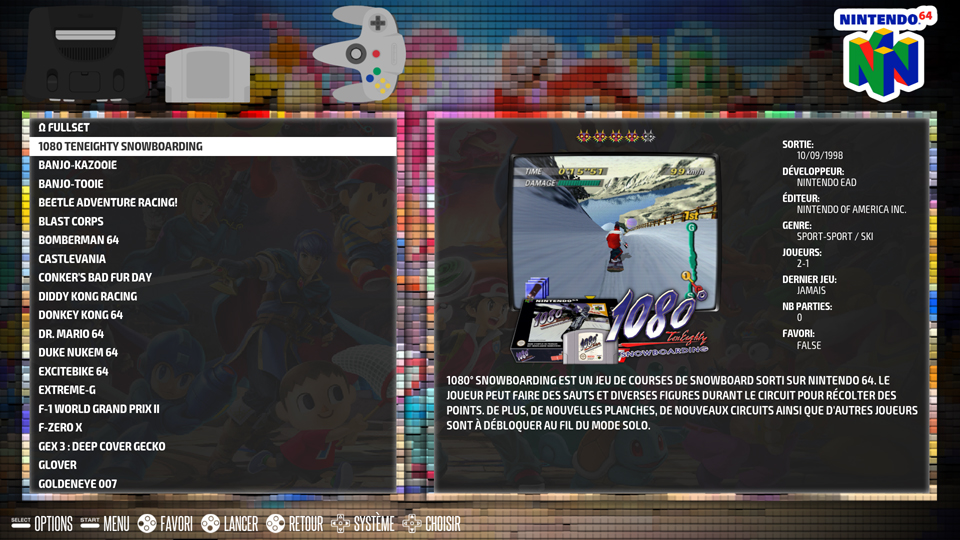
- No border theme check theme options
- 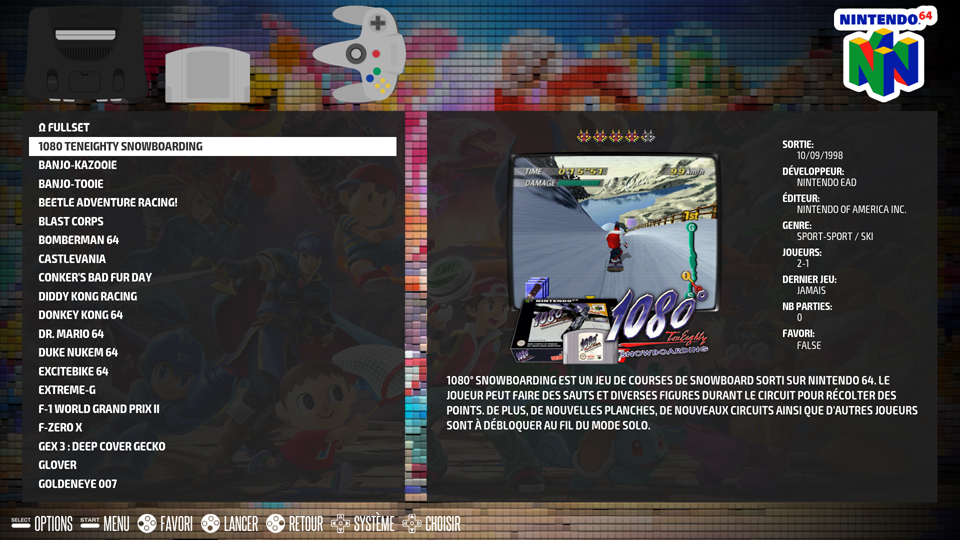
- Light theme check theme options
- 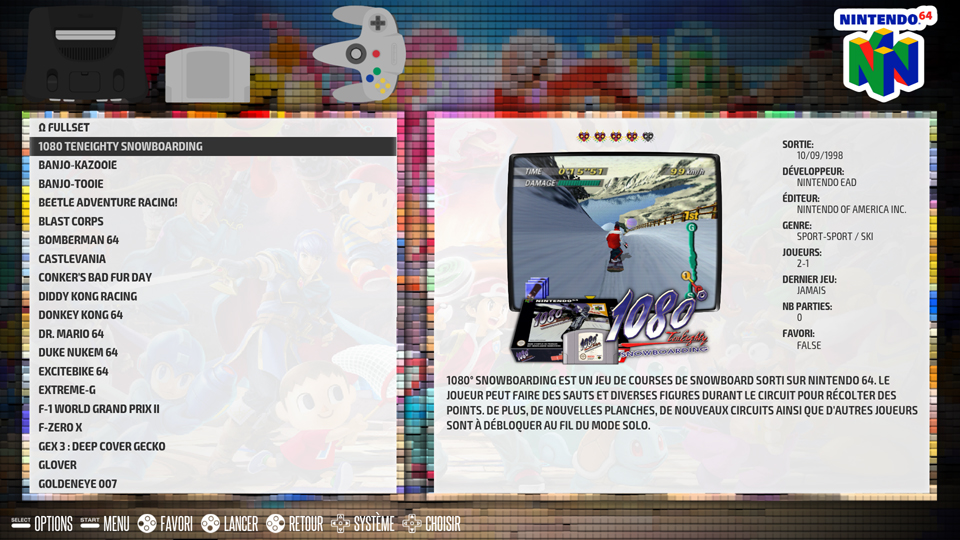
- Installation
- =========
- To install theme drag and drop next-pixel folder into your recalbox/system/.emulationstation/themes folder.
- Theme use 720p images by default, if you're using only a few system (10 or less) you can try to switch to 1080p for better image quality. You should have along with this theme download, 2 downloadable zip for 720p and 1080p images, just drag and drop all folders from 1080p to recalbox/system/.emulationstation/themes/next-pixel folder and click yes when asked for overwriting. If you get problems such as images not loading and replaced with a white background you should switch back to 720p.
- Options
- =========
- COLORSET : chose between a light (default) or dark theme, you can chose a mixin system/gamelist using "light system, dark gamelist" or "dark system, light gamelist" as well.
- ICONSET : chose icons used for bottom left help (same as recalbox-next).
- SYSTEMVIEW : chose beetwen vertical wheel or horizontal system view, for each one you have 3 options to display system info (4 lines info, all lines info or no info), **when using vertical wheel please use UI SETTINGS > TRANSITION STYLE > INSTANT for a better look and feel**.
- GAMELISTVIEW : chose gamelist view (same as recalbox next but 4/3 where removed), for each one you can chose to display or hide "pixel" border.
- REGION : chose your region to adjust logo/console images (same as recalbox-next).
- Multiple game themes
- =========
- Some systems may contain several game themes, in that case system folder will contain extra files music2 and/or background[_wheel]2, if you prefer those just remove or rename them so you can next rename music2 and background[_wheel]2 to music and background[_wheel] (then you need to restart ES if it was running).
- Actual systems with multiple themes (first one is default):
- - psx : Crash Bandicoot, Final Fantasy VII
- - cavestory : 2 images available
- - snes : Zelda, Final Fantasy VI
- Missing system
- =========
- Next systems are not supported yet, they will display the same image as favorites/screenshots and play recalbox-next theme random music.
- - amiga600
- - amiga1200
- - amigacd32
- - amigacdtv
- - amstradcpc
- - apple2
- - atari800
- - atarist
- - channelf
- - commodore64
- - lutro
- - moonlight
- - msx
- - msx1
- - msx2
- - naomi
- - oric
- - pc
- - pc98
- - pcfx
- - ports
- - samcoupe
- - thomson
- - x68000
- - zx81
- - zxspectrum
- Copyright
- =========
- - This theme use pictures/musics found over internet, if you think any images/musics used in this theme are your ownership or is subject to copyright please contact me (contact[at]samystudio.net), I'll remove them.
- - Theme is based on recabox-next theme so some assets may be licensed by recalbox (https://gitlab.com/recalbox/recalbox-themes), recalbox license always prevail for these assets.
- - Camera icon is from https://www.shareicon.net.
- Donwload
- =========
- **I'm all ears to any suggestions for next supported systems or even already supported systems to add alternative game/image/music as i've done it with PSX or Cavestory**.
- I'm pretty sure a lot will skip message here so i write it again **when using vertical wheel please use UI SETTINGS > TRANSITION STYLE > INSTANT for a better look and feel**.
- **[DOWNLOAD NEXT-PIXEL-0.7](https://mega.nz/#!vygQhChC!BQAhWDfGjx5SNPJdiZdQJ_1lu-lI8ek4nXstjO6tCJI)**
- If you are using only a few systems (10 or less) you can get 1080p images, Here is a zip file with only 1080p images.
- **[DOWNLOAD NEXT-PIXEL-0.7-1080p](https://mega.nz/#!zmJ1UYoZ!eqPdeg4STRM7FMDT-h4xwdHck4YiH5D7MhCSj28VWhQ)**
- If you have any issue using 1080p images (such as white background) you should get back to 720p. Here is a zip file with only 720p images.
- **[DOWNLOAD NEXT-PIXEL-0.7-720p](https://mega.nz/#!z7JjzQYD!gQpK0cxL_ZuSqJtoIJVfNoBoecqNj4bgtSGqA_RyyDA)**
Advertisement
Add Comment
Please, Sign In to add comment
Advertisement

