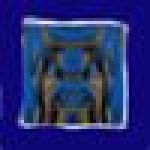Advertisement
Not a member of Pastebin yet?
Sign Up,
it unlocks many cool features!
- 1. yay
- yay is the next best AUR helper written in Go with the objective of providing an interface of pacman with minimal user input, yaourt like search and with almost no dependencies.
- Features of yay
- yay provides AUR table completion and download the PKGBUILD from ABS or AUR.
- Supports search narrowing and no sourcing of PKGBUILD.
- The binary has no additional dependencies than pacman.
- Provides advanced dependency solver and remove make dependencies at the end of the build process.
- Supports colored output when you enable Color option in the /etc/pacman.conf file.
- It can be made to support only AUR package or only repo packages.
- Installing yay
- You can install yay by cloning the git repo and building it. Use the below command to install yay in Arch Linux :
- git clone https://aur.archlinux.org/yay.git
- cd yay
- makepkg -si
- Using yay
- Searching an application through Yay in AUR:
- yay -Ss <package-name>
- Installing an application:
- yay -S <package-name>
- then you type in yay -S natron
- https://aur.archlinux.org/packages/?O=0&K=natron&fbclid=IwAR2D2M0YlE5ZF110mR2AiMUMYEQq6JksrYSUOyjwDWir7Jaei94ATke2L8g
- after you're done, you can yay -S natron natron-plugins
Advertisement
Add Comment
Please, Sign In to add comment
Advertisement