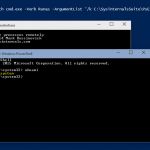Advertisement
Not a member of Pastebin yet?
Sign Up,
it unlocks many cool features!
- <#
- DDL: https://download.sysinternals.com/files/PSTools.zip
- O/P: https://imgur.com/8pa5woS
- Syntax: psexec [\\computer[,computer2[,...] | @file\]][-u user [-p psswd][-n s][-r servicename][-h][-l][-s|-e][-x][-i [session]][-c executable [-f|-v]][-w directory][-d][-<priority>][-a n,n,...] cmd [arguments]
- Args:
- -i - Run the program so that it interacts with the desktop of the specified session on the remote system. If no session is specified the process runs in the console session.
- -s - Run the remote process in the System account.
- #>
- #Draft
- start-process -filePath .\PsExec.exe -verb runAs -arguemntList '-i -s powershell'
Advertisement
Add Comment
Please, Sign In to add comment
Advertisement