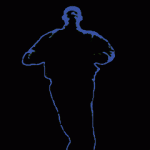Advertisement
Not a member of Pastebin yet?
Sign Up,
it unlocks many cool features!
- FIRST INSTALL THESE USEFUL / REQUIRED PACKAGES
- sudo apt-get install wget unzip software-properties-common dpkg-dev git make gcc automake build-essential zlib1g-dev libpcre3 libpcre3-dev libssl-dev libxslt1-dev libxml2-dev libgd-dev libgeoip-dev libgoogle-perftools-dev libperl-dev pkg-config autotools-dev gpac ffmpeg mediainfo mencoder lame libvorbisenc2 libvorbisfile3 libx264-dev libvo-aacenc-dev libmp3lame-dev libopus-dev unzip
- ADD THE NGINX REPOSITORY AND UPDATE
- sudo add-apt-repository ppa:nginx/stable
- apt update
- INSTALL NGINX
- sudo apt install nginx
- INSTALL THE RTMP MODULE
- sudo apt install libnginx-mod-rtmp
- CLONE THE RTMP GIT
- cd /usr/src
- git clone https://github.com/arut/nginx-rtmp-module
- COPY THE STAT.XSL FILE TO YOUR WEB FOLDER
- cp /usr/src/nginx-rtmp-module/stat.xsl /var/www/html/stat.xsl
- CREATE A NEW FILE CALLED CROSSDOMAIN.XML IN YOUR WEB FOLDER
- nano /var/www/html/crossdomain.xml
- PASTE THIS IN THE NEW FILE AND SAVE IT
- <?xml version="1.0"?>
- <!DOCTYPE cross-domain-policy SYSTEM "http://www.adobe.com/xml/dtds/cross-domain-policy.dtd">
- <cross-domain-policy>
- <allow-access-from domain="*"/>
- </cross-domain-policy>
- EDIT THE NGINX CONDIF FILE
- nano /etc/nginx/nginx.conf
- AT THE END OF THE FILE ADD THIS
- rtmp {
- server {
- listen 1935;
- chunk_size 4096;
- application live {
- live on;
- record off;
- interleave off;
- wait_key on;
- meta on;
- wait_video off;
- idle_streams off;
- sync 300ms;
- session_relay on;
- #allow publish 127.0.0.1;
- #allow publish 192.168.2.0/24;
- allow publish all;
- #deny publish all;
- allow play all;
- # EDIT THESE SO THE LIVESTREAM_KEY IS REPLACED BY YOUR PERSONAL KEY THAT YOU CAN LOOK UP ON THE SITE OF THE PLATFORM
- # push rtmp://live-ams.twitch.tv/app/LIVESTREAM_KEY;
- # push rtmp://a.rtmp.youtube.com/live2/LIVESTREAM_KEY;
- # push rtmp://ingest-ams.mixer.com:1935/beam/LIVESTREAM_KEY;
- }
- }
- }
- EDIT THE DEFAULT SITE CONFIG
- nano /etc/nginx/sites-enabled/default
- SEARCH FOR THE FOLLOWING LINES:
- #location ~ /\.ht {
- # deny all;
- AND DIRECTLY UNDER IT PASTE THE FOLLOWING
- location /stat {
- rtmp_stat all;
- rtmp_stat_stylesheet stat.xsl;
- }
- location /stat.xsl {
- root /var/www/html/;
- }
- #location /control {
- # you'll need a htpasswd auth file, that's outside the scope of this doc but any apache one will work
- # auth_basic "stream";
- # rtmp_control all;
- #}
- SO THAT IT WILL LOOK SOMETHING LIKE THIS AFTER PASTING:
- # deny access to .htaccess files, if Apache's document root
- # concurs with nginx's one
- #
- #location ~ /\.ht {
- # deny all;
- #}
- location /stat {
- rtmp_stat all;
- rtmp_stat_stylesheet stat.xsl;
- }
- location /stat.xsl {
- root /var/www/html/;
- }
- #location /control {
- # you'll need a htpasswd auth file, that's outside the scope of this doc but any apache one will work
- # auth_basic "stream";
- # rtmp_control all;
- #}
- }
- # Virtual Host configuration for example.com
- ------------------------------------------------------------
- YOU ARE DONE SETTING UP THE SERVER. HAVE A LOOK AT THE WIKI FROM THE RTMP MODULE WEBPAGE TO LEARN HOW TO USE DIFFERENT VARIABLES TO FURTHER SET UP YOUR SERVER. https://github.com/arut/nginx-rtmp-module
Advertisement
Add Comment
Please, Sign In to add comment
Advertisement