Advertisement
Not a member of Pastebin yet?
Sign Up,
it unlocks many cool features!
- I tested it using 64-bit Ubuntu 12.04 LTS with all latest updates (kernel 3.2.0-38) at 7th March 2013 and also 64-bit LibreOffice 4.0.1 released at 6th March 2013. On the phone I used Android 4.1.2 with kernel 3.0.31-742798
- There is a nice howto at https://wiki.documentfoundation.org/Development/Impress/RemoteHowTo to get it work.
- Over Bluetooth everything works but over WiFi I couldn't get it work even I allowed it. Once I added server I couldn't change its settings - it would be good to add also existing server configuration ability.
- When using it over Bluetooth - it would also be nice feature to remember previously connected laptops over Bluetooth. To reconnect I had to re-enable Bluetooth visibility of my laptop - only then I could reconnect. It should be enough when Bluetooth is turned on at laptop but not visible - this is regular and suggested configuration for laptops.
- When choosing laptop using Bluetooth - a refresh button to run search again would be appreciated. Currently I have to close app and run again to search laptop. Yes - in certain amount of time (~17 seconds) it will search also itself but you have to wait. When presentation should begin - every second is counted and you don't have such time to wait. Once I connected with laptop I could turn off Bluetooth at laptop and at phone I set up visibility only for connected devices when turned Bluetooth on at phone.
- Currently I also discovered, that when app is already working at phone but at laptop Bluetooth visibility is not turned on then after turning it on at laptop, app at phone can't connect with laptop. So - you need to turn laptop Bluetooth visibility on before running app at phone. Also when testing it some time - it couldn't connect even when exited from app and run it again. I should stop Bluetooth both at computer/phone and run it again - then everything worked again.
- During testing couple of times also app stopped working. But I guess this would happen very rare cases and when heavily trying all opportunities. In regular use when just running app it might not happen.
- When slideshow is opened - timer didn't work. When started stopper and tilted phone - it switched automatically to clock - I guess it should remain to choosed function and not fallback to clock when phone is tilted from vertically to horizontally or vice versa. So - stopper worked but timer didn't.
- Also there would be good to have a button to stop slideshow. I can start but not stop slideshow.
- There would be also a opportunity to choose between presentations when I have opened more than one with LibreOffice Impress. Currently it will run active one.
- Also when at slide is some kind of interactive buttons, embedded multimedia - it would be nice to have opportunity to run it using this app on phone. When already I can do this - there are also other tools I would use during full screen slideshow - use mouse cursor as pen - it means all possibilities I have under mouse right click menu. At least using mouse cursor as pen and all its configurations should be possible.
- Next slide preview would be very appreciated. Currently the second part of screen is meant for comments but if you don't have them then it's wasted screen space. There would be useful to have configuration option to turn comments pane on/off. Currently I can move slider to make slide view bigger but then I can't see next slide preview. I guess it would be much easier when I can turn off comments pane (...if I don't use comments) and current slide is in the middle of smart phone screen and I see also previous and next slide - just like it currently is when phone is at vertical position and slides pane is not zoomed in. But this is very small preview even my phone's screen is quite big - 4,8" (12,192 cm). So - previous/current/next slide visibility should be possible regardless of phone's position - vertical or horizontal and regardless of its zoom.
- One more thing - when talking some time during presentation time and phone will lock screen - this app won't work anymore. I mean - it's working but you can't use it, because phone screen is locked. It would be nice if I could use LibreOffice Impress Remote also when phone's screen is closed. Or add configuration option - prevent screen lock and also ability turn off screen light. Then screen remains open but light is turned off - this will save battery a lot but still I can use the app. There would be also opportunity to choose the time, when automatically lights turned off.
- In conclusion I would say, that previous issues are future's improvements and would not disturb so much or prevent app usage. You can use main functions - start slideshow, change slides back and forth and use stopper to see spent time.
Advertisement
Add Comment
Please, Sign In to add comment
Advertisement