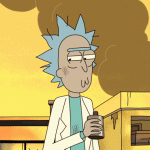Advertisement
Not a member of Pastebin yet?
Sign Up,
it unlocks many cool features!
- 1)Make the Following
- ------------------------
- 5 Buttons
- 2 Radiobuttons
- 2 Labels
- 1 Listboxes
- 1 Timers
- 1 OpenFileDialog
- 1 Checkbox
- 1 Textbox
- 2)Rename the Following
- WARNING: Each button MUST have the text this says
- --------------------------------------------------
- Changing Name :
- Listbox1 = "DLLs"
- Changing Text :
- Button1 = "Browse"
- Button2 = "Remove"
- Button3 = "Clear List"
- Button4 = "Inject"
- Button5 = "Quit"
- RadioButton1 = "Manual"
- RadioButton2 = "Automatic"
- Checkbox1 = "Close after Inject"
- Textbox1 = ""
- 3)Double Click the Title And delete All and Paste This
- --------------------------------------------------------
- Public Class Form1
- Private TargetProcessHandle As Integer
- Private pfnStartAddr As Integer
- Private pszLibFileRemote As String
- Private TargetBufferSize As Integer
- Public Const PROCESS_VM_READ = &H10
- Public Const TH32CS_SNAPPROCESS = &H2
- Public Const MEM_COMMIT = 4096
- Public Const PAGE_READWRITE = 4
- Public Const PROCESS_CREATE_THREAD = (&H2)
- Public Const PROCESS_VM_OPERATION = (&H8)
- Public Const PROCESS_VM_WRITE = (&H20)
- Dim DLLFileName As String
- Public Declare Function ReadProcessMemory Lib "kernel32" ( _
- ByVal hProcess As Integer, _
- ByVal lpBaseAddress As Integer, _
- ByVal lpBuffer As String, _
- ByVal nSize As Integer, _
- ByRef lpNumberOfBytesWritten As Integer) As Integer
- Public Declare Function LoadLibrary Lib "kernel32" Alias "LoadLibraryA" ( _
- ByVal lpLibFileName As String) As Integer
- Public Declare Function VirtualAllocEx Lib "kernel32" ( _
- ByVal hProcess As Integer, _
- ByVal lpAddress As Integer, _
- ByVal dwSize As Integer, _
- ByVal flAllocationType As Integer, _
- ByVal flProtect As Integer) As Integer
- Public Declare Function WriteProcessMemory Lib "kernel32" ( _
- ByVal hProcess As Integer, _
- ByVal lpBaseAddress As Integer, _
- ByVal lpBuffer As String, _
- ByVal nSize As Integer, _
- ByRef lpNumberOfBytesWritten As Integer) As Integer
- Public Declare Function GetProcAddress Lib "kernel32" ( _
- ByVal hModule As Integer, ByVal lpProcName As String) As Integer
- Private Declare Function GetModuleHandle Lib "Kernel32" Alias "GetModuleHandleA" ( _
- ByVal lpModuleName As String) As Integer
- Public Declare Function CreateRemoteThread Lib "kernel32" ( _
- ByVal hProcess As Integer, _
- ByVal lpThreadAttributes As Integer, _
- ByVal dwStackSize As Integer, _
- ByVal lpStartAddress As Integer, _
- ByVal lpParameter As Integer, _
- ByVal dwCreationFlags As Integer, _
- ByRef lpThreadId As Integer) As Integer
- Public Declare Function OpenProcess Lib "kernel32" ( _
- ByVal dwDesiredAccess As Integer, _
- ByVal bInheritHandle As Integer, _
- ByVal dwProcessId As Integer) As Integer
- Private Declare Function FindWindow Lib "user32" Alias "FindWindowA" ( _
- ByVal lpClassName As String, _
- ByVal lpWindowName As String) As Integer
- Private Declare Function CloseHandle Lib "kernel32" Alias "CloseHandleA" ( _
- ByVal hObject As Integer) As Integer
- Dim ExeName As String = IO.Path.GetFileNameWithoutExtension(Application.ExecutablePath)
- Private Sub Inject()
- On Error GoTo 1 ' If error occurs, app will close without any error messages
- Timer1.Stop()
- Dim TargetProcess As Process() = Process.GetProcessesByName(TextBox1.Text)
- TargetProcessHandle = OpenProcess(PROCESS_CREATE_THREAD Or PROCESS_VM_OPERATION Or PROCESS_VM_WRITE, False, TargetProcess(0).Id)
- pszLibFileRemote = OpenFileDialog1.FileName
- pfnStartAddr = GetProcAddress(GetModuleHandle("Kernel32"), "LoadLibraryA")
- TargetBufferSize = 1 + Len(pszLibFileRemote)
- Dim Rtn As Integer
- Dim LoadLibParamAdr As Integer
- LoadLibParamAdr = VirtualAllocEx(TargetProcessHandle, 0, TargetBufferSize, MEM_COMMIT, PAGE_READWRITE)
- Rtn = WriteProcessMemory(TargetProcessHandle, LoadLibParamAdr, pszLibFileRemote, TargetBufferSize, 0)
- CreateRemoteThread(TargetProcessHandle, 0, 0, pfnStartAddr, LoadLibParamAdr, 0, 0)
- CloseHandle(TargetProcessHandle)
- 1: Me.Show()
- End Sub
- Private Sub Form1_Load(ByVal sender As System.Object, ByVal e As System.EventArgs) Handles MyBase.Load
- DLLs.Name = "DLLs"
- Button1.Text = "Browse"
- Label1.Text = "Waiting for Program to Start.."
- Timer1.Interval = 50
- Timer1.Start()
- End Sub
- Private Sub Button1_Click(ByVal sender As System.Object, ByVal e As System.EventArgs) Handles Button1.Click
- OpenFileDialog1.Filter = "DLL (*.dll) |*.dll"
- OpenFileDialog1.ShowDialog()
- End Sub
- Private Sub Button2_Click(ByVal sender As System.Object, ByVal e As System.EventArgs) Handles Button2.Click
- For i As Integer = (DLLs.SelectedItems.Count - 1) To 0 Step -1
- DLLs.Items.Remove(DLLs.SelectedItems(i))
- Next
- End Sub
- Private Sub Button3_Click(ByVal sender As System.Object, ByVal e As System.EventArgs) Handles Button3.Click
- DLLs.Items.Clear()
- End Sub
- Private Sub Button4_Click(ByVal sender As System.Object, ByVal e As System.EventArgs) Handles Button4.Click
- If IO.File.Exists(OpenFileDialog1.FileName) Then
- Dim TargetProcess As Process() = Process.GetProcessesByName(TextBox1.Text)
- If TargetProcess.Length = 0 Then
- Me.Label1.Text = ("Waiting for " + TextBox1.Text + ".exe")
- Else
- Timer1.Stop()
- Me.Label1.Text = "Successfully Injected!"
- Call Inject()
- If CheckBox1.Checked = True Then
- End
- Else
- End If
- End If
- Else
- End If
- End Sub
- Private Sub Timer1_Tick(ByVal sender As System.Object, ByVal e As System.EventArgs) Handles Timer1.Tick
- If IO.File.Exists(OpenFileDialog1.FileName) Then
- Dim TargetProcess As Process() = Process.GetProcessesByName(TextBox1.Text)
- If TargetProcess.Length = 0 Then
- Me.Label1.Text = ("Waiting for " + TextBox1.Text + ".exe")
- Else
- Timer1.Stop()
- Me.Label1.Text = "Successfully Injected!"
- Call Inject()
- If CheckBox1.Checked = True Then
- End
- Else
- End If
- End If
- Else
- End If
- End Sub
- Private Sub OpenFileDialog1_FileOk(ByVal sender As System.Object, ByVal e As System.ComponentModel.CancelEventArgs) Handles OpenFileDialog1.FileOk
- Dim FileName As String
- FileName = OpenFileDialog1.FileName.Substring(OpenFileDialog1.FileName.LastIndexOf("\"))
- Dim DllFileName As String = FileName.Replace("\", "")
- Me.DLLs.Items.Add(DllFileName)
- End Sub
- Private Sub Button5_Click(ByVal sender As System.Object, ByVal e As System.EventArgs) Handles Button5.Click
- Me.Close()
- End Sub
- Private Sub RadioButton1_CheckedChanged(ByVal sender As System.Object, ByVal e As System.EventArgs) Handles RadioButton1.CheckedChanged
- Button4.Enabled = True
- Timer1.Enabled = False
- End Sub
- Private Sub RadioButton2_CheckedChanged(ByVal sender As System.Object, ByVal e As System.EventArgs) Handles RadioButton2.CheckedChanged
- Button4.Enabled = False
- Timer1.Enabled = True
- End Sub
- End Class
Advertisement
Add Comment
Please, Sign In to add comment
Advertisement