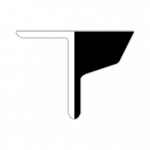Advertisement
Not a member of Pastebin yet?
Sign Up,
it unlocks many cool features!
- import os
- import tkinter as tk
- from tkinter import messagebox as mb
- DARK_SYSTEM_APPS = open("T:/TechOS/Virtual/Settings/DARK_SYSTEM_APPS.set", "r").read()
- ACCENT_COLOR = open("T:/TechOS/Virtual/Settings/ACCENT_COLOR.set", "r").read()
- def color_variant(hex_color, brightness_offset=1):
- """ takes a color like #87c95f and produces a lighter or darker variant """
- if len(hex_color) != 7:
- raise Exception("Passed %s into color_variant(), needs to be in #87c95f format." % hex_color)
- rgb_hex = [hex_color[x:x+2] for x in [1, 3, 5]]
- new_rgb_int = [int(hex_value, 16) + brightness_offset for hex_value in rgb_hex]
- new_rgb_int = [min([255, max([0, i])]) for i in new_rgb_int] # make sure new values are between 0 and 255
- # hex() produces "0x88", we want just "88"
- return "#" + "".join(["{:02x}".format(i) for i in new_rgb_int])
- BLACK_ACCENT_COLOR = color_variant(ACCENT_COLOR, -200)
- DIM_ACCENT_COLOR = color_variant(ACCENT_COLOR, -20)
- DARK_ACCENT_COLOR = color_variant(ACCENT_COLOR, -10)
- LIGHT_ACCENT_COLOR = color_variant(ACCENT_COLOR, 10)
- BRIGHT_ACCENT_COLOR = color_variant(ACCENT_COLOR, 20)
- WHITE_ACCENT_COLOR = color_variant(ACCENT_COLOR, 200)
- global_bg_color = "white"
- global_fg_color = "black"
- global_ac_bg_color = "lightgray"
- global_sp_bg_color = WHITE_ACCENT_COLOR
- if DARK_SYSTEM_APPS == "True":
- global_bg_color = "gray10"
- global_fg_color = "gray90"
- global_ac_bg_color = "gray20"
- global_sp_bg_color = BLACK_ACCENT_COLOR
- _root = frame3
- frame3.config(bg=global_bg_color)
- listlabel = tk.Label(_root, bg=global_bg_color, text='Programs\n', font='TkDefaultFont 20', fg=global_fg_color)
- listlabel.pack(anchor='nw', padx=5, pady=5)
- infofolder = os.listdir("T:/ProgramData/Info")
- infofiles = [file for file in infofolder if file.endswith('.info') and not file.endswith('ProgramList.info')]
- programnames = []
- for file in infofiles:
- programnames.append(os.path.basename(file)[:-5])
- for name in programnames:
- tk.Button(_root, text=name, command=lambda name=name: startprogram(name), bg=global_bg_color, activebackground=global_ac_bg_color, bd=0, fg=global_fg_color, activeforeground=global_fg_color).pack(anchor='nw', padx=5, pady=5)
- def restarttechos():
- root.destroy()
- exec(compile(open("T:/TechOS/Virtual/TechOS.py", "rb").read(), "T:/TechOS/Virtual/TechOS.py", 'exec'), {})
- sys.exit()
- def updatetechos():
- global mb
- if mb.askyesno("Update TechOS?","This process might take a while!") == True:
- root.destroy()
- exec(compile(open("T:/TechOS/Virtual/Update.py", "rb").read(), "T:/TechOS/Virtual/Update.py", 'exec'), {})
- sys.exit()
- else:
- pass
- exitbutton = tk.Button(_root, text="Exit TechOS", command=exit, bg=global_bg_color, bd=0, fg=global_fg_color, activeforeground=ACCENT_COLOR, activebackground=global_sp_bg_color)
- exitbutton.pack(side='bottom', anchor='sw', padx=5, pady=5)
- restartbutton = tk.Button(_root, text="Restart TechOS", command=restarttechos, bg=global_bg_color, bd=0, fg=global_fg_color, activeforeground=ACCENT_COLOR, activebackground=global_sp_bg_color)
- restartbutton.pack(side='bottom', anchor='sw', padx=5, pady=5)
- updatebutton = tk.Button(_root, text="Check for updates", command=updatetechos, bg=global_bg_color, bd=0, fg=global_fg_color, activeforeground=ACCENT_COLOR, activebackground=global_sp_bg_color)
- updatebutton.pack(side='bottom', anchor='sw', padx=5, pady=5)
- settingsbutton = tk.Button(_root, text="Settings", command=lambda: startprogram("Settings"), bg=global_bg_color, bd=0, fg=global_fg_color, activeforeground=ACCENT_COLOR, activebackground=global_sp_bg_color)
- settingsbutton.pack(side='bottom', anchor='sw', padx=5, pady=5)
Advertisement
Add Comment
Please, Sign In to add comment
Advertisement