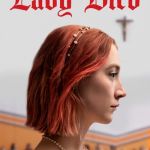Not a member of Pastebin yet?
Sign Up,
it unlocks many cool features!
- Usage: mktorrent [OPTIONS] <target directory or filename>
- Options:
- -a, --announce=<url>[,<url>]* : specify the full announce URLs
- at least one is required
- additional -a adds backup trackers
- -c, --comment=<comment> : add a comment to the metainfo
- -d, --no-date : don't write the creation date
- -h, --help : show this help screen
- -l, --piece-length=<n> : set the piece length to 2^n bytes,
- default is 18, that is 2^18 = 256kb
- -n, --name=<name> : set the name of the torrent
- default is the basename of the target
- -o, --output=<filename> : set the path and filename of the created file
- default is <name>.torrent
- -p, --private : set the private flag
- -t, --threads=<n> : use <n> threads for calculating hashes
- default is 2
- -v, --verbose : be verbose
- -w, --web-seed=<url>[,<url>]* : add web seed URLs
- additional -w adds more URLs
Advertisement
Add Comment
Please, Sign In to add comment