Advertisement
Not a member of Pastebin yet?
Sign Up,
it unlocks many cool features!
- --How to make an ICO aka icon file--
- Download: http://www.angusj.com/resourcehacker/
- 1.) Download a random PNG you want to use for your .EXE off of google or a random image website
- 2.) Go to cloud convert https://cloudconvert.com/png-to-ico and convert the .PNG you downloaded to an ICO
- 3.) Open resource-hacker and select your .EXE you'll see a "Icon Group" folder right click it and click replace icon and select your .ICO file that you converted using cloud converter
- 4.) Click replace icon and save it and you have a image on your .EXE
- -
- This is an icon for your application these can be used for baiting your target into thinking they're downloading an image
- PNG to ICO | CloudConvert
Advertisement
Add Comment
Please, Sign In to add comment
Advertisement