Not a member of Pastebin yet?
Sign Up,
it unlocks many cool features!
- We are using IRC (Internet Relay Chat) for casual communications, and for reasons of privacy and security, proper setup and configuration may be necessitated.
- Simple steps for experienced users of TOR and IRC (2-3 minutes setup time):
- - Get an IRC client
- - Make sure you're running TOR
- - Go to: hczmv6hsynfsuv6fl75gwx47pmjgytw7qvbja3sdilksat7u37mbq6yd.onion on port 6667
- Windows setup (7-9 minutes setup configure time):
- - Get / install Tor Browser (2 minutes)
- https://www.torproject.org/download/
- - Get / install Hexchat (Windows 7 version is free - 2 minutes)
- https://hexchat.github.io/downloads.html
- - Configure Hexchat (3-5 minutes)
- https://www.reddit.com/r/TOR/comments/bmqyeo/how_do_i_setup_hexchat_with_tor/
- - Create new host in Hexchat (name it "murat" - 1 minute)
- hczmv6hsynfsuv6fl75gwx47pmjgytw7qvbja3sdilksat7u37mbq6yd.onion/6667
- Detailed instructions / setup (may require about 30-40 minutes)
- - Get / install a Linux distribution (for example: Ubuntu, but pick your own - about 10-15 minutes)
- https://ubuntu.com/download/desktop
- - Install / configure TOR (about 3-5 minutes):
- https://2019.www.torproject.org/docs/debian.html
- - Install / configure proxychains (about 3-5 minutes)
- https://zoomadmin.com/HowToInstall/UbuntuPackage/proxychains
- - Install an IRC client of your choice (irssi or hexchat are popular choices - 3-5 minutes)
- (irssi)
- https://www.addictivetips.com/ubuntu-linux-tips/install-irssi-and-use-irc-from-the-linux-terminal/
- (hexchat)
- https://www.linuxbabe.com/ubuntu/install-use-hexchat-ubuntu-16-04
- - Configure irrsi or hexchat for use (3 minutes)
- irssi:
- /PROXY (David can you check these: this is where I think I'm going wrong in irssi)
- /PROXY (placeholder)
- /PROXY (placeholder)
- /NETWORK ADD MURAT
- /SERVER ADD -network MURAT hczmv6hsynfsuv6fl75gwx47pmjgytw7qvbja3sdilksat7u37mbq6yd.onion 6667
- /CONNECT hczmv6hsynfsuv6fl75gwx47pmjgytw7qvbja3sdilksat7u37mbq6yd.onion
- hexchat:
- https://www.linuxbabe.com/ubuntu/install-use-hexchat-ubuntu-16-04
- - Create new host in Hexchat (name it "murat" - 1 minute)
- hczmv6hsynfsuv6fl75gwx47pmjgytw7qvbja3sdilksat7u37mbq6yd.onion/6667
Add Comment
Please, Sign In to add comment