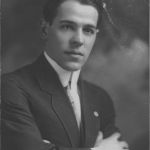Not a member of Pastebin yet?
Sign Up,
it unlocks many cool features!
- ; ____ __ _ _ ______ ___ __ _ =
- ; / __ \____ ___ / /_(_)____(_)___ _____ / ____/___/ (_) /_(_)___ ____ =
- ; / /_/ / __ \/ _ \/ __/ / ___/ / __ `/ __ \ / __/ / __ / / __/ / __ \/ __ \ =
- ; / ____/ /_/ / __/ /_/ / /__/ / /_/ / / / / / /___/ /_/ / / /_/ / /_/ / / / / =
- ; /_/ \____/\___/\__/_/\___/_/\__,_/_/ /_/ /_____/\__,_/_/\__/_/\____/_/ /_/ =
- ; =
- ;===================================================================================== =
- ;
- ; Vue du Pont Theme With A Gradient
- ;
- ;====================================================================================== =
- ;
- ; To learn more about how to configure Polybar go to
- ; https://github.com/jaagr/polybar
- ;
- ; The README contains important information
- ; Themes : https://github.com/jaagr/dots/tree/master/.local/etc/themer/themes
- ; https://github.com/jaagr/polybar/wiki/
- ; https://github.com/jaagr/polybar/wiki/Configuration
- ; https://github.com/jaagr/polybar/wiki/Formatting
- ;=====================================================
- ; https://gitlab.com/Poetician
- ; https://pastebin.com/u/poetician
- ;=====================================================
- [settings]
- ;https://github.com/jaagr/polybar/wiki/Configuration#application-settings
- screenchange-reload = true
- compositing-background = over
- compositing-foreground = over
- compositing-overline = over
- compositing-underline = over
- compositing-border = over
- pseudo-transparency = true
- [global/wm]
- margin-bottom = 6
- margin-top = 0
- include-file = ~/.config/polybar/colors.conf
- include-file = ~/.config/polybar/modules.conf
- include-file = ~/.config/polybar/i3.conf
- ;include-file = ~/.config/polybar/decor.conf
- ;include-file = ~/.config/i3/polybar/system.conf
- ############################################################################
- ############ TOPBAR-I3 ############
- ############################################################################
- [bar/topbar-i3]
- monitor = ${env:MONITOR}
- ;monitor-fallback = HDMI-1
- monitor-strict = false
- override-redirect = false
- bottom = false
- fixed-center = true
- width = 1920
- height = 26
- ;offset-x = 4
- ;offset-y = 4
- ;locale = fr_CA.UTF-8
- ; Background gradient (vertical steps)
- ; background-[0-9]+ = #aarrggbb
- background-0 = #e65e7995
- background-1 = #cc5e7995
- background-2 = #b35e7995
- background-3 = #995e7995
- background-4 = #805e7995
- background-5 = #665e7995
- background-6 = #4d5e7995
- radius-top = 18
- radius-bottom = 18
- ;border-size = 6
- border-left-size = 240
- border-right-size = 240
- border-top-size = 6
- border-bottom-size = 8
- border-color = #00000000
- padding-left = 2
- padding-right = 2
- module-margin-left = 1
- module-margin-right = 1
- font-0 = "Bauhaus:size=14;4"
- font-1 = "fontawesome:size=14;4"
- modules-left = i3 sep
- modules-center = systray
- modules-right = sep networkspeedup networkspeeddown sep arch-updates sep date
- dim-value = 0.8
- #i3: Make the bar appear below windows
- ;wm-restack = i3
- ;override-redirect = true
- ; Enable support for inter-process messaging
- ; See the Messaging wiki page for more details.
- enable-ipc = true
- ; Fallback click handlers that will be called if
- ; there's no matching module handler found.
- click-left = jgmenu_run
- click-middle = rofi -show window
- click-right = rofi -show drun
- scroll-up = i3wm-wsnext
- scroll-down = i3wm-wsprev
- double-click-left =
- double-click-middle =
- double-click-right =
- ; Requires polybar to be built with xcursor support (xcb-util-cursor)
- ; Possible values are:
- ; - default : The default pointer as before, can also be an empty string (default)
- ; - pointer : Typically in the form of a hand
- ; - ns-resize : Up and down arrows, can be used to indicate scrolling
- cursor-click =
- cursor-scroll =
- #########################################################################
- ############ BOTTOMBAR-I3 ############
- #########################################################################
- [bar/bottombar-i3]
- monitor = ${env:MONITOR}
- ;monitor-fallback = HDMI-A-0
- monitor-strict = false
- override-redirect = false
- bottom = true
- fixed-center = true
- width = 1440
- height = 20
- ;offset-x = 1%
- ;offset-y = 1%
- ;locale = fr_CA.UTF-8
- background = #00000000
- ; Background gradient (vertical steps)
- ; background-[0-9]+ = #aarrggbb
- ;background-0 = #f2c5c1c2
- ;background-1 = #e6c5c1c2
- ;background-2 = #d9c5c1c2
- ;background-3 = #ccc5c1c2
- ;background-4 = #bfc5c1c2
- ;background-5 = #b3c5c1c2
- ;background-6 = #99c5c1c2
- ;background-7 = #80c5c1c2
- ;background-8 = #66c5c1c2
- ;background-9 = #4dc5c1c2
- radius-top = 0
- radius-bottom = 0
- ;line-size = 0
- ;line-color = #f8b317
- ;border-size = 0
- border-left-size = 480
- ;border-right-size = 25
- border-top-size = 3
- border-bottom-size = 0
- border-color = #00000000
- padding-left = 0
- padding-right = 0
- module-margin-left = 0
- module-margin-right = 0
- font-0 = "Bauhaus:size=13;3"
- font-1 = "fontawesome:size=13;3"
- font-2 = "Iosevka Nerd Font:size=14;3"
- font-3 = "Iosevka Nerd Font:size=16;4"
- font-4 = "Iosevka Nerd Font:size=18;4"
- modules-left = xwindow changebackground uptime
- modules-center =
- modules-right = networkspeedup networkspeeddown
- ;separator = |
- dim-value = 0.6
- #i3: Make the bar appear below windows
- ;wm-restack = i3
- ;override-redirect = true
- ; Enable support for inter-process messaging
- ; See the Messaging wiki page for more details.
- enable-ipc = true
- ; Fallback click handlers that will be called if
- ; there's no matching module handler found.
- click-left = jgmenu_run
- click-middle = rofi -show window
- click-right = rofi -show drun
- scroll-up = i3wm-wsnext
- scroll-down = i3wm-wsprev
- ;double-click-left =
- ;double-click-middle =
- ;double-click-right =
- ; Requires polybar to be built with xcursor support (xcb-util-cursor)
- ; Possible values are:
- ; - default : The default pointer as before, can also be an empty string (default)
- ; - pointer : Typically in the form of a hand
- ; - ns-resize : Up and down arrows, can be used to indicate scrolling
- ;cursor-click =
- ;cursor-scroll =
Advertisement
Add Comment
Please, Sign In to add comment