Not a member of Pastebin yet?
Sign Up,
it unlocks many cool features!
- Code 1
- trigger : !report
- $nomention
- $description[Report a user to my developer]
- $addButton[no;userreport;Melde einen Nutzer;primary;no;]
- Code2
- Trigger : $onInteraction[userreport]
- $nomention
- $newModal[report;Formular]
- $c[The above is the title displayed above the form]
- $c[the "test" in this case is the trigger for the last command]
- $addTextInput[rep;paragraph;The User ID;19;19;true; ;Please let us know the id of the user you want to report]
- $addTextInput[reason;paragraph;Grund;20;500;true; ;State the reason for the report]
- $addTextInput[screen;paragraph;Bild;1;750;false; ;Send (voluntarily a screenshot)]
- Code 3
- Trigger : $onInteraction[report]
- Script : BDSCRIPT 2
- $nomention
- $c[ change the id to your channel id]
- $sendEmbedMessage[1055576956881616948;;User Report;;
- 👤・The User `$username#$discriminator[]` ($authorID) has the user
- `$input[rep]` reported.
- 📋・The reason for the report is : `$input[reason]`
- 🖼️・Voluntary image `$input[screen]`;$getServerVar[color];;;code made by Lucky gamer#4555;;;;yes]
Advertisement
Add Comment
Please, Sign In to add comment