Advertisement
Not a member of Pastebin yet?
Sign Up,
it unlocks many cool features!
- local w,h = term.getSize()
- local fgc = term.setTextColor
- local bgc = term.setBackgroundColor
- local register = 0
- local login = 0
- local deleteusers = 0
- local nastaveni={barva=colors.blue}
- local f=fs.open("system/.core/colors","r")
- local cnt=f.readAll()
- f.close()
- local nastaveni=textutils.unserialize(cnt)
- local f=fs.open("system/.core/textcol","r")
- local tnt=f.readAll()
- f.close()
- if not fs.exists ("/system/local/programs/setdata/Ikon.nft") then
- shell.run ("pastebin get RPyte0cc /system/local/programs/setdata/Ikon.nft")
- end
- local text=textutils.unserialize(tnt)
- local propojeni = ""
- local function prc(text, y)
- local w = term.getSize()
- local _, cy = term.getCursorPos()
- term.setCursorPos(math.ceil((w-#text)/2), y or cy)
- write(text)
- end
- function start ()
- if fs.exists ("/system/RAM/setdata") then
- local data = fs.open ("/system/RAM/setdata", "r")
- local funkce = data.readLine ()
- data.close ()
- local myWindow = window.create(term.current(),1,1,16,19)
- myWindow.setBackgroundColor(colors.gray)
- myWindow.clear()
- resus ()
- else
- term.setBackgroundColor(colors.magenta)
- term.setTextColor(colors.white)
- term.clear ()
- local image = paintutils.loadImage("/system/local/programs/setdata/Ikon.nft")
- paintutils.drawImage(image, 18, 4)
- prc ("Setting", 16)
- o=fs.open ("/system/RAM/setting", "r")
- user=o.readLine()
- passI=o.readLine()
- o.close()
- sleep (1)
- setupmenu ()
- end
- end
- function minimalizace ()
- if fs.exists ("/system/RAM/setdata") then
- fs.delete ("/system/RAM/setdata")
- end
- local data = fs.open ("/system/RAM/setdata", "w")
- data.writeLine(funkce)
- data.close ()
- local data = fs.open ("/system/RAM/prlists", "w")
- data.writeLine ("setting")
- data.close ()
- shell.exit ()
- shell.run ("/system/api/mineditor")
- end
- function ukonceni ()
- fs.delete ("/system/RAM/setdata")
- shell.run ("/system/desktop")
- end
- function resus ()
- local data = fs.open ("/system/RAM/setdata", "r")
- local funkce = data.readLine ()
- data.close ()
- local myFuncs = {
- ["label"] = function()
- network ()
- end,
- ["modem"] = function()
- network ()
- end,
- ["info"] = function()
- info ()
- end,
- ["credits"] = function()
- credits ()
- end,
- ["diskinfo"] = function()
- disk ()
- end,
- ["theme"] = function()
- theme ()
- end,
- ["tapety"] = function()
- tapety ()
- end,
- ["account"] = function()
- account ()
- end,
- ["deleteuser"] = function()
- account ()
- end,
- ["createuser"] = function()
- account ()
- end,
- ["logon"] = function()
- account ()
- end,
- ["password"] = function()
- account ()
- end,
- ["network"] = function()
- network ()
- end,
- ["updates"] = function()
- updates ()
- end,
- ["update"] = function()
- update ()
- end,
- ["apps"] = function()
- apps ()
- end,
- ["setprograms"] = function()
- apps ()
- end,
- ["downloader"] = function()
- downloader ()
- end,
- ["language"] = function()
- language ()
- end,
- }
- myFuncs[funkce]()
- end
- function setupmenu ()
- local myWindow = window.create(term.current(),16,1,37,19)
- myWindow.setBackgroundColor(colors.white)
- myWindow.clear()
- local image = paintutils.loadImage("/system/.core/ikon/logo.nft")
- paintutils.drawImage(image, 22, 5)
- term.setBackgroundColor(colors.white)
- term.setTextColor(colors.blue)
- myWindow.setCursorPos(20,17)
- print" Pepek"
- myWindow.setCursorPos(28,17)
- print"Soft "
- myWindow.setCursorPos(22,18)
- term.setTextColor(colors.black)
- print"2014-2016"
- myWindow.setCursorPos(27,17)
- myWindow.setTextColor(colors.lime)
- print"@"
- local myWindow = window.create(term.current(),1,1,16,19)
- myWindow.setBackgroundColor(colors.gray)
- myWindow.clear()
- local myWindow = window.create(term.current(),1,1,15,19)
- myWindow.setBackgroundColor(nastaveni.barva)
- myWindow.clear()
- term.setBackgroundColor (nastaveni.barva)
- term.setTextColor(colors.lime)
- term.setCursorPos(2,3)
- print "Setting"
- term.setTextColor(text.barva)
- term.setCursorPos(2,5)
- print "Info"
- term.setCursorPos(2,7)
- print "Accounts"
- term.setCursorPos(2,9)
- print "Network"
- term.setCursorPos(2,11)
- print "Language"
- term.setCursorPos(2,13)
- print "System"
- term.setCursorPos(2,15)
- print "Programs"
- term.setCursorPos(2,17)
- print "Themes"
- while true do
- local event, button, x, y = os.pullEvent("mouse_click")
- xy = x..","..y
- if x >= 2 and x <= 16 and y == 5 and button == 1 then
- info ()
- elseif x >= 2 and x <= 16 and y == 7 and button == 1 then
- account ()
- elseif x >= 2 and x <= 16 and y == 9 and button == 1 then
- network ()
- elseif x >= 2 and x <= 16 and y == 11 and button == 1 then
- language ()
- elseif x >= 2 and x <= 16 and y == 13 and button == 1 then
- updates ()
- elseif x >= 2 and x <= 16 and y == 15 and button == 1 then
- apps ()
- elseif x >= 2 and x <= 16 and y == 17 and button == 1 then
- theme ()
- else
- paintutils.drawLine(1, 1, 51, 1, colors.black)
- paintutils.drawPixel (51,1, colors.red)
- term.setCursorPos (51,1)
- print "*"
- while true do
- local event, button, x, y = os.pullEvent("mouse_click")
- xy = x..","..y
- if x == 51 and y == 1 then
- ukonceni ()
- else
- setupmenu ()
- end
- end
- break
- end
- end
- end
- function label ()
- funkce = "label"
- local myWindow = window.create(term.current(),17,1,37,19)
- myWindow.setBackgroundColor(colors.white)
- myWindow.clear()
- term.setBackgroundColor(nastaveni.barva)
- term.setCursorPos(1,1)
- print " "
- paintutils.drawPixel(16, 1, colors.gray)
- term.setBackgroundColor(colors.white)
- term.setCursorPos(17,1)
- print " "
- myWindow.setTextColor(colors.black)
- myWindow.setCursorPos(2, 9)
- print("Set label: ")
- myWindow.setCursorPos(2, 11)
- print("Label clear: ")
- term.setBackgroundColor(colors.lightGray)
- myWindow.setTextColor(colors.white)
- myWindow.setCursorPos(14, 9)
- print " "
- myWindow.setCursorPos(14, 9)
- if os.getComputerLabel() == nil then
- print "None"
- else
- print(os.getComputerLabel())
- end
- term.setBackgroundColor(colors.gray)
- myWindow.setCursorPos(15, 11)
- print " Clear "
- while true do
- local event, button, x, y = os.pullEvent("mouse_click")
- xy = x..","..y
- if x >= 29 and x <= 39 and y == 9 and button == 1 then
- term.setBackgroundColor(colors.gray)
- myWindow.setCursorPos(14, 9)
- print " "
- myWindow.setCursorPos(14, 9)
- propojeni = read ()
- os.setComputerLabel(propojeni)
- label ()
- elseif x >= 30 and x <= 37 and y == 11 and button == 1 then
- myWindow.setCursorPos(14, 9)
- shell.run ("label clear")
- label ()
- elseif x >= 2 and x <= 16 and y == 3 and button == 1 then
- setupmenu ()
- elseif x >= 2 and x <= 16 and y == 5 and button == 1 then
- modem ()
- elseif x >= 2 and x <= 16 and y == 7 and button == 1 then
- label ()
- else
- paintutils.drawLine(1, 1, 51, 1, colors.black)
- paintutils.drawPixel (51,1, colors.red)
- term.setTextColor(colors.white)
- term.setCursorPos (51,1)
- print "*"
- paintutils.drawPixel (50,1, colors.lightGray)
- term.setCursorPos (50,1)
- print "<"
- paintutils.drawPixel (49,1, colors.lightGray)
- term.setCursorPos (49,1)
- print "_"
- while true do
- local event, button, x, y = os.pullEvent("mouse_click")
- xy = x..","..y
- if x == 51 and y == 1 then
- ukonceni ()
- elseif x == 50 and y == 1 then
- network ()
- elseif x == 49 and y == 1 then
- minimalizace ()
- else
- label ()
- end
- end
- end
- end
- end
- function modem ()
- funkce = "modem"
- term.setBackgroundColor(nastaveni.barva)
- term.setCursorPos(1,1)
- print " "
- paintutils.drawPixel(16, 1, colors.gray)
- local myWindow = window.create(term.current(),17,1,37,19)
- myWindow.setBackgroundColor(colors.white)
- myWindow.clear()
- if not fs.exists ("/system/.core/modem") then
- back = "0"
- left = "0"
- right = "0"
- top = "1"
- bottom = "0"
- else
- data = fs.open ("/system/.core/modem", "r")
- back = data.readLine ()
- left = data.readLine ()
- right = data.readLine ()
- top = data.readLine ()
- bottom = data.readLine ()
- data.close ()
- end
- if back == "1" then
- local function openRednet()
- for _,side in ipairs({"back"}) do
- if peripheral.isPresent(side) and peripheral.getType(side) == "modem" then
- rednet.open(side)
- return side
- end
- end
- back = "0"
- end
- modemSide = openRednet()
- if modemSide == nil then
- back = "0"
- else
- print("Opened modem on "..modemSide)
- end
- end
- if left == "1" then
- local function openRednet()
- for _,side in ipairs({"left"}) do
- if peripheral.isPresent(side) and peripheral.getType(side) == "modem" then
- rednet.open(side)
- return side
- end
- end
- left = "0"
- end
- modemSide = openRednet()
- if modemSide == nil then
- left = "0"
- else
- print("Opened modem on "..modemSide)
- end
- end
- if right == "1" then
- local function openRednet()
- for _,side in ipairs({"right"}) do
- if peripheral.isPresent(side) and peripheral.getType(side) == "modem" then
- rednet.open(side)
- return side
- end
- end
- right = "0"
- end
- modemSide = openRednet()
- if modemSide == nil then
- right = "0"
- else
- print("Opened modem on "..modemSide)
- end
- end
- if top == "1" then
- local function openRednet()
- for _,side in ipairs({"top"}) do
- if peripheral.isPresent(side) and peripheral.getType(side) == "modem" then
- rednet.open(side)
- return side
- end
- end
- top = "0"
- end
- modemSide = openRednet()
- if modemSide == nil then
- top = "0"
- else
- print("Opened modem on "..modemSide)
- end
- end
- if bottom == "1" then
- local function openRednet()
- for _,side in ipairs({"bottom"}) do
- if peripheral.isPresent(side) and peripheral.getType(side) == "modem" then
- rednet.open(side)
- return side
- end
- end
- bottom = "0"
- end
- modemSide = openRednet()
- if modemSide == nil then
- bottom = "0"
- else
- print("Opened modem on "..modemSide)
- end
- end
- term.setBackgroundColor(colors.white)
- term.setTextColor(colors.blue)
- myWindow.setCursorPos (2,2)
- print "Modem connection"
- term.setCursorPos(22, 7)
- term.setTextColor(colors.black)
- print ("Back")
- term.setCursorPos(37, 7)
- if back == "0" then
- stavback = "No"
- else
- stavback = "Yes"
- end
- term.setBackgroundColor(colors.lightGray)
- term.setTextColor(colors.white)
- print (" "..stavback.." ")
- if stavback == "Yes" then
- paintutils.drawPixel (37, 7, colors.lime)
- elseif stavback == "No" then
- paintutils.drawPixel (43, 7, colors.red)
- paintutils.drawPixel (37, 7, colors.lightGray)
- end
- term.setBackgroundColor(colors.white)
- term.setTextColor(colors.black)
- term.setCursorPos(22, 9)
- print ("Left")
- term.setCursorPos(37, 9)
- if left == "0" then
- stavleft = "No"
- else
- stavleft = "Yes"
- end
- term.setBackgroundColor(colors.lightGray)
- term.setTextColor(colors.white)
- print (" "..stavleft.." ")
- if stavleft == "Yes" then
- paintutils.drawPixel (37, 9, colors.lime)
- elseif stavleft == "No" then
- paintutils.drawPixel (43, 9, colors.red)
- paintutils.drawPixel (37, 9, colors.lightGray)
- end
- term.setBackgroundColor(colors.white)
- term.setTextColor(colors.black)
- term.setCursorPos(22, 11)
- print ("Right")
- term.setCursorPos(37, 11)
- if right == "0" then
- stavright = "No"
- else
- stavright = "Yes"
- end
- term.setBackgroundColor(colors.lightGray)
- term.setTextColor(colors.white)
- print (" "..stavright.." ")
- if stavright == "Yes" then
- paintutils.drawPixel (37, 11, colors.lime)
- elseif stavright == "No" then
- paintutils.drawPixel (43, 11, colors.red)
- paintutils.drawPixel (37, 11, colors.lightGray)
- end
- term.setBackgroundColor(colors.white)
- term.setTextColor(colors.black)
- term.setCursorPos(22, 13)
- print ("Top")
- term.setCursorPos(37, 13)
- if top == "0" then
- stavtop = "No"
- else
- stavtop = "Yes"
- end
- term.setBackgroundColor(colors.lightGray)
- term.setTextColor(colors.white)
- print (" "..stavtop.." ")
- if stavtop == "Yes" then
- paintutils.drawPixel (37, 13, colors.lime)
- elseif stavtop == "No" then
- paintutils.drawPixel (43, 13, colors.red)
- paintutils.drawPixel (37, 13, colors.lightGray)
- end
- term.setBackgroundColor(colors.white)
- term.setTextColor(colors.black)
- term.setCursorPos(22, 15)
- print ("Bottom")
- term.setCursorPos(37, 15)
- if bottom == "0" then
- stavbottom = "No"
- else
- stavbottom = "Yes"
- end
- term.setBackgroundColor(colors.lightGray)
- term.setTextColor(colors.white)
- print (" "..stavbottom.." ")
- if stavbottom == "Yes" then
- paintutils.drawPixel (37, 15, colors.lime)
- elseif stavbottom == "No" then
- paintutils.drawPixel (43, 15, colors.red)
- paintutils.drawPixel (37, 15, colors.lightGray)
- end
- local myWindow = window.create(term.current(),1,1,16,19)
- myWindow.setBackgroundColor(colors.gray)
- myWindow.clear()
- local myWindow = window.create(term.current(),1,1,15,19)
- myWindow.setBackgroundColor(nastaveni.barva)
- myWindow.clear()
- term.setBackgroundColor (nastaveni.barva)
- term.setTextColor(colors.lime)
- term.setCursorPos(2,3)
- print "< Network"
- term.setTextColor(text.barva)
- term.setCursorPos(2,5)
- print "Modem"
- term.setCursorPos(2,7)
- print "Label"
- while true do
- local event, button, x, y = os.pullEvent("mouse_click")
- xy = x..","..y
- if x >= 37 and x <= 43 and y == 7 and button == 1 then
- if back == "1" then
- back = "0"
- rednet.close ("back")
- elseif back == "0" then
- back = "1"
- end
- data = fs.open ("/system/.core/modem", "w")
- data.writeLine (back)
- data.writeLine (left)
- data.writeLine (right)
- data.writeLine (top)
- data.writeLine (bottom)
- data.close ()
- modem ()
- elseif x >= 37 and x <= 43 and y == 9 and button == 1 then
- if left == "1" then
- left = "0"
- rednet.close ("left")
- elseif left == "0" then
- left = "1"
- end
- data = fs.open ("/system/.core/modem", "w")
- data.writeLine (back)
- data.writeLine (left)
- data.writeLine (right)
- data.writeLine (top)
- data.writeLine (bottom)
- data.close ()
- modem ()
- elseif x >= 37 and x <= 43 and y == 11 and button == 1 then
- if right == "1" then
- right = "0"
- rednet.close ("right")
- elseif right == "0" then
- right = "1"
- end
- data = fs.open ("/system/.core/modem", "w")
- data.writeLine (back)
- data.writeLine (left)
- data.writeLine (right)
- data.writeLine (top)
- data.writeLine (bottom)
- data.close ()
- modem ()
- elseif x >= 37 and x <= 43 and y == 13 and button == 1 then
- if top == "1" then
- top = "0"
- rednet.close ("top")
- elseif top == "0" then
- top = "1"
- end
- data = fs.open ("/system/.core/modem", "w")
- data.writeLine (back)
- data.writeLine (left)
- data.writeLine (right)
- data.writeLine (top)
- data.writeLine (bottom)
- data.close ()
- modem ()
- elseif x >= 37 and x <= 43 and y == 15 and button == 1 then
- if bottom == "1" then
- bottom = "0"
- rednet.close ("bottom")
- elseif bottom == "0" then
- bottom = "1"
- end
- data = fs.open ("/system/.core/modem", "w")
- data.writeLine (back)
- data.writeLine (left)
- data.writeLine (right)
- data.writeLine (top)
- data.writeLine (bottom)
- data.close ()
- modem ()
- elseif x >= 2 and x <= 16 and y == 3 and button == 1 then
- setupmenu ()
- elseif x >= 2 and x <= 16 and y == 5 and button == 1 then
- modem ()
- elseif x >= 2 and x <= 16 and y == 7 and button == 1 then
- label ()
- else
- paintutils.drawLine(1, 1, 51, 1, colors.black)
- paintutils.drawPixel (51,1, colors.red)
- term.setTextColor(colors.white)
- term.setCursorPos (51,1)
- print "*"
- paintutils.drawPixel (50,1, colors.lightGray)
- term.setCursorPos (50,1)
- print "<"
- paintutils.drawPixel (49,1, colors.lightGray)
- term.setCursorPos (49,1)
- print "_"
- while true do
- local event, button, x, y = os.pullEvent("mouse_click")
- xy = x..","..y
- if x == 51 and y == 1 then
- ukonceni ()
- elseif x == 50 and y == 1 then
- network ()
- elseif x == 49 and y == 1 then
- minimalizace ()
- else
- modem ()
- end
- end
- end
- end
- end
- local function prc(text, y)
- local w = term.getSize()
- local _, cy = term.getCursorPos()
- term.setCursorPos(math.ceil((w-#text)/2), y or cy)
- write(text)
- end
- function info ()
- funkce = "info"
- local myWindow = window.create(term.current(),16,1,37,19)
- myWindow.setBackgroundColor(colors.white)
- myWindow.clear()
- local myWindow = window.create(term.current(),1,1,16,19)
- myWindow.setBackgroundColor(colors.gray)
- myWindow.clear()
- local myWindow = window.create(term.current(),1,1,15,19)
- myWindow.setBackgroundColor(nastaveni.barva)
- myWindow.clear()
- term.setBackgroundColor (nastaveni.barva)
- term.setTextColor(colors.lime)
- term.setCursorPos(2,3)
- print "< Info"
- term.setTextColor(text.barva)
- term.setCursorPos(2,5)
- print "Credits"
- term.setCursorPos(2,7)
- print "Disk"
- while true do
- local event, button, x, y = os.pullEvent("mouse_click")
- xy = x..","..y
- if x >= 2 and x <= 16 and y == 3 and button == 1 then
- setupmenu ()
- elseif x >= 2 and x <= 16 and y == 5 and button == 1 then
- credits ()
- elseif x >= 2 and x <= 16 and y == 7 and button == 1 then
- disk ()
- else
- paintutils.drawLine(1, 1, 51, 1, colors.black)
- paintutils.drawPixel (51,1, colors.red)
- term.setCursorPos (51,1)
- print "*"
- paintutils.drawPixel (50,1, colors.lightGray)
- term.setCursorPos (50,1)
- print "<"
- paintutils.drawPixel (49,1, colors.lightGray)
- term.setCursorPos (49,1)
- print "_"
- while true do
- local event, button, x, y = os.pullEvent("mouse_click")
- xy = x..","..y
- if x == 51 and y == 1 then
- ukonceni ()
- elseif x == 50 and y == 1 then
- setupmenu ()
- elseif x == 49 and y == 1 then
- minimalizace ()
- else
- info ()
- end
- end
- end
- end
- end
- function credits ()
- funkce = "credits"
- local myWindow = window.create(term.current(),17,1,37,19)
- myWindow.setBackgroundColor(colors.white)
- myWindow.clear()
- term.setBackgroundColor(nastaveni.barva)
- term.setCursorPos(1,1)
- print " "
- paintutils.drawPixel(16, 1, colors.gray)
- term.setBackgroundColor(colors.white)
- term.setCursorPos(17,1)
- print " "
- myWindow.setTextColor(colors.lime)
- myWindow.setCursorPos(2, 2)
- print "Pepek@Soft"
- term.setTextColor(colors.black)
- myWindow.setCursorPos(13, 2)
- print "Programs"
- myWindow.setTextColor(colors.blue)
- myWindow.setCursorPos(7, 2)
- print "@"
- myWindow.setTextColor(colors.black)
- while true do
- local event, button, x, y = os.pullEvent("mouse_click")
- xy = x..","..y
- if x >= 2 and x <= 16 and y == 3 and button == 1 then
- setupmenu ()
- elseif x >= 2 and x <= 16 and y == 5 and button == 1 then
- credits ()
- elseif x >= 2 and x <= 16 and y == 7 and button == 1 then
- disk ()
- else
- paintutils.drawLine(1, 1, 51, 1, colors.black)
- paintutils.drawPixel (51,1, colors.red)
- term.setTextColor(colors.white)
- term.setCursorPos (51,1)
- print "*"
- paintutils.drawPixel (50,1, colors.lightGray)
- term.setCursorPos (50,1)
- print "<"
- paintutils.drawPixel (49,1, colors.lightGray)
- term.setCursorPos (49,1)
- print "_"
- while true do
- local event, button, x, y = os.pullEvent("mouse_click")
- xy = x..","..y
- if x == 51 and y == 1 then
- ukonceni ()
- elseif x == 50 and y == 1 then
- info ()
- elseif x == 49 and y == 1 then
- minimalizace ()
- else
- credits ()
- end
- end
- end
- end
- end
- function disk ()
- funkce = "diskinfo"
- local myWindow = window.create(term.current(),17,1,37,19)
- myWindow.setBackgroundColor(colors.white)
- myWindow.clear()
- term.setBackgroundColor(nastaveni.barva)
- term.setCursorPos(1,1)
- print " "
- paintutils.drawPixel(16, 1, colors.gray)
- term.setBackgroundColor(colors.white)
- term.setCursorPos(17,1)
- print " "
- myWindow.setTextColor(colors.black)
- myWindow.setCursorPos(2, 9)
- print("Free Space: "..fs.getFreeSpace("/").." KB")
- if fs.exists ("disk/") then
- print("Free Space: "..fs.getFreeSpace("disk/").." KB")
- end
- while true do
- local event, button, x, y = os.pullEvent("mouse_click")
- xy = x..","..y
- if x >= 2 and x <= 16 and y == 3 and button == 1 then
- setupmenu ()
- elseif x >= 2 and x <= 16 and y == 5 and button == 1 then
- credits ()
- elseif x >= 2 and x <= 16 and y == 7 and button == 1 then
- disk ()
- else
- paintutils.drawLine(1, 1, 51, 1, colors.black)
- paintutils.drawPixel (51,1, colors.red)
- term.setTextColor(colors.white)
- term.setCursorPos (51,1)
- print "*"
- paintutils.drawPixel (50,1, colors.lightGray)
- term.setCursorPos (50,1)
- print "<"
- paintutils.drawPixel (49,1, colors.lightGray)
- term.setCursorPos (49,1)
- print "_"
- while true do
- local event, button, x, y = os.pullEvent("mouse_click")
- xy = x..","..y
- if x == 51 and y == 1 then
- ukonceni ()
- elseif x == 50 and y == 1 then
- info ()
- elseif x == 49 and y == 1 then
- minimalizace ()
- else
- disk ()
- end
- end
- end
- end
- end
- function theme ()
- funkce = "theme"
- if funkces == nil then
- local f=fs.open("system/.core/colors","r")
- local cnt=f.readAll()
- f.close()
- local nastaveni=textutils.unserialize(cnt)
- local f=fs.open("system/.core/textcol","r")
- local tnt=f.readAll()
- f.close()
- local text=textutils.unserialize(tnt)
- local myWindow = window.create(term.current(),1,1,15,19)
- myWindow.setBackgroundColor(nastaveni.barva)
- myWindow.clear()
- term.setBackgroundColor (nastaveni.barva)
- term.setTextColor(colors.lime)
- term.setCursorPos(2,3)
- print "< Info"
- term.setTextColor(text.barva)
- term.setCursorPos(2,5)
- print "Colors"
- term.setCursorPos(2,7)
- print "Background"
- local myWindow = window.create(term.current(),17,1,37,19)
- myWindow.setBackgroundColor(colors.white)
- myWindow.clear()
- term.setBackgroundColor (nastaveni.barva)
- term.setTextColor(colors.lime)
- term.setCursorPos(2,3)
- print "< Theme"
- local myWindow = window.create(term.current(),17,1,37,19)
- myWindow.setBackgroundColor(colors.white)
- myWindow.clear()
- term.setBackgroundColor(nastaveni.barva)
- term.setCursorPos(1,1)
- print " "
- end
- paintutils.drawPixel(16, 1, colors.gray)
- term.setBackgroundColor(colors.white)
- term.setCursorPos(17,1)
- print " "
- term.setCursorPos(19,6)
- term.setTextColor(colors.black)
- print "Change background color."
- term.setCursorPos(19,13)
- print "Change text color."
- term.setCursorPos(30,8)
- print "W"
- term.setCursorPos(30,15)
- print "W"
- paintutils.drawPixel(20, 8, colors.orange)
- paintutils.drawPixel(22, 8, colors.magenta)
- paintutils.drawPixel(24, 8, colors.yellow)
- paintutils.drawPixel(26, 8, colors.cyan)
- paintutils.drawPixel(28, 8, colors.purple)
- paintutils.drawPixel(20, 10, colors.blue)
- paintutils.drawPixel(22, 10, colors.brown)
- paintutils.drawPixel(24, 10, colors.green)
- paintutils.drawPixel(26, 10, colors.red)
- paintutils.drawPixel(28, 10, colors.black)
- paintutils.drawPixel(30, 10, colors.gray)
- paintutils.drawPixel(20, 15, colors.orange)
- paintutils.drawPixel(22, 15, colors.magenta)
- paintutils.drawPixel(24, 15, colors.yellow)
- paintutils.drawPixel(26, 15, colors.cyan)
- paintutils.drawPixel(28, 15, colors.purple)
- paintutils.drawPixel(20, 17, colors.blue)
- paintutils.drawPixel(22, 17, colors.brown)
- paintutils.drawPixel(24, 17, colors.green)
- paintutils.drawPixel(26, 17, colors.red)
- paintutils.drawPixel(28, 17, colors.black)
- paintutils.drawPixel(30, 17, colors.gray)
- paintutils.drawPixel(35, 8, nastaveni.barva)
- paintutils.drawPixel(36, 8, nastaveni.barva)
- paintutils.drawPixel(37, 8, nastaveni.barva)
- paintutils.drawPixel(35, 9, nastaveni.barva)
- paintutils.drawPixel(36, 9, nastaveni.barva)
- paintutils.drawPixel(37, 9, nastaveni.barva)
- paintutils.drawPixel(35, 10, nastaveni.barva)
- paintutils.drawPixel(36, 10, nastaveni.barva)
- paintutils.drawPixel(37, 10, nastaveni.barva)
- paintutils.drawPixel(38, 8, nastaveni.barva)
- paintutils.drawPixel(38, 9, nastaveni.barva)
- paintutils.drawPixel(38, 10, nastaveni.barva)
- term.setCursorPos (35,9)
- term.setTextColor(text.barva)
- print "Text"
- term.setTextColor(colors.white)
- term.setBackgroundColor(colors.gray)
- term.setCursorPos(44, 16)
- print " Apply "
- while true do
- local event, button, x, y = os.pullEvent("mouse_click")
- xy = x..","..y
- if x == 20 and y == 8 and button == 1 then
- local novaBarva= "orange"
- if colors[novaBarva:lower()] then
- nastaveni.barva=colors[novaBarva:lower()]
- end
- funkces = 1
- theme ()
- elseif x == 22 and y == 8 and button == 1 then
- local novaBarva= "magenta"
- if colors[novaBarva:lower()] then
- nastaveni.barva=colors[novaBarva:lower()]
- end
- funkces = 1
- theme ()
- elseif x == 30 and y == 8 and button == 1 then
- local novaBarva= "white"
- if colors[novaBarva:lower()] then
- nastaveni.barva=colors[novaBarva:lower()]
- end
- funkces = 1
- theme ()
- elseif x == 24 and y == 8 and button == 1 then
- local novaBarva= "yellow"
- if colors[novaBarva:lower()] then
- nastaveni.barva=colors[novaBarva:lower()]
- end
- funkces = 1
- theme ()
- elseif x == 26 and y == 8 and button == 1 then
- local novaBarva= "cyan"
- if colors[novaBarva:lower()] then
- nastaveni.barva=colors[novaBarva:lower()]
- end
- funkces = 1
- theme ()
- elseif x == 28 and y == 8 and button == 1 then
- local novaBarva= "purple"
- if colors[novaBarva:lower()] then
- nastaveni.barva=colors[novaBarva:lower()]
- end
- funkces = 1
- theme ()
- elseif x == 20 and y == 10 and button == 1 then
- local novaBarva= "blue"
- if colors[novaBarva:lower()] then
- nastaveni.barva=colors[novaBarva:lower()]
- end
- funkces = 1
- theme ()
- elseif x == 22 and y == 10 and button == 1 then
- local novaBarva= "brown"
- if colors[novaBarva:lower()] then
- nastaveni.barva=colors[novaBarva:lower()]
- end
- funkces = 1
- theme ()
- elseif x == 24 and y == 10 and button == 1 then
- local novaBarva= "green"
- if colors[novaBarva:lower()] then
- nastaveni.barva=colors[novaBarva:lower()]
- end
- funkces = 1
- theme ()
- elseif x == 26 and y == 10 and button == 1 then
- local novaBarva= "red"
- if colors[novaBarva:lower()] then
- nastaveni.barva=colors[novaBarva:lower()]
- end
- funkces = 1
- theme ()
- elseif x == 28 and y == 10 and button == 1 then
- local novaBarva= "black"
- if colors[novaBarva:lower()] then
- nastaveni.barva=colors[novaBarva:lower()]
- end
- funkces = 1
- theme ()
- elseif x == 30 and y == 10 and button == 1 then
- local novaBarva= "gray"
- if colors[novaBarva:lower()] then
- nastaveni.barva=colors[novaBarva:lower()]
- end
- funkces = 1
- theme ()
- elseif x == 20 and y == 15 and button == 1 then
- local textBarva= "orange"
- if colors[textBarva:lower()] then
- text.barva=colors[textBarva:lower()]
- end
- funkces = 1
- theme ()
- elseif x == 22 and y == 15 and button == 1 then
- local textBarva= "magenta"
- if colors[textBarva:lower()] then
- text.barva=colors[textBarva:lower()]
- end
- funkces = 1
- theme ()
- elseif x == 24 and y == 15 and button == 1 then
- local textBarva= "yellow"
- if colors[textBarva:lower()] then
- text.barva=colors[textBarva:lower()]
- end
- funkces = 1
- theme ()
- elseif x == 26 and y == 15 and button == 1 then
- local textBarva= "cyan"
- if colors[textBarva:lower()] then
- text.barva=colors[textBarva:lower()]
- end
- funkces = 1
- theme ()
- elseif x == 28 and y == 15 and button == 1 then
- local textBarva= "purple"
- if colors[textBarva:lower()] then
- text.barva=colors[textBarva:lower()]
- end
- funkces = 1
- theme ()
- elseif x == 20 and y == 17 and button == 1 then
- local textBarva= "blue"
- if colors[textBarva:lower()] then
- text.barva=colors[textBarva:lower()]
- end
- funkces = 1
- theme ()
- elseif x == 22 and y == 17 and button == 1 then
- local textBarva= "brown"
- if colors[textBarva:lower()] then
- text.barva=colors[textBarva:lower()]
- end
- funkces = 1
- theme ()
- elseif x == 24 and y == 17 and button == 1 then
- local textBarva= "green"
- if colors[textBarva:lower()] then
- text.barva=colors[textBarva:lower()]
- end
- funkces = 1
- theme ()
- elseif x == 26 and y == 17 and button == 1 then
- local textBarva= "red"
- if colors[textBarva:lower()] then
- text.barva=colors[textBarva:lower()]
- end
- funkces = 1
- theme ()
- elseif x == 30 and y == 15 and button == 1 then
- local textBarva= "white"
- if colors[textBarva:lower()] then
- text.barva=colors[textBarva:lower()]
- end
- funkces = 1
- theme ()
- elseif x == 30 and y == 17 and button == 1 then
- local textBarva= "gray"
- if colors[textBarva:lower()] then
- text.barva=colors[textBarva:lower()]
- end
- funkces = 1
- theme ()
- elseif x == 28 and y == 17 and button == 1 then
- local textBarva= "black"
- if colors[textBarva:lower()] then
- text.barva=colors[textBarva:lower()]
- end
- funkces = 1
- theme ()
- elseif x >= 44 and x <= 51 and y == 16 and button == 1 then
- local f=fs.open("system/.core/colors","w") --#otevrit soubor
- f.write(textutils.serialize(nastaveni)) --#zapsat tabulku jako text a ten ulozit
- f.close()
- local nastaveni={barva=colors.blue}
- local f=fs.open("system/.core/textcol","w") --#otevrit soubor
- f.write(textutils.serialize(text)) --#zapsat tabulku jako text a ten ulozit
- f.close()
- local text={barva=colors.white}
- funkces = nil
- theme ()
- elseif x >= 2 and x <= 16 and y == 3 and button == 1 then
- funkces = nil
- setupmenu ()
- elseif x >= 2 and x <= 16 and y == 5 and button == 1 then
- funkces = nil
- theme ()
- elseif x >= 2 and x <= 16 and y == 7 and button == 1 then
- funkces = nil
- tapety ()
- else
- funkces = nil
- paintutils.drawLine(1, 1, 51, 1, colors.black)
- paintutils.drawPixel (51,1, colors.red)
- term.setTextColor(colors.white)
- term.setCursorPos (51,1)
- print "*"
- paintutils.drawPixel (50,1, colors.lightGray)
- term.setCursorPos (50,1)
- print "<"
- paintutils.drawPixel (49,1, colors.lightGray)
- term.setCursorPos (49,1)
- print "_"
- while true do
- local event, button, x, y = os.pullEvent("mouse_click")
- xy = x..","..y
- if x == 51 and y == 1 then
- ukonceni ()
- elseif x == 50 and y == 1 then
- setupmenu ()
- elseif x == 49 and y == 1 then
- minimalizace ()
- else
- theme ()
- end
- end
- end
- end
- end
- function tapety ()
- funkce = "tapety"
- o=fs.open ("/system/RAM/setting", "r")
- user = o.readLine()
- o.close()
- local myWindow = window.create(term.current(),1,1,16,19)
- myWindow.setBackgroundColor(colors.gray)
- myWindow.clear()
- local myWindow = window.create(term.current(),1,1,15,19)
- myWindow.setBackgroundColor(nastaveni.barva)
- myWindow.clear()
- term.setBackgroundColor (nastaveni.barva)
- term.setTextColor(colors.lime)
- term.setCursorPos(2,3)
- print "< Info"
- term.setTextColor(text.barva)
- term.setCursorPos(2,5)
- print "Colors"
- term.setCursorPos(2,7)
- print "Background"
- local myWindow = window.create(term.current(),17,1,37,19)
- myWindow.setBackgroundColor(colors.white)
- myWindow.clear()
- term.setBackgroundColor (nastaveni.barva)
- term.setTextColor(colors.lime)
- term.setCursorPos(2,3)
- print "< Theme"
- local myWindow = window.create(term.current(),17,1,37,19)
- myWindow.setBackgroundColor(colors.white)
- myWindow.clear()
- term.setBackgroundColor(nastaveni.barva)
- term.setCursorPos(1,1)
- print " "
- paintutils.drawPixel(16, 1, colors.gray)
- term.setBackgroundColor(colors.white)
- term.setCursorPos(17,1)
- print " "
- myWindow.setCursorPos(2,6)
- term.setTextColor(colors.black)
- print "Change background image."
- myWindow.setCursorPos(2, 8)
- print "- Background clear"
- myWindow.setCursorPos(2, 10)
- print "- Pepdroll"
- myWindow.setCursorPos(2, 12)
- print "- Farm"
- myWindow.setCursorPos(2, 14)
- print "- Windows XP"
- while true do
- local event, button, x, y = os.pullEvent("mouse_click")
- xy = x..","..y
- if x >= 2 and x <= 16 and y == 3 and button == 1 then
- setupmenu ()
- elseif x >= 2 and x <= 16 and y == 5 and button == 1 then
- theme ()
- elseif x >= 2 and x <= 16 and y == 5 and button == 1 then
- theme ()
- elseif x >= 16 and x <= 35 and y == 8 and button == 1 then
- myWindow.setCursorPos(2, 16)
- shell.run(" delete /system/.ucet/"..user.."/bar.nfp")
- tapety ()
- elseif x >= 16 and x <= 35 and y == 10 and button == 1 then
- myWindow.setCursorPos(2, 16)
- shell.run(" delete /system/.ucet/"..user.."/bar.nfp")
- shell.run("pastebin get C3MXEfYf /system/.ucet/"..user.."/bar.nfp")
- tapety ()
- elseif x >= 16 and x <= 35 and y == 12 and button == 1 then
- myWindow.setCursorPos(2, 16)
- shell.run(" delete /system/.ucet/"..user.."/bar.nfp")
- shell.run("pastebin get K0zXPiKn /system/.ucet/"..user.."/bar.nfp")
- tapety ()
- elseif x >= 16 and x <= 35 and y == 14 and button == 1 then
- myWindow.setCursorPos(2, 16)
- shell.run(" delete /system/.ucet/"..user.."/bar.nfp")
- shell.run("pastebin get iy3EcA4Z /system/.ucet/"..user.."/bar.nfp")
- tapety ()
- else
- paintutils.drawLine(1, 1, 51, 1, colors.black)
- paintutils.drawPixel (51,1, colors.red)
- term.setTextColor(colors.white)
- term.setCursorPos (51,1)
- print "*"
- paintutils.drawPixel (50,1, colors.lightGray)
- term.setCursorPos (50,1)
- print "<"
- paintutils.drawPixel (49,1, colors.lightGray)
- term.setCursorPos (49,1)
- print "_"
- while true do
- local event, button, x, y = os.pullEvent("mouse_click")
- xy = x..","..y
- if x == 51 and y == 1 then
- ukonceni ()
- elseif x == 50 and y == 1 then
- setupmenu ()
- elseif x == 49 and y == 1 then
- minimalizace ()
- else
- tapety ()
- end
- end
- end
- end
- end
- function account ()
- funkce = "account"
- defuser = user
- local myWindow = window.create(term.current(),16,1,37,19)
- myWindow.setBackgroundColor(colors.white)
- myWindow.clear()
- local myWindow = window.create(term.current(),1,1,16,19)
- myWindow.setBackgroundColor(colors.gray)
- myWindow.clear()
- local myWindow = window.create(term.current(),1,1,15,19)
- myWindow.setBackgroundColor(nastaveni.barva)
- myWindow.clear()
- term.setBackgroundColor (nastaveni.barva)
- term.setTextColor(colors.lime)
- term.setCursorPos(2,3)
- print "< Accounts"
- term.setTextColor(text.barva)
- term.setCursorPos(2,5)
- print "Password"
- term.setCursorPos(2,7)
- print "Login"
- term.setCursorPos(2,9)
- print "New user"
- term.setCursorPos(2,11)
- print "Delete users"
- term.setCursorPos(2,13)
- print "Log out"
- if fs.exists ("/system/RAM/setdata")then
- local data = fs.open ("/system/RAM/setdata", "r")
- funkce = data.readLine ()
- data.close ()
- end
- if funkce == "password" then
- password ()
- elseif funkce == logon then
- login ()
- elseif funkce == "createuser" then
- createuser ()
- elseif funkce == "deleteuser" then
- deleteuser ()
- end
- logon ()
- end
- function deleteuser ()
- funkce = "deleteuser"
- function dele ()
- term.setCursorPos (20, 13)
- term.setTextColor(colors.lime)
- print "User is deleted!"
- sleep (1)
- fs.delete ("/system/.ucet/"..deluser)
- deleteusers = 0
- deleteuser ()
- end
- function defuserdel ()
- if defuser == deluser then
- term.setCursorPos (20, 13)
- term.setTextColor(colors.red)
- print "User is a default!"
- sleep (1)
- local myWindow = window.create(term.current(),19,10,21,5)
- myWindow.setBackgroundColor(colors.gray)
- myWindow.clear()
- local myWindow = window.create(term.current(),18,9,21,5)
- myWindow.setBackgroundColor(colors.yellow)
- myWindow.clear()
- term.setTextColor(colors.black)
- myWindow.setCursorPos (2,2)
- print "Do you want change"
- myWindow.setCursorPos (2,3)
- print "default user now ?"
- myWindow.setCursorPos (2,5)
- print "Yes No"
- while true do
- local event, button, x, y = os.pullEvent("mouse_click")
- xy = x..","..y
- if x >= 19 and x <= 21 and y == 13 and button == 1 then
- logon ()
- else
- deleteusers = 1
- deleteuser ()
- end
- end
- else
- dele ()
- end
- end
- function resetnow ()
- local myWindow = window.create(term.current(),19,10,21,5)
- myWindow.setBackgroundColor(colors.gray)
- myWindow.clear()
- local myWindow = window.create(term.current(),18,9,21,5)
- myWindow.setBackgroundColor(colors.yellow)
- myWindow.clear()
- term.setTextColor(colors.black)
- myWindow.setCursorPos (2,2)
- print "Do you want "
- myWindow.setCursorPos (2,3)
- print "restart now ? "
- myWindow.setCursorPos (2,5)
- print "Yes No"
- while true do
- local event, button, x, y = os.pullEvent("mouse_click")
- xy = x..","..y
- if x >= 19 and x <= 21 and y == 13 and button == 1 then
- restart ()
- else
- deleteusers = 1
- deleteuser ()
- end
- end
- end
- if deleteusers == 0 then
- deluser = ""
- end
- term.setBackgroundColor(nastaveni.barva)
- term.setCursorPos(1,1)
- print " "
- paintutils.drawPixel(16, 1, colors.gray)
- local myWindow = window.create(term.current(),17,1,37,19)
- myWindow.setBackgroundColor(colors.white)
- myWindow.clear()
- term.setBackgroundColor(colors.white)
- term.setTextColor(colors.blue)
- myWindow.setCursorPos (2,3)
- print "Delete an account"
- term.setTextColor(colors.black)
- myWindow.setCursorPos(2, 5)
- print "User name:"
- term.setBackgroundColor(colors.gray)
- term.setTextColor(colors.white)
- myWindow.setCursorPos(30, 16)
- print " Apply "
- term.setBackgroundColor(colors.lightGray)
- myWindow.setCursorPos(13, 5)
- print " "
- term.setCursorPos(29, 5)
- print (deluser)
- myWindow.setCursorPos(35,9)
- print "<"
- while true do
- local event, button, x, y = os.pullEvent("mouse_click")
- xy = x..","..y
- if x >= 29 and x <= 44 and y == 5 and button == 1 then
- term.setBackgroundColor(colors.gray)
- term.setCursorPos(29, 5)
- print " "
- term.setCursorPos(29, 5)
- deluser = read ()
- deleteusers = 1
- deleteuser ()
- elseif x >= 44 and x <= 51 and y == 16 and button == 1 then
- term.setBackgroundColor(colors.white)
- if fs.exists ("/system/RAM/"..deluser) then
- term.setCursorPos (20, 13)
- term.setTextColor(colors.red)
- print "You must restart computer"
- sleep (1)
- resetnow ()
- end
- if fs.exists ("/system/.ucet/"..deluser) then
- if fs.exists ("/system/.core/defuser") then
- data = fs.open ("/system/.core/defuser", "r")
- defuser = data.readLine ()
- defuserdel ()
- else
- dele ()
- end
- else
- term.setCursorPos (20, 13)
- term.setTextColor(colors.red)
- print "User is not found!"
- sleep (1)
- deleteusers = 1
- deleteuser ()
- end
- elseif x == 51 and y == 9 and button == 1 then
- local myWindow = window.create(term.current(),1,17,51,3)
- myWindow.setBackgroundColor(colors.yellow)
- myWindow.clear()
- term.setCursorPos(1,17)
- shell.run ("ls /system/.ucet/")
- while true do
- local event, button, xPos, yPos = os.pullEvent("mouse_click")
- local myWindow = window.create(term.current(),1,17,15,3)
- myWindow.setBackgroundColor(nastaveni.barva)
- myWindow.clear()
- local myWindow = window.create(term.current(),17,17,40,3)
- myWindow.setBackgroundColor(colors.white)
- myWindow.clear()
- paintutils.drawPixel(16, 17, colors.gray)
- paintutils.drawPixel(16, 18, colors.gray)
- paintutils.drawPixel(16, 19, colors.gray)
- deleteuser ()
- end
- elseif x >= 2 and x <= 16 and y == 3 and button == 1 then
- setupmenu ()
- elseif x >= 2 and x <= 16 and y == 5 and button == 1 then
- password ()
- elseif x >= 2 and x <= 16 and y == 7 and button == 1 then
- logon ()
- elseif x >= 2 and x <= 16 and y == 9 and button == 1 then
- createuser ()
- elseif x >= 2 and x <= 16 and y == 11 and button == 1 then
- deleteuser ()
- elseif x >= 2 and x <= 16 and y == 13 and button == 1 then
- odhlasit ()
- else
- paintutils.drawLine(1, 1, 51, 1, colors.black)
- paintutils.drawPixel (51,1, colors.red)
- term.setTextColor(colors.white)
- term.setCursorPos (51,1)
- print "*"
- paintutils.drawPixel (50,1, colors.lightGray)
- term.setCursorPos (50,1)
- print "<"
- paintutils.drawPixel (49,1, colors.lightGray)
- term.setCursorPos (49,1)
- print "_"
- while true do
- local event, button, x, y = os.pullEvent("mouse_click")
- xy = x..","..y
- if x == 51 and y == 1 then
- ukonceni ()
- elseif x == 50 and y == 1 then
- account ()
- elseif x == 49 and y == 1 then
- minimalizace ()
- else
- deleteuser ()
- end
- end
- end
- end
- end
- function createuser ()
- funkce = "createuser"
- if register == 0 then
- newuser = ""
- newpass = ""
- newpas = ""
- end
- term.setBackgroundColor(nastaveni.barva)
- term.setCursorPos(1,1)
- print " "
- paintutils.drawPixel(16, 1, colors.gray)
- local myWindow = window.create(term.current(),17,1,37,19)
- myWindow.setBackgroundColor(colors.white)
- myWindow.clear()
- myWindow.setCursorPos (2,3)
- term.setTextColor(colors.blue)
- term.setBackgroundColor(colors.white)
- print "Create a new account"
- term.setTextColor(colors.black)
- myWindow.setCursorPos(2, 5)
- print "User name:"
- myWindow.setCursorPos(2, 7)
- print " Password:"
- term.setBackgroundColor(colors.gray)
- term.setTextColor(colors.white)
- myWindow.setCursorPos(30, 16)
- print " Apply "
- term.setBackgroundColor(colors.lightGray)
- myWindow.setCursorPos(13, 5)
- print " "
- myWindow.setCursorPos(13, 5)
- print (newuser)
- myWindow.setCursorPos(13, 7)
- print " "
- myWindow.setCursorPos(13, 7)
- print (newpas)
- myWindow.setCursorPos(35,9)
- print "<"
- while true do
- local event, button, x, y = os.pullEvent("mouse_click")
- xy = x..","..y
- if x >= 29 and x <= 44 and y == 5 and button == 1 then
- term.setBackgroundColor(colors.gray)
- term.setCursorPos(29, 5)
- print " "
- term.setCursorPos(29, 5)
- newuser = read ()
- register = 1
- createuser ()
- elseif x >= 29 and x <= 44 and y == 7 and button == 1 then
- term.setBackgroundColor(colors.gray)
- term.setCursorPos(29, 7)
- print " "
- term.setCursorPos(29, 7)
- newpass= read ("@")
- newpas = "Password"
- register = 1
- createuser ()
- elseif x >= 44 and x <= 51 and y == 16 and button == 1 then
- term.setBackgroundColor(colors.white)
- if not fs.exists ("/system/.ucet/"..newuser) then
- file = fs.open ("/system/.ucet/"..newuser.."/.data", "w")
- file.writeLine(newuser)
- file.writeLine(newpass)
- file.close ()
- term.setCursorPos(17,13)
- shell.run ("pastebin get C3MXEfYf ", ".ucet/"..newuser.."/bar.nfp")
- term.setCursorPos(17,13)
- shell.run ("pastebin get 2Rg15U0q ", ".ucet/"..newuser.."/user")
- local myWindow = window.create(term.current(),17,13,34,3)
- myWindow.setBackgroundColor(colors.white)
- myWindow.clear ()
- term.setCursorPos(20,14)
- term.setTextColor(colors.lime)
- print "Complete"
- register = 0
- local myWindow = window.create(term.current(),1,14,15,2)
- myWindow.setBackgroundColor(nastaveni.barva)
- myWindow.clear()
- paintutils.drawPixel(16, 14, colors.gray)
- paintutils.drawPixel(16, 15, colors.gray)
- sleep (1)
- createuser ()
- else
- term.setCursorPos (20, 13)
- term.setTextColor(colors.red)
- print "User is exists"
- sleep (1)
- register = 1
- createuser ()
- end
- elseif x == 51 and y == 9 and button == 1 then
- local myWindow = window.create(term.current(),1,17,51,3)
- myWindow.setBackgroundColor(colors.yellow)
- myWindow.clear()
- term.setCursorPos(1,17)
- shell.run ("ls /system/.ucet/")
- while true do
- local event, button, xPos, yPos = os.pullEvent("mouse_click")
- local myWindow = window.create(term.current(),1,17,15,3)
- myWindow.setBackgroundColor(nastaveni.barva)
- myWindow.clear()
- local myWindow = window.create(term.current(),17,17,40,3)
- myWindow.setBackgroundColor(colors.white)
- myWindow.clear()
- paintutils.drawPixel(16, 17, colors.gray)
- paintutils.drawPixel(16, 18, colors.gray)
- paintutils.drawPixel(16, 19, colors.gray)
- createuser ()
- end
- elseif x >= 2 and x <= 16 and y == 3 and button == 1 then
- setupmenu ()
- elseif x >= 2 and x <= 16 and y == 5 and button == 1 then
- password ()
- elseif x >= 2 and x <= 16 and y == 7 and button == 1 then
- logon ()
- elseif x >= 2 and x <= 16 and y == 9 and button == 1 then
- createuser ()
- elseif x >= 2 and x <= 16 and y == 11 and button == 1 then
- deleteuser ()
- elseif x >= 2 and x <= 16 and y == 13 and button == 1 then
- odhlasit ()
- else
- paintutils.drawLine(1, 1, 51, 1, colors.black)
- paintutils.drawPixel (51,1, colors.red)
- term.setTextColor(colors.white)
- term.setCursorPos (51,1)
- print "*"
- paintutils.drawPixel (50,1, colors.lightGray)
- term.setCursorPos (50,1)
- print "<"
- paintutils.drawPixel (49,1, colors.lightGray)
- term.setCursorPos (49,1)
- print "_"
- while true do
- local event, button, x, y = os.pullEvent("mouse_click")
- xy = x..","..y
- if x == 51 and y == 1 then
- ukonceni ()
- elseif x == 50 and y == 1 then
- account ()
- elseif x == 49 and y == 1 then
- minimalizace ()
- else
- createuser ()
- end
- end
- end
- end
- end
- function logon ()
- funkce = "logon"
- defuser = user
- function apply ()
- term.setBackgroundColor(colors.white)
- data = fs.open("/system/.core/defuser","w")
- data.writeLine(defuser)
- data.close()
- term.setCursorPos (20, 13)
- term.setTextColor(colors.lime)
- print "Successeful!"
- sleep (1)
- logon ()
- end
- local data = fs.open("/system/.core/defuser","r")
- defuser = data.readLine ()
- data.close ()
- local n=fs.open("/system/.core/logon.cfg","r")
- preskoclog = n.readLine ()
- n.close ()
- term.setBackgroundColor(nastaveni.barva)
- term.setCursorPos(1,1)
- print " "
- paintutils.drawPixel(16, 1, colors.gray)
- local myWindow = window.create(term.current(),17,1,37,19)
- myWindow.setBackgroundColor(colors.white)
- myWindow.clear()
- term.setTextColor(colors.blue)
- term.setBackgroundColor(colors.white)
- myWindow.setCursorPos (2,3)
- print "Setting a login"
- term.setBackgroundColor(colors.white)
- term.setTextColor(colors.black)
- term.setCursorPos(22, 9)
- print ("You must log")
- term.setCursorPos(20, 16)
- print ("If you want skip login,")
- term.setCursorPos(20, 17)
- print ("default user will ")
- term.setCursorPos(38, 17)
- term.setBackgroundColor(colors.lightGray)
- print (defuser)
- myWindow.setCursorPos(35,9)
- print "<"
- term.setBackgroundColor(colors.lightGray)
- term.setCursorPos(37,9)
- if preskoclog == "1" then
- stavlog = "No"
- else
- stavlog = "Yes"
- n.close()
- end
- term.setTextColor(colors.white)
- print (" "..stavlog.." ")
- if stavlog == "Yes" then
- paintutils.drawPixel (37, 9, colors.lime)
- elseif stavlog == "No" then
- paintutils.drawPixel (43, 9, colors.red)
- paintutils.drawPixel (37, 9, colors.lightGray)
- end
- while true do
- local event, button, x, y = os.pullEvent("mouse_click")
- xy = x..","..y
- if x >= 37 and x <= 43 and y == 17 and button == 1 then
- term.setCursorPos(38, 17)
- term.setBackgroundColor(colors.gray)
- print " "
- term.setCursorPos(38, 17)
- defus = read ()
- if fs.exists ("/system/.ucet/"..defus) then
- defuser = defus
- apply ()
- else
- term.setBackgroundColor(colors.white)
- term.setCursorPos (20, 13)
- term.setTextColor(colors.red)
- print "User not found!"
- sleep (1)
- logon ()
- end
- end
- if x >= 37 and x <= 43 and y == 9 and button == 1 then
- if preskoclog == "1" then
- preskoclog = "0"
- elseif preskoclog == "0" then
- preskoclog = "1"
- n.close()
- end
- local n=fs.open("/system/.core/logon.cfg","w")
- n.writeLine(preskoclog)
- n.close()
- logon ()
- elseif x == 51 and y == 9 and button == 1 then
- local myWindow = window.create(term.current(),1,17,51,3)
- myWindow.setBackgroundColor(colors.yellow)
- myWindow.clear()
- term.setCursorPos(1,17)
- shell.run ("ls /system/.ucet/")
- while true do
- local event, button, xPos, yPos = os.pullEvent("mouse_click")
- local myWindow = window.create(term.current(),1,17,15,3)
- myWindow.setBackgroundColor(nastaveni.barva)
- myWindow.clear()
- local myWindow = window.create(term.current(),17,17,40,3)
- myWindow.setBackgroundColor(colors.white)
- myWindow.clear()
- paintutils.drawPixel(16, 17, colors.gray)
- paintutils.drawPixel(16, 18, colors.gray)
- paintutils.drawPixel(16, 19, colors.gray)
- logon ()
- end
- elseif x >= 2 and x <= 16 and y == 3 and button == 1 then
- setupmenu ()
- elseif x >= 2 and x <= 16 and y == 5 and button == 1 then
- password ()
- elseif x >= 2 and x <= 16 and y == 7 and button == 1 then
- logon ()
- elseif x >= 2 and x <= 16 and y == 9 and button == 1 then
- createuser ()
- elseif x >= 2 and x <= 16 and y == 11 and button == 1 then
- deleteuser ()
- elseif x >= 2 and x <= 16 and y == 13 and button == 1 then
- odhlasit ()
- else
- paintutils.drawLine(1, 1, 51, 1, colors.black)
- paintutils.drawPixel (51,1, colors.red)
- term.setTextColor(colors.white)
- term.setCursorPos (51,1)
- print "*"
- paintutils.drawPixel (50,1, colors.lightGray)
- term.setCursorPos (50,1)
- print "<"
- paintutils.drawPixel (49,1, colors.lightGray)
- term.setCursorPos (49,1)
- print "_"
- while true do
- local event, button, x, y = os.pullEvent("mouse_click")
- xy = x..","..y
- if x == 51 and y == 1 then
- ukonceni ()
- elseif x == 50 and y == 1 then
- account ()
- elseif x == 49 and y == 1 then
- minimalizace ()
- else
- logon ()
- end
- end
- end
- end
- end
- function password ()
- funkce = "password"
- if login == 1 then
- else
- passold = ""
- passoldp = ""
- pass1 = ""
- pass1p = ""
- pass2 = ""
- pass2p = ""
- end
- local n=fs.open("/system/.core/logon.cfg","r")
- preskoclog = n.readLine ()
- n.close ()
- term.setBackgroundColor(nastaveni.barva)
- term.setCursorPos(1,1)
- print " "
- paintutils.drawPixel(16, 1, colors.gray)
- local myWindow = window.create(term.current(),17,1,37,19)
- myWindow.setBackgroundColor(colors.white)
- myWindow.clear()
- term.setBackgroundColor(colors.white)
- term.setTextColor(colors.blue)
- myWindow.setCursorPos (2,3)
- print "Change your password"
- term.setTextColor(colors.black)
- myWindow.setCursorPos(2, 5)
- print "Your old password:"
- myWindow.setCursorPos(2, 7)
- print "Your new password:"
- myWindow.setCursorPos(3, 9)
- print "Confirm password:"
- term.setBackgroundColor(colors.gray)
- term.setTextColor(colors.white)
- myWindow.setCursorPos(30, 16)
- print " Apply "
- term.setBackgroundColor(colors.lightGray)
- myWindow.setCursorPos(21, 5)
- print " "
- myWindow.setCursorPos(21, 5)
- print (passoldp)
- myWindow.setCursorPos(21, 7)
- print " "
- myWindow.setCursorPos(21, 7)
- print (pass1p)
- myWindow.setCursorPos(21, 9)
- print " "
- myWindow.setCursorPos(21, 9)
- if pass2 == pass1 then
- term.setTextColor(colors.lime)
- print "Valid"
- else
- term.setTextColor(colors.red)
- print "Invalid"
- end
- while true do
- local event, button, x, y = os.pullEvent("mouse_click")
- xy = x..","..y
- if x >= 37 and x <= 50 and y == 5 and button == 1 then
- term.setBackgroundColor(colors.gray)
- term.setCursorPos(37, 5)
- print " "
- term.setCursorPos(37, 5)
- term.setTextColor(colors.white)
- passold = read ("@")
- passoldp = "Old Password"
- login = 1
- password ()
- elseif x >= 37 and x <= 50 and y == 7 and button == 1 then
- term.setBackgroundColor(colors.gray)
- term.setCursorPos(37, 7)
- print " "
- term.setCursorPos(37, 7)
- term.setTextColor(colors.white)
- pass1 = read ("@")
- pass1p = "New Password"
- login = 1
- password ()
- elseif x >= 37 and x <= 50 and y == 9 and button == 1 then
- term.setBackgroundColor(colors.gray)
- term.setCursorPos(37, 9)
- print " "
- term.setCursorPos(37, 9)
- term.setTextColor(colors.white)
- pass2 = read ("@")
- password ()
- elseif x >= 44 and x <= 51 and y == 16 and button == 1 then
- o=fs.open ("/system/.ucet/"..user.."/.data", "r")
- user=o.readLine()
- passI=o.readLine()
- o.close()
- term.setBackgroundColor(colors.white)
- if passold == passI then
- if pass1 == pass2 then
- term.setCursorPos (20, 13)
- term.setTextColor(colors.lime)
- data = fs.open("/system/.ucet/"..user.."/.data","w")
- data.writeLine(user)
- data.writeLine(pass1)
- data.close()
- print "Your accound has been changed."
- login = 0
- sleep (1)
- password ()
- else
- term.setCursorPos (20, 13)
- term.setTextColor(colors.red)
- print "Invalid confirm password!"
- login = 1
- sleep (1)
- password ()
- end
- else
- term.setCursorPos (20, 13)
- term.setTextColor(colors.red)
- print "Invalid old password!"
- sleep (1)
- login = 1
- password ()
- end
- elseif x >= 2 and x <= 16 and y == 3 and button == 1 then
- login = 0
- setupmenu ()
- elseif x >= 2 and x <= 16 and y == 5 and button == 1 then
- login = 0
- password ()
- elseif x >= 2 and x <= 16 and y == 7 and button == 1 then
- login = 0
- logon ()
- elseif x >= 2 and x <= 16 and y == 9 and button == 1 then
- createuser ()
- elseif x >= 2 and x <= 16 and y == 11 and button == 1 then
- deleteuser ()
- elseif x >= 2 and x <= 16 and y == 13 and button == 1 then
- odhlasit ()
- else
- paintutils.drawLine(1, 1, 51, 1, colors.black)
- paintutils.drawPixel (51,1, colors.red)
- term.setTextColor(colors.white)
- term.setCursorPos (51,1)
- print "*"
- paintutils.drawPixel (50,1, colors.lightGray)
- term.setCursorPos (50,1)
- print "<"
- paintutils.drawPixel (49,1, colors.lightGray)
- term.setCursorPos (49,1)
- print "_"
- while true do
- local event, button, x, y = os.pullEvent("mouse_click")
- xy = x..","..y
- if x == 51 and y == 1 then
- login = 0
- ukonceni ()
- elseif x == 50 and y == 1 then
- login = 0
- account ()
- elseif x == 49 and y == 1 then
- login = 1
- minimalizace ()
- else
- login = 1
- password ()
- end
- end
- end
- end
- end
- function network ()
- funkce = "network"
- local myWindow = window.create(term.current(),1,1,16,19)
- myWindow.setBackgroundColor(colors.gray)
- myWindow.clear()
- local myWindow = window.create(term.current(),1,1,15,19)
- myWindow.setBackgroundColor(nastaveni.barva)
- myWindow.clear()
- term.setBackgroundColor (nastaveni.barva)
- term.setTextColor(colors.lime)
- term.setCursorPos(2,3)
- print "< Network"
- term.setTextColor(text.barva)
- term.setCursorPos(2,5)
- print "Modem"
- term.setCursorPos(2,7)
- print "Label"
- if fs.exists ("/system/RAM/setdata")then
- local data = fs.open ("/system/RAM/setdata", "r")
- funkce = data.readLine ()
- data.close ()
- end
- if funkce == "modem" then
- modem ()
- elseif funkce == "label" then
- label ()
- end
- modem ()
- end
- function language ()
- funkce = "language"
- local myWindow = window.create(term.current(),16,1,37,19)
- myWindow.setBackgroundColor(colors.white)
- myWindow.clear()
- local myWindow = window.create(term.current(),1,1,16,19)
- myWindow.setBackgroundColor(colors.gray)
- local myWindow = window.create(term.current(),1,1,15,19)
- myWindow.setBackgroundColor(nastaveni.barva)
- myWindow.clear()
- term.setBackgroundColor (nastaveni.barva)
- term.setTextColor(colors.lime)
- term.setCursorPos(2,3)
- print "< Language"
- term.setTextColor(text.barva)
- term.setCursorPos(2,5)
- print "Account"
- term.setCursorPos(2,7)
- print "Primary"
- while true do
- local event, button, x, y = os.pullEvent("mouse_click")
- xy = x..","..y
- if x >= 2 and x <= 16 and y == 3 and button == 1 then
- setupmenu ()
- elseif x >= 2 and x <= 16 and y == 5 and button == 1 then
- fs.delete ("/system/RAM/jazyk1")
- shell.run ("pastebin get uVRBmFvy /system/RAM/jazyk1")
- shell.run ("/system/RAM/jazyk1")
- elseif x >= 2 and x <= 16 and y == 7 and button == 1 then
- fs.delete ("/system/RAM/jazyk2")
- shell.run ("pastebin get uVRBmFvy /system/RAM/jazyk2")
- shell.run ("/system/RAM/jazyk2")
- else
- paintutils.drawLine(1, 1, 51, 1, colors.black)
- paintutils.drawPixel (51,1, colors.red)
- term.setCursorPos (51,1)
- print "*"
- paintutils.drawPixel (50,1, colors.lightGray)
- term.setCursorPos (50,1)
- print "<"
- paintutils.drawPixel (49,1, colors.lightGray)
- term.setCursorPos (49,1)
- print "_"
- while true do
- local event, button, x, y = os.pullEvent("mouse_click")
- xy = x..","..y
- if x == 51 and y == 1 then
- ukonceni ()
- elseif x == 50 and y == 1 then
- setupmenu ()
- elseif x == 49 and y == 1 then
- minimalizace ()
- else
- language ()
- end
- end
- end
- end
- end
- function updates ()
- funkce = "updates"
- local myWindow = window.create(term.current(),16,1,37,19)
- myWindow.setBackgroundColor(colors.white)
- myWindow.clear()
- local myWindow = window.create(term.current(),1,1,16,19)
- myWindow.setBackgroundColor(colors.gray)
- myWindow.clear()
- local myWindow = window.create(term.current(),1,1,15,19)
- myWindow.setBackgroundColor(nastaveni.barva)
- myWindow.clear()
- term.setBackgroundColor (nastaveni.barva)
- term.setTextColor(colors.lime)
- term.setCursorPos(2,3)
- print "< Update and"
- term.setCursorPos(2,4)
- print " Recovery"
- term.setTextColor(text.barva)
- term.setCursorPos(2,6)
- print "Update"
- term.setCursorPos(2,8)
- print "Recovery"
- while true do
- local event, button, x, y = os.pullEvent("mouse_click")
- xy = x..","..y
- if x >= 2 and x <= 16 and y >= 3 and y <= 4 and button == 1 then
- setupmenu ()
- elseif x >= 2 and x <= 16 and y == 6 and button == 1 then
- update ()
- elseif x >= 2 and x <= 16 and y == 8 and button == 1 then
- term.setBackgroundColor(colors.lime)
- shell.run ("rename /startup startup1")
- myWindow.setCursorPos(2,9)
- shell.run ("pastebin get e7tTfKX3 /startup")
- restart ()
- else
- paintutils.drawLine(1, 1, 51, 1, colors.black)
- paintutils.drawPixel (51,1, colors.red)
- term.setCursorPos (51,1)
- print "*"
- paintutils.drawPixel (50,1, colors.lightGray)
- term.setCursorPos (50,1)
- print "<"
- paintutils.drawPixel (49,1, colors.lightGray)
- term.setCursorPos (49,1)
- print "_"
- while true do
- local event, button, x, y = os.pullEvent("mouse_click")
- xy = x..","..y
- if x == 51 and y == 1 then
- ukonceni ()
- elseif x == 50 and y == 1 then
- setupmenu ()
- elseif x == 49 and y == 1 then
- minimalizace ()
- else
- updates ()
- end
- end
- end
- end
- end
- function update ()
- funkce = "updates"
- term.setBackgroundColor(nastaveni.barva)
- term.setCursorPos(1,1)
- print " "
- paintutils.drawPixel(16, 1, colors.gray)
- if not fs.exists ("/system/.core/update") then
- data = fs.open ("/system/.core/update", "w")
- data.writeLine ("0")
- data.close ()
- local myWindow = window.create(term.current(),17,1,37,19)
- myWindow.setBackgroundColor(colors.white)
- myWindow.clear()
- term.setTextColor(colors.black)
- myWindow.setCursorPos (2,5)
- print "Update"
- while true do
- local event, button, x, y = os.pullEvent("mouse_click")
- xy = x..","..y
- if x >= 2 and x <= 16 and y == 3 and button == 1 then
- setupmenu ()
- elseif x >= 2 and x <= 16 and y == 6 and button == 1 then
- update ()
- elseif x >= 2 and x <= 16 and y == 8 and button == 1 then
- term.setBackgroundColor(colors.lime)
- shell.run ("rename /startup startup1")
- myWindow.setCursorPos(2,9)
- shell.run ("pastebin get e7tTfKX3 /startup")
- restart ()
- else
- paintutils.drawLine(1, 1, 51, 1, colors.black)
- paintutils.drawPixel (51,1, colors.red)
- term.setTextColor(colors.white)
- term.setCursorPos (51,1)
- print "*"
- paintutils.drawPixel (50,1, colors.lightGray)
- term.setCursorPos (50,1)
- print "<"
- paintutils.drawPixel (49,1, colors.lightGray)
- term.setCursorPos (49,1)
- print "_"
- while true do
- local event, button, x, y = os.pullEvent("mouse_click")
- xy = x..","..y
- if x == 51 and y == 1 then
- ukonceni ()
- elseif x == 50 and y == 1 then
- updates ()
- elseif x == 49 and y == 1 then
- minimalizace ()
- else
- update ()
- end
- end
- end
- end
- end
- end
- function apps ()
- funkce = "apps"
- local myWindow = window.create(term.current(),16,1,37,19)
- myWindow.setBackgroundColor(colors.white)
- myWindow.clear()
- local myWindow = window.create(term.current(),1,1,16,19)
- myWindow.setBackgroundColor(colors.gray)
- myWindow.clear()
- local myWindow = window.create(term.current(),1,1,15,19)
- myWindow.setBackgroundColor(nastaveni.barva)
- myWindow.clear()
- term.setBackgroundColor (nastaveni.barva)
- term.setTextColor(colors.lime)
- term.setCursorPos(2,3)
- print "< Store"
- term.setTextColor(text.barva)
- term.setCursorPos(2,5)
- print "Apps"
- term.setCursorPos(2,7)
- print "Menu"
- if fs.exists ("/system/RAM/setdata")then
- local data = fs.open ("/system/RAM/setdata", "r")
- funkce = data.readLine ()
- data.close ()
- end
- if funkce == "downloader" then
- downloader ()
- elseif funkce == "setprograms" then
- setprograms ()
- end
- downloader ()
- end
- function setprograms ()
- funkce = "setprograms"
- function apply ()
- data = fs.open ("/system/.core/lsprogram", "w")
- data.writeLine(nmenu1)
- data.writeLine(npath1)
- data.writeLine(nmenu2)
- data.writeLine(npath2)
- data.writeLine(nmenu3)
- data.writeLine(npath3)
- data.writeLine(nmenu4)
- data.writeLine(npath4)
- data.writeLine(nmenu5)
- data.writeLine(npath5)
- data.writeLine(nmenu6)
- data.writeLine(npath6)
- data.writeLine(nmenu7)
- data.writeLine(npath7)
- data.close ()
- term.setCursorPos (20, 17)
- term.setBackgroundColor(colors.white)
- term.setTextColor(colors.lime)
- print "Successfull"
- sleep (1)
- setprograms ()
- end
- local data = fs.open ("/system/.core/lsprogram", "r")
- menu1 = data.readLine ()
- path1 = data.readLine ()
- menu2 = data.readLine ()
- path2 = data.readLine ()
- menu3 = data.readLine ()
- path3 = data.readLine ()
- menu4 = data.readLine ()
- path4 = data.readLine ()
- menu5 = data.readLine ()
- path5 = data.readLine ()
- menu6 = data.readLine ()
- path6 = data.readLine ()
- menu7 = data.readLine ()
- path7 = data.readLine ()
- nmenu1 = menu1
- npath1 = path1
- nmenu2 = menu2
- npath2 = path2
- nmenu3 = menu3
- npath3 = path3
- nmenu4 = menu4
- npath4 = path4
- nmenu5 = menu5
- npath5 = path5
- nmenu6 = menu6
- npath6 = path6
- nmenu7 = menu7
- npath7 = path7
- term.setBackgroundColor(nastaveni.barva)
- term.setCursorPos(1,1)
- print " "
- paintutils.drawPixel(16, 1, colors.gray)
- local myWindow = window.create(term.current(),17,1,37,19)
- myWindow.setBackgroundColor(colors.white)
- myWindow.clear()
- term.setTextColor(colors.black)
- term.setBackgroundColor(colors.white)
- myWindow.setCursorPos (1,3)
- print "1.position"
- myWindow.setCursorPos (1,5)
- print "2.position"
- myWindow.setCursorPos (1,7)
- print "3.position"
- myWindow.setCursorPos (1,9)
- print "4.position"
- myWindow.setCursorPos (1,11)
- print "5.position"
- myWindow.setCursorPos (1,13)
- print "6.position"
- myWindow.setCursorPos (1,15)
- print "7.position"
- term.setTextColor(colors.white)
- term.setBackgroundColor(colors.lightGray)
- myWindow.setCursorPos (12,3)
- print" "
- myWindow.setCursorPos (12,5)
- print" "
- myWindow.setCursorPos (12,7)
- print" "
- myWindow.setCursorPos (12,9)
- print" "
- myWindow.setCursorPos (12,11)
- print" "
- myWindow.setCursorPos (12,13)
- print" "
- myWindow.setCursorPos (12,15)
- print" "
- myWindow.setCursorPos (13,3)
- print(nmenu1)
- myWindow.setCursorPos (13,5)
- print(nmenu2)
- myWindow.setCursorPos (13,7)
- print(nmenu3)
- myWindow.setCursorPos (13,9)
- print(nmenu4)
- myWindow.setCursorPos (13,11)
- print(nmenu5)
- myWindow.setCursorPos (13,13)
- print(nmenu6)
- myWindow.setCursorPos (13,15)
- print(nmenu7)
- term.setBackgroundColor(colors.red)
- term.setTextColor(colors.white)
- myWindow.setCursorPos (26,3)
- print "*"
- myWindow.setCursorPos (26,5)
- print "*"
- myWindow.setCursorPos (26,7)
- print "*"
- myWindow.setCursorPos (26,9)
- print "*"
- myWindow.setCursorPos (26,11)
- print "*"
- myWindow.setCursorPos (26,13)
- print "*"
- myWindow.setCursorPos (26,15)
- print "*"
- while true do
- local event, button, x, y = os.pullEvent("mouse_click")
- xy = x..","..y
- if x >= 2 and x <= 16 and y == 3 and button == 1 then
- setupmenu ()
- elseif x >= 2 and x <= 16 and y == 5 and button == 1 then
- downloader ()
- elseif x >= 2 and x <= 16 and y == 7 and button == 1 then
- setprograms ()
- elseif x == 42 and y == 3 and button == 1 then
- nmenu1 = ""
- npath1 = ""
- apply ()
- elseif x == 42 and y == 5 and button == 1 then
- nmenu2 = ""
- npath2 = ""
- apply ()
- elseif x == 42 and y == 7 and button == 1 then
- nmenu3 = ""
- npath3 = ""
- apply ()
- elseif x == 42 and y == 9 and button == 1 then
- nmenu4 = ""
- npath4 = ""
- apply ()
- elseif x == 42 and y == 11 and button == 1 then
- nmenu5 = ""
- npath5 = ""
- apply ()
- elseif x == 42 and y == 13 and button == 1 then
- nmenu6 = ""
- npath6 = ""
- apply ()
- elseif x == 42 and y == 15 and button == 1 then
- nmenu7 = ""
- npath7 = ""
- apply ()
- elseif x >= 29 and x <= 39 and y == 3 and button == 1 then
- local myWindow = window.create(term.current(),22,7,22,10)
- myWindow.setBackgroundColor(colors.gray)
- myWindow.clear()
- local myWindow = window.create(term.current(),21,6,22,10)
- myWindow.setBackgroundColor(colors.lime)
- myWindow.clear()
- local myWindow = window.create(term.current(),22,7,20,8)
- myWindow.setBackgroundColor(colors.white)
- myWindow.clear()
- paintutils.drawPixel (42,6, colors.red)
- term.setCursorPos(42,6)
- print "*"
- term.setBackgroundColor(colors.white)
- term.setTextColor(colors.black)
- myWindow.setCursorPos (6,1)
- print"1. Posion"
- myWindow.setCursorPos (2,3)
- print"Name"
- myWindow.setCursorPos (2,5)
- print"Path:"
- myWindow.setCursorPos (10,8)
- print"OK"
- term.setTextColor(colors.white)
- term.setBackgroundColor(colors.lightGray)
- myWindow.setCursorPos (2,4)
- print" "
- myWindow.setCursorPos (2,4)
- print(menu1)
- myWindow.setCursorPos (2,6)
- print" "
- myWindow.setCursorPos (2,6)
- print(path1)
- term.setBackgroundColor(colors.gray)
- while true do
- local event, button, x, y = os.pullEvent("mouse_click")
- xy = x..","..y
- if x >= 23 and x <= 40 and y == 10 and button == 1 then
- myWindow.setCursorPos (2,4)
- print" "
- myWindow.setCursorPos (2,4)
- nmenu1 = read ()
- elseif x >= 23 and x <= 40 and y == 12 and button == 1 then
- myWindow.setCursorPos (2,6)
- print" "
- myWindow.setCursorPos (2,6)
- npath1 = read ()
- elseif x == 42 and y == 6 and button == 1 then
- setprograms ()
- elseif x >= 30 and x <= 32 and y == 14 and button == 1 then
- apply ()
- end
- end
- elseif x >= 29 and x <= 39 and y == 5 and button == 1 then
- local myWindow = window.create(term.current(),22,7,22,10)
- myWindow.setBackgroundColor(colors.gray)
- myWindow.clear()
- local myWindow = window.create(term.current(),21,6,22,10)
- myWindow.setBackgroundColor(colors.lime)
- myWindow.clear()
- local myWindow = window.create(term.current(),22,7,20,8)
- myWindow.setBackgroundColor(colors.white)
- myWindow.clear()
- paintutils.drawPixel (42,6, colors.red)
- term.setCursorPos(42,6)
- print "*"
- term.setBackgroundColor(colors.white)
- term.setTextColor(colors.black)
- myWindow.setCursorPos (6,1)
- print"2. Posion"
- myWindow.setCursorPos (2,3)
- print"Name"
- myWindow.setCursorPos (2,5)
- print"Path:"
- myWindow.setCursorPos (10,8)
- print"OK"
- term.setTextColor(colors.white)
- term.setBackgroundColor(colors.lightGray)
- myWindow.setCursorPos (2,4)
- print" "
- myWindow.setCursorPos (2,4)
- print(menu2)
- myWindow.setCursorPos (2,6)
- print" "
- myWindow.setCursorPos (2,6)
- print(path2)
- term.setBackgroundColor(colors.gray)
- while true do
- local event, button, x, y = os.pullEvent("mouse_click")
- xy = x..","..y
- if x >= 23 and x <= 40 and y == 10 and button == 1 then
- myWindow.setCursorPos (2,4)
- print" "
- myWindow.setCursorPos (2,4)
- nmenu2 = read ()
- elseif x >= 23 and x <= 40 and y == 12 and button == 1 then
- myWindow.setCursorPos (2,6)
- print" "
- myWindow.setCursorPos (2,6)
- npath2 = read ()
- elseif x == 42 and y == 6 and button == 1 then
- setprograms ()
- elseif x >= 30 and x <= 32 and y == 14 and button == 1 then
- apply ()
- end
- end
- elseif x >= 29 and x <= 39 and y == 7 and button == 1 then
- local myWindow = window.create(term.current(),22,7,22,10)
- myWindow.setBackgroundColor(colors.gray)
- myWindow.clear()
- local myWindow = window.create(term.current(),21,6,22,10)
- myWindow.setBackgroundColor(colors.lime)
- myWindow.clear()
- local myWindow = window.create(term.current(),22,7,20,8)
- myWindow.setBackgroundColor(colors.white)
- myWindow.clear()
- paintutils.drawPixel (42,6, colors.red)
- term.setCursorPos(42,6)
- print "*"
- term.setBackgroundColor(colors.white)
- term.setTextColor(colors.black)
- myWindow.setCursorPos (6,1)
- print"3. Posion"
- myWindow.setCursorPos (2,3)
- print"Name"
- myWindow.setCursorPos (2,5)
- print"Path:"
- myWindow.setCursorPos (10,8)
- print"OK"
- term.setTextColor(colors.white)
- term.setBackgroundColor(colors.lightGray)
- myWindow.setCursorPos (2,4)
- print" "
- myWindow.setCursorPos (2,4)
- print(menu3)
- myWindow.setCursorPos (2,6)
- print" "
- myWindow.setCursorPos (2,6)
- print(path3)
- term.setBackgroundColor(colors.gray)
- while true do
- local event, button, x, y = os.pullEvent("mouse_click")
- xy = x..","..y
- if x >= 23 and x <= 40 and y == 10 and button == 1 then
- myWindow.setCursorPos (2,4)
- print" "
- myWindow.setCursorPos (2,4)
- nmenu3 = read ()
- elseif x >= 23 and x <= 40 and y == 12 and button == 1 then
- myWindow.setCursorPos (2,6)
- print" "
- myWindow.setCursorPos (2,6)
- npath3 = read ()
- elseif x == 42 and y == 6 and button == 1 then
- setprograms ()
- elseif x >= 30 and x <= 32 and y == 14 and button == 1 then
- apply ()
- end
- end
- elseif x >= 29 and x <= 39 and y == 9 and button == 1 then
- local myWindow = window.create(term.current(),22,7,22,10)
- myWindow.setBackgroundColor(colors.gray)
- myWindow.clear()
- local myWindow = window.create(term.current(),21,6,22,10)
- myWindow.setBackgroundColor(colors.lime)
- myWindow.clear()
- local myWindow = window.create(term.current(),22,7,20,8)
- myWindow.setBackgroundColor(colors.white)
- myWindow.clear()
- paintutils.drawPixel (42,6, colors.red)
- term.setCursorPos(42,6)
- print "*"
- term.setBackgroundColor(colors.white)
- term.setTextColor(colors.black)
- myWindow.setCursorPos (6,1)
- print"4. Posion"
- myWindow.setCursorPos (2,3)
- print"Name"
- myWindow.setCursorPos (2,5)
- print"Path:"
- myWindow.setCursorPos (10,8)
- print"OK"
- term.setTextColor(colors.white)
- term.setBackgroundColor(colors.lightGray)
- myWindow.setCursorPos (2,4)
- print" "
- myWindow.setCursorPos (2,4)
- print(menu4)
- myWindow.setCursorPos (2,6)
- print" "
- myWindow.setCursorPos (2,6)
- print(path4)
- term.setBackgroundColor(colors.gray)
- while true do
- local event, button, x, y = os.pullEvent("mouse_click")
- xy = x..","..y
- if x >= 23 and x <= 40 and y == 10 and button == 1 then
- myWindow.setCursorPos (2,4)
- print" "
- myWindow.setCursorPos (2,4)
- nmenu4 = read ()
- elseif x >= 23 and x <= 40 and y == 12 and button == 1 then
- myWindow.setCursorPos (2,6)
- print" "
- myWindow.setCursorPos (2,6)
- npath4 = read ()
- elseif x == 42 and y == 6 and button == 1 then
- setprograms ()
- elseif x >= 30 and x <= 32 and y == 14 and button == 1 then
- apply ()
- end
- end
- elseif x >= 29 and x <= 39 and y == 11 and button == 1 then
- local myWindow = window.create(term.current(),22,7,22,10)
- myWindow.setBackgroundColor(colors.gray)
- myWindow.clear()
- local myWindow = window.create(term.current(),21,6,22,10)
- myWindow.setBackgroundColor(colors.lime)
- myWindow.clear()
- local myWindow = window.create(term.current(),22,7,20,8)
- myWindow.setBackgroundColor(colors.white)
- myWindow.clear()
- paintutils.drawPixel (42,6, colors.red)
- term.setCursorPos(42,6)
- print "*"
- term.setBackgroundColor(colors.white)
- term.setTextColor(colors.black)
- myWindow.setCursorPos (6,1)
- print"5. Posion"
- myWindow.setCursorPos (2,3)
- print"Name"
- myWindow.setCursorPos (2,5)
- print"Path:"
- myWindow.setCursorPos (10,8)
- print"OK"
- term.setTextColor(colors.white)
- term.setBackgroundColor(colors.lightGray)
- myWindow.setCursorPos (2,4)
- print" "
- myWindow.setCursorPos (2,4)
- print(menu5)
- myWindow.setCursorPos (2,6)
- print" "
- myWindow.setCursorPos (2,6)
- print(path5)
- term.setBackgroundColor(colors.gray)
- while true do
- local event, button, x, y = os.pullEvent("mouse_click")
- xy = x..","..y
- if x >= 23 and x <= 40 and y == 10 and button == 1 then
- myWindow.setCursorPos (2,4)
- print" "
- myWindow.setCursorPos (2,4)
- nmenu5 = read ()
- elseif x >= 23 and x <= 40 and y == 12 and button == 1 then
- myWindow.setCursorPos (2,6)
- print" "
- myWindow.setCursorPos (2,6)
- npath5 = read ()
- elseif x == 42 and y == 6 and button == 1 then
- setprograms ()
- elseif x >= 30 and x <= 32 and y == 14 and button == 1 then
- apply ()
- end
- end
- elseif x >= 29 and x <= 39 and y == 13 and button == 1 then
- local myWindow = window.create(term.current(),22,7,22,10)
- myWindow.setBackgroundColor(colors.gray)
- myWindow.clear()
- local myWindow = window.create(term.current(),21,6,22,10)
- myWindow.setBackgroundColor(colors.lime)
- myWindow.clear()
- local myWindow = window.create(term.current(),22,7,20,8)
- myWindow.setBackgroundColor(colors.white)
- myWindow.clear()
- paintutils.drawPixel (42,6, colors.red)
- term.setCursorPos(42,6)
- print "*"
- term.setBackgroundColor(colors.white)
- term.setTextColor(colors.black)
- myWindow.setCursorPos (6,1)
- print"6. Posion"
- myWindow.setCursorPos (2,3)
- print"Name"
- myWindow.setCursorPos (2,5)
- print"Path:"
- myWindow.setCursorPos (10,8)
- print"OK"
- term.setTextColor(colors.white)
- term.setBackgroundColor(colors.lightGray)
- myWindow.setCursorPos (2,4)
- print" "
- myWindow.setCursorPos (2,4)
- print(menu6)
- myWindow.setCursorPos (2,6)
- print" "
- myWindow.setCursorPos (2,6)
- print(path6)
- term.setBackgroundColor(colors.gray)
- while true do
- local event, button, x, y = os.pullEvent("mouse_click")
- xy = x..","..y
- if x >= 23 and x <= 40 and y == 10 and button == 1 then
- myWindow.setCursorPos (2,4)
- print" "
- myWindow.setCursorPos (2,4)
- nmenu6 = read ()
- elseif x >= 23 and x <= 40 and y == 12 and button == 1 then
- myWindow.setCursorPos (2,6)
- print" "
- myWindow.setCursorPos (2,6)
- npath6 = read ()
- elseif x == 42 and y == 6 and button == 1 then
- setprograms ()
- elseif x >= 30 and x <= 32 and y == 14 and button == 1 then
- apply ()
- end
- end
- elseif x >= 29 and x <= 39 and y == 15 and button == 1 then
- local myWindow = window.create(term.current(),22,7,22,10)
- myWindow.setBackgroundColor(colors.gray)
- myWindow.clear()
- local myWindow = window.create(term.current(),21,6,22,10)
- myWindow.setBackgroundColor(colors.lime)
- myWindow.clear()
- local myWindow = window.create(term.current(),22,7,20,8)
- myWindow.setBackgroundColor(colors.white)
- myWindow.clear()
- paintutils.drawPixel (42,6, colors.red)
- term.setCursorPos(42,6)
- print "*"
- term.setBackgroundColor(colors.white)
- term.setTextColor(colors.black)
- myWindow.setCursorPos (6,1)
- print"7. Posion"
- myWindow.setCursorPos (2,3)
- print"Name"
- myWindow.setCursorPos (2,5)
- print"Path:"
- myWindow.setCursorPos (10,8)
- print"OK"
- term.setTextColor(colors.white)
- term.setBackgroundColor(colors.lightGray)
- myWindow.setCursorPos (2,4)
- print" "
- myWindow.setCursorPos (2,4)
- print(menu7)
- myWindow.setCursorPos (2,6)
- print" "
- myWindow.setCursorPos (2,6)
- print(path7)
- term.setBackgroundColor(colors.gray)
- while true do
- local event, button, x, y = os.pullEvent("mouse_click")
- xy = x..","..y
- if x >= 23 and x <= 40 and y == 10 and button == 1 then
- myWindow.setCursorPos (2,4)
- print" "
- myWindow.setCursorPos (2,4)
- nmenu7 = read ()
- elseif x >= 23 and x <= 40 and y == 12 and button == 1 then
- myWindow.setCursorPos (2,6)
- print" "
- myWindow.setCursorPos (2,6)
- npath7 = read ()
- elseif x == 42 and y == 6 and button == 1 then
- setprograms ()
- elseif x >= 30 and x <= 32 and y == 14 and button == 1 then
- apply ()
- end
- end
- else
- paintutils.drawLine(1, 1, 51, 1, colors.black)
- paintutils.drawPixel (51,1, colors.red)
- term.setTextColor(colors.white)
- term.setCursorPos (51,1)
- print "*"
- paintutils.drawPixel (50,1, colors.lightGray)
- term.setCursorPos (50,1)
- print "<"
- paintutils.drawPixel (49,1, colors.lightGray)
- term.setCursorPos (49,1)
- print "_"
- while true do
- local event, button, x, y = os.pullEvent("mouse_click")
- xy = x..","..y
- if x == 51 and y == 1 then
- ukonceni ()
- elseif x == 50 and y == 1 then
- apps ()
- elseif x == 49 and y == 1 then
- minimalizace ()
- else
- setprograms ()
- end
- end
- end
- end
- end
- function downloader ()
- funkce = "downloader"
- fs.delete ("/system/RAM/store")
- term.setBackgroundColor(colors.white)
- term.setTextColor(colors.white)
- term.setCursorPos(18,9)
- shell.run ("pastebin get y4Xv9b1Y /system/RAM/store")
- local myWindow = window.create(term.current(),16,1,37,19)
- myWindow.setBackgroundColor(colors.white)
- myWindow.clear()
- local myWindow = window.create(term.current(),1,1,16,19)
- myWindow.setBackgroundColor(colors.gray)
- myWindow.clear()
- local myWindow = window.create(term.current(),1,1,15,19)
- myWindow.setBackgroundColor(nastaveni.barva)
- myWindow.clear()
- term.setBackgroundColor (nastaveni.barva)
- term.setTextColor(colors.lime)
- term.setCursorPos(2,3)
- print "< Store"
- term.setTextColor(text.barva)
- term.setCursorPos(2,5)
- print "Apps"
- term.setCursorPos(2,7)
- print "Menu"
- if fs.exists ("/system/RAM/store") then
- shell.run ("/system/RAM/store")
- else
- term.setTextColor(colors.red)
- term.setBackgroundColor(colors.white)
- term.setCursorPos (23,8)
- print "No internet connect!"
- term.setTextColor(colors.white)
- sleep (1)
- setprograms ()
- end
- end
- function odhlasit ()
- fs.makeDir("/system/RAM/odhlasit")
- shell.run ("/system/api/modes")
- end
- start ()
Advertisement
Add Comment
Please, Sign In to add comment
Advertisement