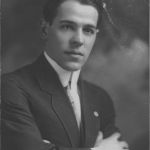Not a member of Pastebin yet?
Sign Up,
it unlocks many cool features!
- #################################################################
- ############ MODULE I3 ############
- #################################################################
- [module/i3]
- ;https://github.com/jaagr/polybar/wiki/Module:-i3
- type = internal/i3
- ; Only show workspaces defined on the same output as the bar
- ;
- ; Useful if you want to show monitor specific workspaces
- ; on different bars
- ;
- ; Default: false
- pin-workspaces = true
- ; This will split the workspace name on ':'
- ; Default: false
- strip-wsnumbers = true
- ; Sort the workspaces by index instead of the default
- ; sorting that groups the workspaces by output
- ; Default: false
- index-sort = false
- ; Create click handler used to focus workspace
- ; Default: true
- enable-click = true
- ; Create scroll handlers used to cycle workspaces
- ; Default: true
- enable-scroll = true
- ; Wrap around when reaching the first/last workspace
- ; Default: true
- wrapping-scroll = true
- ; Set the scroll cycle direction
- ; Default: true
- reverse-scroll = true
- ; Use fuzzy (partial) matching on labels when assigning
- ; icons to workspaces
- ; Example: code;♚ will apply the icon to all workspaces
- ; containing 'code' in the label
- ; Default: false
- fuzzy-match = false
- ;extra icons to choose from
- ;https://fontawesome.com/v4/cheatsheet/
- ;
- ;
- ws-icon-0 = 1;
- ws-icon-1 = 2;
- ws-icon-2 = 3;
- ws-icon-3 = 4;
- ws-icon-4 = 5;
- ws-icon-5 = 6;
- ws-icon-6 = 7;
- ws-icon-7 = 8;
- ws-icon-8 = 9;
- ws-icon-9 = 10;
- ws-icon-10 = 11;
- ws-icon-11 = 12;
- ws-icon-12 = 13;
- ws-icon-13 = 14;
- ws-icon-14 = 15;
- ws-icon-15 = 16;
- ws-icon-16 = 17;
- ws-icon-17 = 18;
- ws-icon-18 = 19;
- ws-icon-19 = 20;
- ws-icon-default = ""
- ; Available tags:
- ; <label-state> (default) - gets replaced with <label-(focused|unfocused|visible|urgent)>
- ; <label-mode> (default)
- format = <label-state> <label-mode>
- label-mode = %mode%
- label-mode-padding = 1
- label-mode-foreground = ${colors.foreground-vc}
- label-mode-background = ${colors.background}
- ; Available tokens:
- ; %name%
- ; %icon%
- ; %index%
- ; %output%
- ; Default: %icon% %name%
- ; focused = Active workspace on focused monitor
- label-focused = %icon% %name%
- label-focused-background = ${colors.background}
- label-focused-foreground = ${colors.foreground-vd}
- label-focused-underline = ${colors.background}
- label-focused-padding = 1
- ; Available tokens:
- ; %name%
- ; %icon%
- ; %index%
- ; Default: %icon% %name%
- ; unfocused = Inactive workspace on any monitor
- label-unfocused = %icon% %name%
- label-unfocused-padding = 1
- label-unfocused-background = ${colors.background}
- label-unfocused-foreground = ${colors.foreground-vf}
- label-unfocused-underline = ${colors.foreground-ve}
- ; visible = Active workspace on unfocused monitor
- label-visible = %icon% %name%
- label-visible-foreground = ${colors.foreground-ve}
- label-visible-background = ${self.label-focused-background}
- label-visible-underline = ${self.label-focused-underline}
- label-visible-padding = 1
- ; Available tokens:
- ; %name%
- ; %icon%
- ; %index%
- ; Default: %icon% %name%
- ; urgent = Workspace with urgency hint set
- label-urgent = %icon% %name%
- label-urgent-background = ${self.label-focused-background}
- label-urgent-foreground = #db104e
- label-urgent-padding = 1
- format-foreground = ${colors.foreground-vd}
- format-background = ${colors.background}
Advertisement
Add Comment
Please, Sign In to add comment