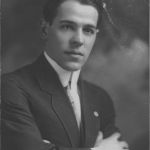Not a member of Pastebin yet?
Sign Up,
it unlocks many cool features!
- # Poetician Edition sxhkd
- # This sxhkd is for i3wm
- #################################################################
- # Super + Function Keys
- #################################################################
- # Kate loading Alacritty Config
- super + F1
- kate ~/.config/alacritty/alacritty.yml
- # Kate loading .bashrc
- super + F2
- kate ~/.bashrc
- # Kate loading i3-keybinds
- super + F3
- kate ~/.config/i3/i3-keybinds
- # Kate loading i3wm Config
- super + F4
- kate ~/.config/i3/config
- # Kate loading Picom
- super + F 5
- kate ~/.config/picom.config
- # Kate loading Polybar Config
- super + F6
- kate ~/.config/polybar/config.ini
- # Kate loading Rofi Config
- super + F7
- kate ~/.config/rofi/config.rasi
- # Kate loading .zshrc
- super + F8
- kate ~/.zshrc
- # Firefox loading Default sxhkd
- super + F9
- firefox https://gitlab.com/Poetician
- # Kate loading VirtualBox
- super + F10
- virtualbox manager
- # Firefox loading Pastebin
- super + F11
- firefox https://pastebin.com/u/poetician
- # Qbittorrent
- super + F12
- qBittorrent
- #################################################################
- # Super + Alphabetic Keys
- #################################################################
- # Audacity
- super + a
- audacity
- # Rofi FIle Browser
- super + b
- rofi -show filebrowser -steal-focus
- # Gcolor3
- super + c
- gcolor3
- # Qimgv
- super + d
- qimgv
- # Google Earth
- super + e
- google-earth-pro
- # Fullscreen
- super + f
- # Gimp
- super + g
- gimp
- # Kate
- super + h
- kate
- # Inkscape
- super + i
- inkscape
- # Jgmenu
- super + j
- jgmenu_run
- # Kdenlive
- super + k
- kdenlive
- # LibreOffice
- super + l
- libreoffice
- # Meld
- #super + m
- meld
- # Nitrogen
- super + n
- nitrogen
- # Oomox
- super + o
- oomox-gui
- # Toggle Picom
- super + p
- ~/.config/i3/scripts/picom-toggle.sh
- # Quit Application
- super + q
- kill
- # Rofi
- super + r
- rofi -show drun
- # SimpleScreenRecorder
- super + s
- simplescreenrecorder
- # Thunar
- super + t
- thunar
- # Vlc
- super + v
- vlc
- # Viewnior
- super + w
- Viewnior
- # ArchLinux Logout
- super + x
- archlinux-logout
- # Rofi Combi Mode
- super + y
- rofi -show combi -steal-focus
- # Grub-Customizer
- super + z
- grub-customizer
- # Alacritty
- super + Return
- alacritty
- # Xkill
- super + Escape
- xkill
- #################################################################
- # SUPER + NAVIGATION KEYS
- #################################################################
- # Librewolf loading Pastebin
- super + End
- librewolf https://pastebin.com/
- # Librewolf loading GitLab
- super + Home
- librewolf https://gitlab.com/Poetician
- # Librewolf loading YouTube
- super + Next
- librewolf https://studio.youtube.com/channel/UCmP5yzI3bT4EP5lyitpor8w
- # Betterlockscreen
- super + Pause
- betterlockscreen -l dimblur
- # Librewolf loading Odysee
- super + Prior
- librewolf https://odysee.com/
- #################################################################
- # SUPER + SHIFT KEYS
- #################################################################
- # File-Manager
- super + shift + Return
- nemo
- #
- super + shift + d
- # Reload i3 config
- super + r
- restart
- # Reload sxhkd:
- super + shift + s
- pkill -USR1 -x sxhkd
- #################################################################
- # CONTROL + ALT KEYS
- #################################################################
- # ArchLinux Tweak Tool
- ctrl + alt + comma
- archlinux-tweak-tool
- # Blender
- #ctrl + alt + b
- blender
- # Catfish
- #ctrl + alt + c
- catfish
- #Firefox
- ctrl + alt + f
- firefox
- # Kvantum Manager
- ctrl + alt + k
- kvantummanager
- # Lxappearance
- ctrl + alt + l
- lxappearance
- # Xfce4-settings-manager
- ctrl + alt + m
- xfce4-settings-manager
- # Rofi Theme Selector
- ctrl + alt + r
- rofi-theme-selector
- # Flameshot
- ctrl + alt + s
- flameshot
- # FreeTube
- #ctrl + alt + t
- freetube
- # Pulse Audio Control
- ctrl + alt + u
- pavucontrol
- ###############################################################
- # ALT + ... KEYS
- #################################################################
- # Wallpaper trash
- alt + t
- variety -t
- # Wallpaper next
- alt + n
- variety -n
- # Wallpaper previous
- alt + p
- variety -p
- # Wallpaper favorite
- alt + f
- variety -f
- # Wallpaper previous
- alt + Left
- variety -p
- # Wallpaper next
- alt + Right
- variety -n
- # Wallpaper toggle-pause
- alt + Up
- variety --toggle-pause
- # Wallpaper resume
- alt + Down
- variety --resume
- #
- alt + F2
- # Xfce4-appfinder
- alt + F3
- xfce4-appfinder
- #################################################################
- # VARIETY KEYS WITH PYWAL
- #################################################################
- # Wallpaper trash
- alt + shift + t
- variety -t && wal -i $(cat $HOME/.config/variety/wallpaper/wallpaper.jpg.txt)&
- # Wallpaper next
- alt + shift + n
- variety -n && wal -i $(cat $HOME/.config/variety/wallpaper/wallpaper.jpg.txt)&
- # Wallpaper previous
- alt + shift + p
- variety -p && wal -i $(cat $HOME/.config/variety/wallpaper/wallpaper.jpg.txt)&
- # Wallpaper favorite
- alt + shift + f
- variety -f && wal -i $(cat $HOME/.config/variety/wallpaper/wallpaper.jpg.txt)&
- # Wallpaper update
- alt + shift + u
- wal -i $(cat $HOME/.config/variety/wallpaper/wallpaper.jpg.txt)&
- #################################################################
- # CONTROL + SHIFT KEYS
- #################################################################
- # Xcfe4-TaskManager
- ctrl + shift + Escape
- xfce4-taskmanager
- #################################################################
- # SCREENSHOTS
- #################################################################
- # Scrot
- Print
- scrot 'ArcoLinux-%Y-%m-%d-%s_screenshot_$wx$h.jpg' -e 'mv $f $$(xdg-user-dir PICTURES)'
- # Screeenshooter
- ctrl + Print
- xfce4-screenshooter
- # Gnome-Screenshot
- ctrl + shift + Print
- gnome-screenshot -i
- #################################################################
- # FUNCTION KEYS
- #################################################################
- # Xfce4-terminal Dropdown
- F12
- xfce4-terminal --drop-down
- #########################
- # POLYBAR #
- #########################
- # Hide polybar
- super + y
- polybar-msg cmd toggle
- #################################################################
- ################## DESKTOP SPECIFIC ########################
- #################################################################
- #################################################################
- # CTRL + ALT KEYS
- #################################################################
- # Picom Toggle
- ctrl + alt + o
- ~/.config/bspwm/scripts/picom-toggle.sh
- #################################################################
- # SUPER + KEYS
- #################################################################
- # Toggle fullscreen of window
- super + f
- bspc node --state \~fullscreen
- # Toggle pseudo tiling of window
- super + p
- bspc node --state \~pseudo_tiled
- # kill
- super + q
- bspc node -c
- #################################################################
- # SUPER KEYS
- #################################################################
- # Focus selected desktop
- super + Tab
- bspc desktop -f '^{1-9,10}'
- # Increase/decrease window gap on focused desktop
- super + bracket{left,right}
- bspc config -d focused window_gap $((`bspc config -d focused window_gap` {-,+} 5 ))
- # Set the window state
- super + space
- bspc node -t {tiled,pseudo_tiled,floating,fullscreen}
- # Move focus to other monitor
- super + BackSpace
- bspc monitor -f next
- #################################################################
- # SUPER + ALT KEYS
- #################################################################
- # Move floating window
- super + alt + {_,shift + }{Left,Down,Up,Right}
- ~/.config/bspwm/scripts/move-window {_,edge-}{west,south,north,east}
- #################################################################
- # SUPER + CONTROL KEYS
- #################################################################
- # Cancel preselection
- super + ctrl + space
- bspc node --presel-dir cancel
- #################################################################
- # SUPER + SHIFT KEYS
- #################################################################
- #Reload bspwm
- super + shift + r
- ~/.config/bspwm/bspwmrc
- # Kill
- super + shift + q
- bspc node -c
- # Logout
- super + shift + x
- bspc quit
- # Focus/swap windows by direction
- super + {_,shift + }{h,j,k,l}
- bspc node --{focus,swap} {west,south,north,east}
- # Flip layout vertically/horizontally
- super + {_,shift + }a
- bspc node @/ --flip {vertical,horizontal}
- # Move focused window to other monitor
- super + shift + Left
- bspc node -m next --follow
- # Move focused window to other monitor
- super + shift + Right
- bspc node -m next --follow
- # Move focused window to other monitor
- super + shift + Up
- bspc node -m next --follow
- # Move focused window to other monitor
- super + shift + Down
- bspc node -m next --follow
- #################################################################
- # SUPER + CONTROL KEYS
- #################################################################
- # Focus/swap windows by direction
- super + ctrl + {Left,Down,Up,Right}
- bspc node --{focus} {west,south,north,east}
- # Contract tiled space
- super + ctrl + {h,j,k,l}
- bspc node {@east -r -10,@north -r +10,@south -r -10,@west -r +10}
- # Focus parent/brother/first/second for preselection
- super + ctrl + {e,r,t,y}
- bspc node --focus @{parent,brother,first,second}
- # Preselect the splitting area for next window on leaf/parent
- super + ctrl + {u,i,o,p}
- bspc node --presel-dir \~{west,south,north,east}
- # Define splitting ratio for next window on leaf/parent
- super + ctrl + {_,shift +}{1-9}
- bspc node {_,@/} --presel-ratio 0.{1-9}
- #################################################################
- # ALT KEYS
- #################################################################
- # Focus selected desktop
- alt + Tab
- bspc desktop -f '^{1-9,10}'
- # Focus selected desktop
- alt + shift + Tab
- bspc desktop -f '^{1-9,10}'
- # Rotate desktop
- alt + space
- bspc node @/ --rotate {90,-90}
- #################################################################
- # ALT + SHIFT KEYS
- #################################################################
- # Expand tiled space
- alt + shift + {h,j,k,l}
- bspc node {@west -r -10,@south -r +10,@north -r -10,@east -r +10}
- #################################################################
- # CTRL + ALT KEYS
- #################################################################
- # Focus next/previous window
- ctrl + alt + Left
- bspc node --focus west
- # Focus next/previous window
- ctrl + alt + Right
- bspc node --focus east
- # Focus Up window
- ctrl +alt + Up
- bspc node --focus north
- # Focus Down window
- ctrl + alt + Down
- bspc node --focus south
- #################################################################
Add Comment
Please, Sign In to add comment