Not a member of Pastebin yet?
Sign Up,
it unlocks many cool features!
- INSTALLING A MOD
- Step 1: Acquire a mod you want to install, it should be in the .pak format
- Step 2: go to your game folder and go to this directory ReadyOrNot/Content/Paks/
- Step 3: Drag and drop the PAK into the Paks folder, the mod is now installed.
- ADJUSTING LOAD ORDER
- Step 1: In the same folder, there will be Paks with the name "WindowsNoEditor", look for which one has the largest number, ALL OF YOUR MODS NEED TO BE A HIGHER NUMBER THAN THIS LAST MAIN PAK, OTHERWISE THEY WILL BE LOADED BEFORE THE GAME HAS LOADED ALL ASSETS CAUSING POTENTIAL ISSUES.
- Step 2: The name of your mod pak will have a number in it, this number should be 99 by default unless the mod maker has messed with it, simply change this number to anything higher than the last main pak to adjust the order it loads.
- CREATING A MOD
- /SOON/
Add Comment
Please, Sign In to add comment