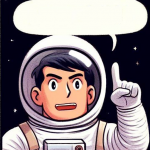Not a member of Pastebin yet?
Sign Up,
it unlocks many cool features!
- # Comprehensive System Hardware and Driver Info Script
- # Run in an elevated (admin) PowerShell session for full results.
- # Outputs will be saved to "SystemHardwareReport.txt" on your Desktop.
- $report = "$env:USERPROFILE\Desktop\SystemHardwareReport.txt"
- "===== WINDOWS VERSION & SYSTEM INFO =====" | Tee-Object $report
- Get-ComputerInfo | Tee-Object -Append $report
- "`n===== CPU INFO =====" | Tee-Object -Append $report
- Get-CimInstance Win32_Processor | Format-List * | Tee-Object -Append $report
- "`n===== MEMORY (RAM) INFO =====" | Tee-Object -Append $report
- Get-CimInstance Win32_PhysicalMemory | Format-List * | Tee-Object -Append $report
- "`n===== MOTHERBOARD INFO =====" | Tee-Object -Append $report
- Get-CimInstance Win32_BaseBoard | Format-List * | Tee-Object -Append $report
- "`n===== BIOS INFO =====" | Tee-Object -Append $report
- Get-CimInstance Win32_BIOS | Format-List * | Tee-Object -Append $report
- "`n===== STORAGE (DISKS/DRIVES) =====" | Tee-Object -Append $report
- Get-CimInstance Win32_DiskDrive | Format-List * | Tee-Object -Append $report
- "`n===== GRAPHICS (GPU) =====" | Tee-Object -Append $report
- Get-CimInstance Win32_VideoController | Format-List * | Tee-Object -Append $report
- "`n===== NETWORK ADAPTERS =====" | Tee-Object -Append $report
- Get-CimInstance Win32_NetworkAdapter | Format-List * | Tee-Object -Append $report
- "`n===== INSTALLED DRIVERS =====" | Tee-Object -Append $report
- Get-WmiObject Win32_PnPSignedDriver | Select DeviceName, DriverVersion, Manufacturer, DriverDate | Format-Table -AutoSize | Out-String | Tee-Object -Append $report
- "`n===== ALL DEVICES (Device Manager) =====" | Tee-Object -Append $report
- Get-CimInstance Win32_PnPEntity | Select-Object Name, Manufacturer, Status, DeviceID | Format-Table -AutoSize | Out-String | Tee-Object -Append $report
- Write-Host "== System Hardware Report generated at $report =="
Advertisement
Add Comment
Please, Sign In to add comment