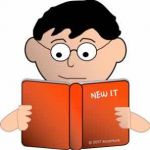Not a member of Pastebin yet?
Sign Up,
it unlocks many cool features!
- #! python3
- # quickWeather.py - Prints the weather for a location from the command line.
- import json
- import requests
- import sys
- # Compute location from command line arguments.
- if len(sys.argv) < 2:
- print('Usage: quickWeather.py <location>')
- sys.exit()
- location = ' '.join(sys.argv[1:])
- # Download the JSON data from OpenWeatherMap.org's API.
- url = 'http://api.openweathermap.org/data/2.5/forecast/daily?q=%s&cnt=3' % (location)
- response = requests.get(url)
- response.raise_for_status()
- # Load JSON data into a Python variable.
- weatherData = json.loads(response.text)
- # Print weather description.
- w = weatherData['list']
- print('Current weather in %s:' % (location))
- print(w[0]['weather'][0]['main'], '-', w[0]['weather'][0]['description'])
- print('\nTomorrow:')
- print(w[1]['weather'][0]['main'], '-', w[1]['weather'][0]['description'])
- print('\nDay after tomorrow:')
- print(w[2]['weather'][0]['main'], '-', w[2]['weather'][0]['description'])
Advertisement
Add Comment
Please, Sign In to add comment