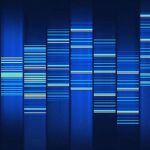Advertisement
Not a member of Pastebin yet?
Sign Up,
it unlocks many cool features!
- #!/bin/bash
- # Raspberry Pwn 0.1 : A Raspberry Pi Pentesting suite by Pwnie Express
- # pwnieexpress.com
- # Installer Revision 6.12.2012
- echo ""
- # Verify we are root
- if [[ $EUID -ne 0 ]]; then
- echo "This script must be run as root" 1>&2
- exit 1
- fi
- # Verify Raspberry Pwn 0.1 is not already installed
- if [ "`grep -o 0.1 /etc/motd.tail`" == "0.1" ] ; then
- echo "[-] Raspberry Pwn 0.1 already installed. Aborting..."
- exit 1
- fi
- echo " _____ ___ _ ___ ___ _____ _____ ___ ___ ___ ___ "
- echo " | _ \ \ / / \| |_ _| __| | __\ \/ / _ \ _ \ __/ __/ __| "
- echo " | _/\ \/\/ /| .\` || || _| | _| > <| _/ / _|\__ \__ \ "
- echo " |_| \_/\_/ |_|\_|___|___| |___/_/\_\_| |_|_\___|___/___/ "
- echo ""
- echo " === Raspberry Pwn Release 0.1 === "
- echo " A Raspberry Pi Pentesting suite by PwnieExpress.com "
- echo ""
- echo "----------------------------------------------------------------"
- echo " This installer will load a comprehensive security pentesting "
- echo " software suite onto your Raspberry Pi. Note that the Debian "
- echo " Raspberry Pi distribution must be installed onto the SD card "
- echo " before proceeding. See README.txt for more information. "
- echo ""
- echo "Press ENTER to continue, CTRL+C to abort."
- read INPUT
- echo ""
- # Make sure all installer files are owned by root
- chown -R root:root .
- # Update base debian packages
- echo "[+] Updating base system Debian packages..."
- echo "deb http://ftp.debian.org/debian/ squeeze main contrib non-free" > /etc/apt/sources.list
- aptitude -y update
- aptitude -y upgrade
- echo "[+] Base system Debian packages updated."
- # Install baseline pentesting tools via aptitude
- echo "[+] Installing baseline pentesting tools/dependencies..."
- aptitude -y install telnet btscanner libnet-dns-perl hostapd nmap dsniff netcat nikto xprobe python-scapy wireshark tcpdump ettercap hping3 medusa macchanger nbtscan john ptunnel p0f ngrep tcpflow openvpn iodine httptunnel cryptcat sipsak yersinia smbclient sslsniff tcptraceroute pbnj netdiscover netmask udptunnel dnstracer sslscan medusa ipcalc dnswalk socat onesixtyone tinyproxy dmitry fcrackzip ssldump fping ike-scan gpsd darkstat swaks arping tcpreplay sipcrack proxychains proxytunnel siege sqlmap wapiti skipfish w3af libssl-dev libpcap-dev libpcre3 libpcre3-dev libnl-dev libncurses-dev subversion python-twisted-web python-pymssql
- echo "[+] Baseline pentesting tools installed."
- # Remove unneeded statup items
- echo "[+] Remove unneeded startup items..."
- update-rc.d -f gpsd remove
- update-rc.d -f tinyproxy remove
- update-rc.d -f ntp remove
- apt-get -y purge portmap
- apt-get -y autoremove gdm
- apt-get -y autoremove
- echo "[+] Unneeded startup items removed."
- # Install wireless pentesting tools
- echo "[+] Installing wireless pentesting tools..."
- aptitude -y install kismet
- cd src/aircrack-ng-1.1
- chmod +x evalrev
- make install
- cd ../..
- echo "[+] Wireless pentesting tools installed."
- # Install Metasploit -- Note this will require changing the default RAM allocation
- echo "[+] Installing latest Metasploit Framework..."
- aptitude -y install ruby irb ri rubygems libruby ruby-dev libpcap-dev
- mkdir /opt/metasploit
- cd /opt/metasploit
- wget http://downloads.metasploit.com/data/releases/framework-latest.tar.bz2
- tar jxvf framework-latest.tar.bz2
- ln -sf /opt/metasploit/msf3/msf* /usr/local/bin/
- echo "[+] Latest Metasploit Framework installed."
- # Install Perl/Python tools to /pentest
- echo "[+] Installing Perl/Python tools to /pentest..."
- cp -a src/pentest/ /
- chown -R root:root /pentest/
- chmod +x /pentest/cisco-auditing-tool/CAT
- chmod +x /pentest/easy-creds/easy-creds.sh
- chmod +x /pentest/goohost/goohost.sh
- chmod +x /pentest/lbd/lbd.sh
- chmod +x /pentest/sslstrip/sslstrip.py
- echo "[+] Perl/Python tools installed in /pentest."
- # Install SET
- echo "[+] Installing latest SET framework to /pentest..."
- svn co http://svn.secmaniac.com/social_engineering_toolkit /pentest/set/
- cd src/pexpect-2.3/
- python setup.py install
- cd ../..
- echo "[+] SET framework installed in /pentest."
- # Update motd to show Raspberry Pwn release
- cp src/motd.tail.raspberrypwn /etc/motd.tail
- # Install Exploit-DB
- echo "[+] Installing Exploit-DB to /pentest..."
- svn co svn://www.exploit-db.com/exploitdb /pentest/exploitdb/
- echo "[+] Exploit-DB installed in /pentest."
- echo "[+] Setting default RAM allocation"
- cp /boot/arm224_start.elf /boot/start.elf
- echo ""
- echo "---------------------------------------------------------------"
- echo "Raspberry Pwn Release 0.1 installed successfully!"
- echo "---------------------------------------------------------------"
- echo ""
- echo "[+] In order for the new RAM allocation to take effect, we must"
- echo "[+] now reboot the pi. Press [Ctrl-C] to exit without rebooting."
- echo ""
- read
- reboot
Advertisement
Add Comment
Please, Sign In to add comment
Advertisement