Not a member of Pastebin yet?
Sign Up,
it unlocks many cool features!
- message AndyIsHereBoi#7384 on discord to get a free invite.
- SAVE THE API KEY AS U WILL NEED IT FOR CHANGING ANY SETTINGS!
- 1. download ShareX from this link: https://github.com/ShareX/ShareX/releases/download/v13.4.0/ShareX-13.4.0-setup.exe
- 2. go thru setup
- 3. go to http://andysimagehost.xyz/config/ and where it says api key put ur key message link to ur key here that i (AndyIsHereBoi#7384) sent to u in dms.
- 4. customize settings and then scroll down and click download
- 5. open the file that downloads and press "yes" to set it as default upload site
- 6. press ctrl+printsc to take a screenshot (it will upload and then copy the image link to clipboard)
- 7. u r done and can take as many screenshots as u want.
- SAVE THE API KEY AS U WILL NEED IT FOR CHANGING ANY SETTINGS!
- message AndyIsHereBoi#7384 on discord to get a free invite.
- message AndyIsHereBoi#7384 on discord to get a free invite.
- message AndyIsHereBoi#7384 on discord to get a free invite.
- message AndyIsHereBoi#7384 on discord to get a free invite.
Advertisement
Add Comment
Please, Sign In to add comment