Not a member of Pastebin yet?
Sign Up,
it unlocks many cool features!
- Here is the modified code with annotations for the extrema:
- ```html
- <!doctype html>
- <meta charset="utf-8" />
- <html>
- <head>
- <script src="https://d3js.org/d3.v6.min.js" charset="utf-8"></script>
- <script src="https://rawgit.com/susielu/d3-annotation/master/d3-annotation.min.js"></script>
- </head>
- <style>
- * {
- font-family: sans-serif;
- }
- #tooltip {
- visibility: hidden;
- position: absolute;
- opacity: 0.8;
- padding: 10px;
- vertical-align: middle;
- border-radius: 5px;
- background-color: #ecf0f1;
- font-size: 14px;
- }
- .textbox {
- font-size: 14px;
- }
- #legend {
- opacity: 0.2;
- fill: #2c3e50;
- }
- #title {
- text-anchor: middle;
- font-size: 22px;
- }
- .label {
- text-anchor: middle;
- }
- #svg {
- background-color: white;
- }
- .annotation {
- fill: #c86984;
- stroke: #c86984;
- }
- </style>
- <body>
- <div id="container" align="center"></div>
- <script type="text/javascript">
- // Url to the input data
- var url =
- "https://raw.githubusercontent.com/freeCodeCamp/ProjectReferenceData/master/cyclist-data.json";
- // Colors to differentiate riders with and without doping allegations
- var colors = ["#27ae60", "#8e44ad"];
- // The attributes of the riders corresponding to the above colors
- var legendKeys = ["No Doping Allegations", "Doping Allegations"];
- // Create an invisible div for the tooltip
- const tooltip = d3
- .select("body")
- .append("div")
- .attr("id", "tooltip")
- .style("visibility", "hidden");
- // 1. Load the data from external source
- d3.json(url).then(function (data) {
- // 2. Append svg-object for the bar chart to a div in your webpage
- // (here we use a div with id=container)
- var width = 700;
- var height = 500;
- var margin = { left: 90, top: 80, bottom: 50, right: 20 };
- var axisOffset = 10; // How for the axes are moved away from each other
- const svg = d3
- .select("#container")
- .append("svg")
- .attr("id", "svg")
- .attr("width", width)
- .attr("height", height);
- // 3. Define scales to translate domains of the data to the range of the svg
- var xMin = d3.min(data, (d) => d["Year"]);
- var xMax = d3.max(data, (d) => d["Year"]);
- var parseTime = d3.timeParse("%M:%S");
- var yMin = d3.min(data, (d) => parseTime(d["Time"]));
- var yMax = d3.max(data, (d) => parseTime(d["Time"]));
- var xScale = d3
- .scaleLinear()
- .domain([xMin, xMax])
- .range([margin.left + axisOffset, width - margin.right]);
- var yScale = d3
- .scaleTime()
- .domain([yMax, yMin])
- .range([height - margin.bottom - axisOffset, margin.top]);
- // 4. Draw and transform/translate horizontal and vertical axes
- var xAxis = d3.axisBottom().scale(xScale).tickFormat(d3.format("d"));
- var yAxis = d3
- .axisLeft()
- .scale(yScale)
- .tickFormat(d3.timeFormat("%M:%S"));
- svg
- .append("g")
- .attr("transform", "translate(0, " + (height - margin.bottom) + ")")
- .attr("id", "x-axis")
- .call(xAxis);
- svg
- .append("g")
- .attr("transform", "translate(" + margin.left + ", 0)")
- .attr("id", "y-axis")
- .call(yAxis);
- // 5. Draw individual scatter points and define mouse events for the tooltip
- svg
- .selectAll("scatterPoints")
- .data(data)
- .enter()
- .append("circle")
- .attr("cx", (d) => xScale(d["Year"]))
- .attr("cy", (d) => yScale(parseTime(d["Time"])))
- .attr("r", 5)
- .attr("fill", (d) => (d["Doping"] == "" ? colors[0] : colors[1]))
- .attr("class", "dot")
- .attr("data-xvalue", (d) => d["Year"])
- .attr("data-yvalue", (d) => parseTime(d["Time"]))
- .on("mouseover", function (d) {
- info = d["originalTarget"]["__data__"];
- tooltip
- .style("visibility", "visible")
- .style("left", event.pageX + 10 + "px")
- .style("top", event.pageY - 80 + "px")
- .attr("data-year", info["Year"])
- .html(
- info["Name"] +
- " (" +
- info["Year"] +
- ") <br> Time: " +
- info["Time"] +
- "<br><br>" +
- info["Doping"]
- );
- })
- .on("mousemove", function () {
- tooltip.style("left", event.pageX + 10 + "px");
- })
- .on("mouseout", function () {
- tooltip.style("visibility", "hidden");
- });
- // 6. Finalize chart by adding title, axes labels and legend
- //X-axis label
- svg
- .append("text")
- .attr("x", margin.left + (width - margin.left - margin.right) / 2)
- .attr("y", height - margin.bottom / 5)
- .attr("class", "label")
- .text("Year");
- //Y-axis label
- svg
- .append("text")
- .attr("y", margin.left / 4)
- .attr("x", -height / 2)
- .attr("transform", "rotate(-90)")
- .attr("class", "label")
- .text("Time to finish");
- //Title of the chart
- svg
- .append("text")
- .attr("x", margin.left + (width - margin.left - margin.right) / 2)
- .attr("y", margin.top / 2.6)
- .attr("id", "title")
- .text("Doping in professional bike racing");
- svg
- .append("text")
- .attr("x", margin.left + (width - margin.left - margin.right) / 2)
- .attr("y", margin.top / 1.4)
- .text("35 fastest times to finish Alpe d'Huez")
- .style("font-size", "16px")
- .style("text-anchor", "middle");
- //Chart Legends
- svg
- .selectAll("legendSymbols")
- .data(legendKeys)
- .enter()
- .append("circle")
- .attr("cx", width - margin.right - 200)
- .attr("cy", (d, i) => 150 + i * 25)
- .attr("r", 5)
- .attr("fill", (d, i) => colors[i]);
- svg
- .selectAll("legendTexts")
- .data(legendKeys)
- .enter()
- .append("text")
- .text((d) => d)
- .attr("x", width - margin.right - 200 + 15)
- .attr("y", (d, i) => 150 + i * 25 + 5)
- .attr("class", "textbox");
- const legend = svg
- .append("rect")
- .attr("x", width - margin.right - 200 - 15)
- .attr("y", 150 - 5 - 10)
- .attr("rx", 5)
- .attr("ry", 5)
- .attr("width", 195)
- .attr("height", 55)
- .attr("id", "legend");
- // Annotations
- const annotations = [
- {
- note: {
- label: "Fastest time: 36:50 by Marco Pantani in 1995",
- title: "Minimum Value",
- },
- x: xScale(1995),
- y: yScale(parseTime("36:50")),
- dy: -30,
- dx: -60,
- },
- {
- note: {
- label: "Slowest time: 39:50 by Nairo Quintana in 2013",
- title: "Maximum Value",
- },
- x: xScale(2013),
- y: yScale(parseTime("39:50")),
- dy: 30,
- dx: 60,
- },
- ];
- const makeAnnotations = d3
- .annotation()
- .annotations(annotations)
- .type(d3.annotationLabel);
- svg.append("g").call(makeAnnotations);
- });
- </script>
- </body>
- </html>
- ```
- This code adds two annotations to the chart, one for the fastest time (minimum value) and one for the slowest time (maximum value). The annotations are positioned at the corresponding data points and include a title and label. The color of the annotations is set to #c86984.
Advertisement
Add Comment
Please, Sign In to add comment