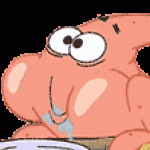Not a member of Pastebin yet?
Sign Up,
it unlocks many cool features!
- Disturbed Installation Guide
- If you have just bought your license key:
- - Head over to https://w1tch.pro/ and register
- - Look for the right side, there'll be a key redeem part
- - Paste your key and click on "Activate" button and it is ready!
- How to download and install:
- - Go to "Download" tab on top of the https://w1tch.pro/ website
- - Download the menu launcher, (MEGA) or (DIRECT) doesn't matter
- - Run the DLauncher.exe and log in.
- - Run the game and wait until story mode or online fully loaded
- - Click on Inject button on DLauncher and wait until you see a notification on top of the GTA window
- - You can press F4 to open the menu and use arrow keys to navigate
- Preventing crashes:
- 1- Make sure "Pause on Focus Loss" is disabled on graphic settings
- 2- Try Windowed or Windowed Borderless mode
- 3- Update your graphics card
- 4- Switch to DX10 in graphic settings
- 5 - Verify your game files
- 6- Lower your graphics slightly
- 7 - Make sure your playing on an admin account on your computer
- 8 - Install or delete and re-install VCredist: https://aka.ms/vs/16/release/vc_redist.x64.exe
Add Comment
Please, Sign In to add comment