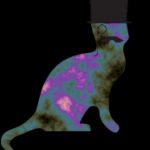Not a member of Pastebin yet?
Sign Up,
it unlocks many cool features!
- boot-repair-4ppa125 [20201114_0507]
- ============================= Boot Repair Summary ==============================
- Default settings: ______________________________________________________________
- The default repair of the Boot-Repair utility would purge (in order to fix packages) and reinstall the grub-efi-amd64-signed of
- nvme0n1p1,
- using the following options: nvme0n1p2/boot/efi,
- Additional repair would be performed: unhide-bootmenu-10s use-standard-efi-file
- Final advice in case of suggested repair: ______________________________________
- Please do not forget to make your UEFI firmware boot on the Ubuntu 20.04.1 LTS entry (nvme0n1p2/efi/****/shim****.efi (**** will be updated in the final message) file) !
- User settings: _________________________________________________________________
- Warning: The driver descriptor says the physical block size is 2048 bytes, but Linux says it is 512 bytes.
- df: /dev/nvme0n1p1: No such file or directory
- df: /dev/nvme0n1p1: No such file or directory
- /usr/share/boot-sav/bs-cmd_terminal.sh: line 177: warning: command substitution: ignored null byte in input
- The settings chosen by the user will purge (in order to fix packages) and reinstall the grub-efi-amd64-signed of
- nvme0n1p1,
- using the following options: nvme0n1p2/boot/efi,
- Additional repair will be performed: unhide-bootmenu-10s use-standard-efi-file
- /boot/efi added in nvme0n1p1/fstab
- Created nvme0n1p1/boot/efi
- Mount nvme0n1p2 on /mnt/boot-sav/nvme0n1p1/boot/efi
- ls: cannot access '/mnt/boot-sav/nvme0n1p1/boot/efi/efi': No such file or directory
- No nvme0n1p1/boot/efi/efi/ ubuntu/mint folder
- chroot /mnt/boot-sav/nvme0n1p1 apt-get -y update
- Purge the GRUB of nvme0n1p1
- grub-efi-amd64-signed available
- The following additional packages will be installed:
- grub-efi-amd64-bin
- The following NEW packages will be installed:
- grub-efi-amd64-bin grub-efi-amd64-signed
- 0 upgraded, 2 newly installed, 0 to remove and 0 not upgraded.
- DEBCHECK debOK, grub-efi-amd64-signed
- DEBCHECK debOK
- shim-signed available
- Please type: sudo chroot "/mnt/boot-sav/nvme0n1p1" dpkg --configure -ansudo chroot "/mnt/boot-sav/nvme0n1p1" apt-get install -fynsudo chroot "/mnt/boot-sav/nvme0n1p1" apt-get purge -y grub*-common shim-signed
- shim-signed available
- linux-headers-generic available
- linux-signed-generic NOT available (apt-cache policy problem)
- Then type: sudo chroot "/mnt/boot-sav/nvme0n1p1" apt-get install -y grub-efi-amd64-signed shim-signed linux-headers-generic
- Unhide GRUB boot menu in nvme0n1p1/etc/default/grub
- == Reinstall the grub-efi-amd64-signed shim-signed linux-headers-generic of nvme0n1p1 ==
- grub-install --version
- grub-install (GRUB) 2.04-1ubuntu26.6
- efibootmgr -v from chroot before grub install
- BootCurrent: 0002
- Timeout: 1 seconds
- BootOrder: 0002,0003
- Boot0002* UEFI: SanDisk Cruzer 8.02 PciRoot(0x0)/Pci(0x1,0x2)/Pci(0x0,0x0)/Pci(0x8,0x0)/Pci(0x0,0x3)/USB(4,0)/CDROM(1,0x4c8f30,0x7c00)..BO
- Boot0003* UEFI: SanDisk Cruzer 8.02, Partition 2 PciRoot(0x0)/Pci(0x1,0x2)/Pci(0x0,0x0)/Pci(0x8,0x0)/Pci(0x0,0x3)/USB(4,0)/HD(2,MBR,0x56f48570,0x4c8f30,0x1f00)..BO
- uname -r
- 5.4.0-42-generic
- grub-install --efi-directory=/boot/efi --target=x86_64-efi --uefi-secure-boot
- Installing for x86_64-efi platform.
- Installation finished. No error reported.
- df /dev/nvme0n1p2
- mv /mnt/boot-sav/nvme0n1p1/boot/efi/EFI/Boot/bootx64.efi /mnt/boot-sav/nvme0n1p1/boot/efi/EFI/Boot/bkpbootx64.efi
- cp /mnt/boot-sav/nvme0n1p1/boot/efi/EFI/ubuntu/shimx64.efi /mnt/boot-sav/nvme0n1p1/boot/efi/EFI/Boot/bootx64.efi
- cp /mnt/boot-sav/nvme0n1p1/boot/efi/EFI/ubuntu/grubx64.efi /mnt/boot-sav/nvme0n1p1/boot/efi/EFI/Boot/
- grub-install --efi-directory=/boot/efi --target=x86_64-efi --uefi-secure-boot
- Installing for x86_64-efi platform.
- Installation finished. No error reported.
- efibootmgr -v from chroot after grub install
- BootCurrent: 0002
- Timeout: 1 seconds
- BootOrder: 0000,0002,0003
- Boot0000* ubuntu HD(2,MBR,0xbca1d040,0x3a353800,0x3a3b3000)/File(EFIubuntushimx64.efi)
- Boot0002* UEFI: SanDisk Cruzer 8.02 PciRoot(0x0)/Pci(0x1,0x2)/Pci(0x0,0x0)/Pci(0x8,0x0)/Pci(0x0,0x3)/USB(4,0)/CDROM(1,0x4c8f30,0x7c00)..BO
- Boot0003* UEFI: SanDisk Cruzer 8.02, Partition 2 PciRoot(0x0)/Pci(0x1,0x2)/Pci(0x0,0x0)/Pci(0x8,0x0)/Pci(0x0,0x3)/USB(4,0)/HD(2,MBR,0x56f48570,0x4c8f30,0x1f00)..BO
- chroot /mnt/boot-sav/nvme0n1p1 update-grub
- Sourcing file `/etc/default/grub'
- Sourcing file `/etc/default/grub.d/init-select.cfg'
- Generating grub configuration file ...
- Found linux image: /boot/vmlinuz-5.4.0-53-generic
- Found initrd image: /boot/initrd.img-5.4.0-53-generic
- Found linux image: /boot/vmlinuz-5.4.0-52-generic
- Found initrd image: /boot/initrd.img-5.4.0-52-generic
- Found linux image: /boot/vmlinuz-5.3.0-62-generic
- Found initrd image: /boot/initrd.img-5.3.0-62-generic
- grub-probe: error: cannot find a GRUB drive for /dev/sdb1. Check your device.map.
- Adding boot menu entry for UEFI Firmware Settings
- Unhide GRUB boot menu in nvme0n1p1/boot/grub/grub.cfg
- An error occurred during the repair.
- You can now reboot your computer.
- Please do not forget to make your UEFI firmware boot on the Ubuntu 20.04.1 LTS entry (nvme0n1p2/EFI/ubuntu/shimx64.efi file) !
- ============================ Boot Info After Repair ============================
- => Grub2 (v2.00) is installed in the MBR of /dev/nvme0n1 and looks at sector
- 1 of the same hard drive for core.img. core.img is at this location and
- looks for (,msdos1)/boot/grub. It also embeds following components:
- modules
- ---------------------------------------------------------------------------
- fshelp ext2 part_msdos biosdisk
- ---------------------------------------------------------------------------
- => No boot loader is installed in the MBR of /dev/sda.
- nvme0n1p1: _____________________________________________________________________
- File system: ext4
- Boot sector type: -
- Boot sector info:
- Operating System: Ubuntu 20.04.1 LTS
- Boot files: /boot/grub/grub.cfg /etc/fstab /etc/default/grub
- nvme0n1p2: _____________________________________________________________________
- File system: vfat
- Boot sector type: FAT32
- Boot sector info: No errors found in the Boot Parameter Block.
- Operating System:
- Boot files: /efi/BOOT/bkpbootx64.efi /efi/BOOT/bootx64.efi
- /efi/BOOT/fbx64.efi /efi/BOOT/grubx64.efi
- /efi/BOOT/mmx64.efi /efi/ubuntu/grubx64.efi
- /efi/ubuntu/mmx64.efi /efi/ubuntu/shimx64.efi
- /efi/ubuntu/grub.cfg
- sda1: __________________________________________________________________________
- File system:
- Boot sector type: -
- Boot sector info:
- sdb: ___________________________________________________________________________
- File system: iso9660
- Boot sector type: Unknown
- Boot sector info:
- Mounting failed: mount: /mnt/BootInfo/FD/sdb: /dev/sdb already mounted or mount point busy.
- ================================ 1 OS detected =================================
- OS#1: Ubuntu 20.04.1 LTS on nvme0n1p1
- ============================ Architecture/Host Info ============================
- CPU architecture: 64-bit
- Live-session OS is Ubuntu 64-bit (Ubuntu 20.04.1 LTS, focal, x86_64)
- ===================================== UEFI =====================================
- BIOS is EFI-compatible, and is setup in EFI-mode for this live-session.
- SecureBoot disabled.
- efibootmgr -v
- BootCurrent: 0002
- Timeout: 1 seconds
- BootOrder: 0002,0003
- Boot0002* UEFI: SanDisk Cruzer 8.02 PciRoot(0x0)/Pci(0x1,0x2)/Pci(0x0,0x0)/Pci(0x8,0x0)/Pci(0x0,0x3)/USB(4,0)/CDROM(1,0x4c8f30,0x7c00)..BO
- Boot0003* UEFI: SanDisk Cruzer 8.02, Partition 2 PciRoot(0x0)/Pci(0x1,0x2)/Pci(0x0,0x0)/Pci(0x8,0x0)/Pci(0x0,0x3)/USB(4,0)/HD(2,MBR,0x56f48570,0x4c8f30,0x1f00)..BO
- ============================= Drive/Partition Info =============================
- Disks info: ____________________________________________________________________
- nvme0n1 : notGPT, no-BIOSboot, has---ESP, not-usb, not-mmc, has-os, 2048 sectors * 512 bytes
- sda : is-GPT, no-BIOSboot, has-noESP, usb-disk, not-mmc, no-os, 48 sectors * 512 bytes
- Partitions info (1/3): _________________________________________________________
- nvme0n1p1 : is-os, 64, apt-get, grub-pc , grub2, grub-install, grubenv-ok, update-grub, farbios
- sda2 : no-os, 32, nopakmgr, no-docgrub, nogrub, nogrubinstall, no-grubenv, noupdategrub, farbios
- nvme0n1p2 : no-os, 32, nopakmgr, no-docgrub, nogrub, nogrubinstall, no-grubenv, noupdategrub, farbios
- Partitions info (2/3): _________________________________________________________
- nvme0n1p1 : isnotESP, fstab-without-efi, no-nt, no-winload, no-recov-nor-hid, no-bmgr, notwinboot
- sda2 : isnotESP, part-has-no-fstab, no-nt, no-winload, no-recov-nor-hid, no-bmgr, notwinboot
- nvme0n1p2 : is---ESP, part-has-no-fstab, no-nt, no-winload, no-recov-nor-hid, no-bmgr, notwinboot
- Partitions info (3/3): _________________________________________________________
- nvme0n1p1 : not-sepboot, with-boot, fstab-without-boot, not-sep-usr, with--usr, fstab-without-usr, std-grub.d, nvme0n1
- sda2 : not-sepboot, no-boot, part-has-no-fstab, not-sep-usr, no---usr, part-has-no-fstab, std-grub.d, sda
- nvme0n1p2 : not-sepboot, no-boot, part-has-no-fstab, not-sep-usr, no---usr, part-has-no-fstab, std-grub.d, nvme0n1
- fdisk -l (filtered): ___________________________________________________________
- Disk nvme0n1: 931.53 GiB, 1000204886016 bytes, 1953525168 sectors
- Disk identifier: 0xbca1d040
- Boot Start End Sectors Size Id Type
- nvme0n1p1 2048 976566271 976564224 465.7G 83 Linux
- nvme0n1p2 * 976566272 1953523711 976957440 465.9G ef EFI (FAT-12/16/32)
- Disk sda: 2.75 TiB, 3000592977920 bytes, 732566645 sectors
- Disk identifier: F5A9B4DB-6036-4B85-85AA-0BCB2E3821A0
- Start End Sectors Size Type
- sda1 6 32773 32768 128M Microsoft reserved
- sda2 33024 732566527 732533504 2.7T Microsoft basic data
- Disk sdb: 7.5 GiB, 8036285952 bytes, 15695871 sectors
- Disk identifier: 0x56f48570
- Boot Start End Sectors Size Id Type
- sdb1 * 0 5439487 5439488 2.6G 0 Empty
- sdb2 5017392 5025327 7936 3.9M ef EFI (FAT-12/16/32)
- sdb3 5439488 15695870 10256383 4.9G 83 Linux
- parted -lm (filtered): _________________________________________________________
- sda:3001GB:scsi:4096:4096:gpt:Seagate Backup+ Desk:;
- 1:24.6kB:134MB:134MB::Microsoft reserved partition:msftres;
- 2:135MB:3001GB:3000GB:ntfs:Basic data partition:msftdata;
- sdb:8036MB:scsi:512:512:unknown:SanDisk Cruzer:;
- nvme0n1:1000GB:nvme:512:512:msdos:Samsung SSD 970 EVO 1TB:;
- 1:1049kB:500GB:500GB:ext4::;
- 2:500GB:1000GB:500GB:fat32::boot, esp;
- blkid (filtered): ______________________________________________________________
- NAME FSTYPE UUID PARTUUID LABEL PARTLABEL
- sda
- ├─sda1 c70c1c0a-7fd9-4f7b-82c3-32724672f560 Microsoft reserved partition
- └─sda2 ntfs 06F67FC9F67FB80F 5f9c8137-f152-4e95-af8f-b03af260b5e3 New Volume Basic data partition
- sdb iso9660 2020-07-31-16-51-12-00 Ubuntu 20.04.1 LTS amd64
- ├─sdb1 iso9660 2020-07-31-16-51-12-00 56f48570-01 Ubuntu 20.04.1 LTS amd64
- ├─sdb2 vfat C26E-047E 56f48570-02
- └─sdb3 ext4 886a12e1-4186-498e-b88a-8d7d19dee790 56f48570-03 writable
- nvme0n1
- ├─nvme0n1p1 ext4 e6478957-eb70-4628-b7a1-531c25b8d1bf bca1d040-01
- └─nvme0n1p2 vfat 9934-BA5E bca1d040-02
- df (filtered): _________________________________________________________________
- Avail Use% Mounted on
- disk/by-label/writable[/install-logs-2020-11-13.0/crash] 4.5G 1% /var/crash
- disk/by-label/writable[/install-logs-2020-11-13.0/log] 4.5G 1% /var/log
- nvme0n1p1 38.4G 87% /mnt/boot-sav/nvme0n1p1
- nvme0n1p2 465.7G 0% /mnt/boot-sav/nvme0n1p2
- sda2 1.9T 31% /mnt/boot-sav/sda2
- sdb1 0 100% /cdrom
- Mount options: __________________________________________________________________
- disk/by-label/writable[/install-logs-2020-11-13.0/crash] rw,relatime
- disk/by-label/writable[/install-logs-2020-11-13.0/log] rw,relatime
- nvme0n1p1 rw,relatime
- nvme0n1p2 rw,relatime,fmask=0022,dmask=0022,codepage=437,iocharset=iso8859-1,shortname=mixed,errors=remount-ro
- sda2 rw,relatime,user_id=0,group_id=0,allow_other,blksize=4096
- sdb1 ro,noatime,nojoliet,check=s,map=n,blocksize=2048
- =================== nvme0n1p1/boot/grub/grub.cfg (filtered) ====================
- Ubuntu e6478957-eb70-4628-b7a1-531c25b8d1bf
- Ubuntu, with Linux 5.4.0-53-generic e6478957-eb70-4628-b7a1-531c25b8d1bf
- Ubuntu, with Linux 5.4.0-52-generic e6478957-eb70-4628-b7a1-531c25b8d1bf
- Ubuntu, with Linux 5.3.0-62-generic e6478957-eb70-4628-b7a1-531c25b8d1bf
- ### END /etc/grub.d/30_os-prober ###
- UEFI Firmware Settings uefi-firmware
- ### END /etc/grub.d/30_uefi-firmware ###
- ======================== nvme0n1p1/etc/fstab (filtered) ========================
- # <file system> <mount point> <type> <options> <dump> <pass>
- # / was on /dev/sda1 during installation
- UUID=e6478957-eb70-4628-b7a1-531c25b8d1bf / ext4 errors=remount-ro 0 1
- /swapfile none swap sw 0 0
- UUID=9934-BA5E /boot/efi vfat defaults 0 1
- ==================== nvme0n1p1/etc/default/grub (filtered) =====================
- GRUB_DEFAULT=0
- GRUB_TIMEOUT_STYLE=hidden
- GRUB_TIMEOUT=10
- GRUB_DISTRIBUTOR=`lsb_release -i -s 2> /dev/null || echo Debian`
- GRUB_CMDLINE_LINUX_DEFAULT="quiet splash"
- GRUB_CMDLINE_LINUX=""
- ================= nvme0n1p1: Location of files loaded by Grub ==================
- GiB - GB File Fragment(s)
- 0.000984192 = 0.001056768 boot/grub/grub.cfg 1
- 386.190116882 = 414.668480512 boot/vmlinuz 2
- 178.449016571 = 191.608172544 boot/vmlinuz-5.3.0-62-generic 1
- 393.810894012 = 422.851227648 boot/vmlinuz-5.4.0-52-generic 1
- 386.190116882 = 414.668480512 boot/vmlinuz-5.4.0-53-generic 2
- 393.810894012 = 422.851227648 boot/vmlinuz.old 1
- 393.810894012 = 422.851227648 vmlinuz 1
- 386.713741302 = 415.230717952 boot/initrd.img 3
- 386.059661865 = 414.528405504 boot/initrd.img-5.3.0-62-generic 2
- 386.424556732 = 414.920208384 boot/initrd.img-5.4.0-52-generic 7
- 386.713741302 = 415.230717952 boot/initrd.img-5.4.0-53-generic 3
- 386.424556732 = 414.920208384 boot/initrd.img.old 7
- 386.424556732 = 414.920208384 initrd.img 7
- =================== nvme0n1p1: ls -l /etc/grub.d/ (filtered) ===================
- -rwxr-xr-x 1 root root 17622 Oct 1 15:19 10_linux
- -rwxr-xr-x 1 root root 42359 Oct 1 15:19 10_linux_zfs
- -rwxr-xr-x 1 root root 12894 Oct 1 15:19 20_linux_xen
- -rwxr-xr-x 1 root root 12059 Oct 1 15:19 30_os-prober
- -rwxr-xr-x 1 root root 1424 Oct 1 15:19 30_uefi-firmware
- -rwxr-xr-x 1 root root 214 Oct 1 15:19 40_custom
- -rwxr-xr-x 1 root root 216 Oct 1 15:19 41_custom
- =================== nvme0n1p2/efi/ubuntu/grub.cfg (filtered) ===================
- search.fs_uuid e6478957-eb70-4628-b7a1-531c25b8d1bf root
- set prefix=($root)'/boot/grub'
- configfile $prefix/grub.cfg
- ======================== Unknown MBRs/Boot Sectors/etc =========================
- Unknown BootLoader on sdb
- 00000000 45 52 08 00 00 00 90 90 00 00 00 00 00 00 00 00 |ER..............|
- 00000010 00 00 00 00 00 00 00 00 00 00 00 00 00 00 00 00 |................|
- 00000020 33 ed fa 8e d5 bc 00 7c fb fc 66 31 db 66 31 c9 |3......|..f1.f1.|
- 00000030 66 53 66 51 06 57 8e dd 8e c5 52 be 00 7c bf 00 |fSfQ.W....R..|..|
- 00000040 06 b9 00 01 f3 a5 ea 4b 06 00 00 52 b4 41 bb aa |.......K...R.A..|
- 00000050 55 31 c9 30 f6 f9 cd 13 72 16 81 fb 55 aa 75 10 |U1.0....r...U.u.|
- 00000060 83 e1 01 74 0b 66 c7 06 f3 06 b4 42 eb 15 eb 02 |...t.f.....B....|
- 00000070 31 c9 5a 51 b4 08 cd 13 5b 0f b6 c6 40 50 83 e1 |1.ZQ....[...@P..|
- 00000080 3f 51 f7 e1 53 52 50 bb 00 7c b9 04 00 66 a1 b0 |?Q..SRP..|...f..|
- 00000090 07 e8 44 00 0f 82 80 00 66 40 80 c7 02 e2 f2 66 |[email protected]|
- 000000a0 81 3e 40 7c fb c0 78 70 75 09 fa bc ec 7b ea 44 |.>@|..xpu....{.D|
- 000000b0 7c 00 00 e8 83 00 69 73 6f 6c 69 6e 75 78 2e 62 ||.....isolinux.b|
- 000000c0 69 6e 20 6d 69 73 73 69 6e 67 20 6f 72 20 63 6f |in missing or co|
- 000000d0 72 72 75 70 74 2e 0d 0a 66 60 66 31 d2 66 03 06 |rrupt...f`f1.f..|
- 000000e0 f8 7b 66 13 16 fc 7b 66 52 66 50 06 53 6a 01 6a |.{f...{fRfP.Sj.j|
- 000000f0 10 89 e6 66 f7 36 e8 7b c0 e4 06 88 e1 88 c5 92 |...f.6.{........|
- 00000100 f6 36 ee 7b 88 c6 08 e1 41 b8 01 02 8a 16 f2 7b |.6.{....A......{|
- 00000110 cd 13 8d 64 10 66 61 c3 e8 1e 00 4f 70 65 72 61 |...d.fa....Opera|
- 00000120 74 69 6e 67 20 73 79 73 74 65 6d 20 6c 6f 61 64 |ting system load|
- 00000130 20 65 72 72 6f 72 2e 0d 0a 5e ac b4 0e 8a 3e 62 | error...^....>b|
- 00000140 04 b3 07 cd 10 3c 0a 75 f1 cd 18 f4 eb fd 00 00 |.....<.u........|
- 00000150 00 00 00 00 00 00 00 00 00 00 00 00 00 00 00 00 |................|
- *
- 000001b0 f4 8d 05 00 00 00 00 00 70 85 f4 56 00 00 80 00 |........p..V....|
- 000001c0 01 00 00 a5 e0 ff 00 00 00 00 00 00 53 00 00 fe |............S...|
- 000001d0 ff ff ef fe ff ff 30 8f 4c 00 00 1f 00 00 00 97 |......0.L.......|
- 000001e0 46 52 83 05 f3 d1 00 00 53 00 ff 7f 9c 00 00 00 |FR......S.......|
- 000001f0 00 00 00 00 00 00 00 00 00 00 00 00 00 00 55 aa |..............U.|
- 00000200
- =============================== StdErr Messages ================================
- ERROR: unsupported sector size 4096 on /dev/sda.
- ERROR: unsupported sector size 4096 on /dev/sda.
- File descriptor 63 (pipe:[471262]) leaked on lvs invocation. Parent PID 48558: /bin/bash
Advertisement
Add Comment
Please, Sign In to add comment