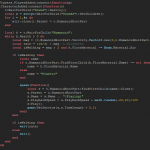Not a member of Pastebin yet?
Sign Up,
it unlocks many cool features!
- local LocalPlayer = game.Players.LocalPlayer
- local ModifiedJumpPower = 100 -- Change this to the jump power you want
- local OriginalJumpPower
- -- Ensure the script waits for the player's character to load
- if LocalPlayer.Character then
- OriginalJumpPower = LocalPlayer.Character:WaitForChild("Humanoid").JumpPower
- end
- -- Function to modify jump power
- local function changeJumpPower()
- local humanoid = LocalPlayer.Character and LocalPlayer.Character:FindFirstChild("Humanoid")
- if humanoid then
- humanoid.JumpPower = ModifiedJumpPower -- Set the new JumpPower
- end
- end
- -- You can connect this to a toggle, button, or just call changeJumpPower() directly
- changeJumpPower()
Advertisement
Add Comment
Please, Sign In to add comment