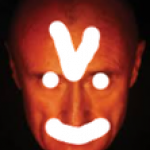Not a member of Pastebin yet?
Sign Up,
it unlocks many cool features!
- Hey all! This is a little option guide I made for the game Antimatter Dimensions. This seemingly useless guide will guide you through all the options and their uses. ~ @earth#5580
- Uses the same code as achievements, so O11 would be the first option, O12 the second, etc.
- O11 - Current Theme
- Default setting: Normal
- Amount of settings: 6 (+ for secret themes)
- Use: Changes theme through seven different themes
- Settings: Normal, Metro, Dark, Dark Metro, Inverted, Inverted Metro
- O12 - Notation
- Default setting: Mixed Scientific
- Amount of Settings: 10
- Use: Changes notation through ten different themes
- Settings: Standard, Cancer, Mixed Scientific, Mixed Engineering, Logarithm, Brackets, Infinity, Scientific, Engineering, Letters
- Guide: https://pastebin.com/DbyJtryV
- O13 - Hide/show the news
- Default setting: On
- Amount of settings: 2
- Use: Turns the news ticker on and off
- Settings: On, Off
- O21 - Automatically retry challenges
- Default setting: Off
- Amount of settings: 2
- Use: Turns on/off the option to automatically retry challenges
- Settings: On, Off
- O22 - Export
- Use: Exports a copy of your save to your clipboard
- O23 - Import
- Use: Import a copy of your save into the game
- O31 - Challenge confirmation
- Default setting: On
- Amount of settings: 2
- Use: Turns the challenge confirmation on/off
- Settings: On, Off
- O32 - Save
- Use: Saves your game to your browser
- O33 - Load
- Use: Load three different saves, each having their own amount of stuff
- O41 - Cloud save
- Use: Saves your save into the cloud. Only usable on Kongregate
- O42 - Cloud load
- Use: Loads your save from the cloud. Only usable on Kongregate
- O43 - Automatic cloud saving/loading
- Default setting: On
- Amount of settings: 2
- Use: Turns automatic cloud saving on and off
- Settings: On, Off
- O51 - Disable hotkeys
- Default setting: Enabled (displays on the button as "disable hotkeys")
- Amount of settings: 2
- Use: Enables and disables hotkeys
- Settings: Enabled, Disabled
- O52 - Reset the game
- Use: Completely wipes the save from your browser
- O53 - _____ on exponents
- Default setting: Commas on exponents
- Amount of settings: 2
- Use: Uses either commas on exponents or notation on exponents
- Settings: Commas on exponents, Notation on exponents
- O61/62 - Update rate
- Default setting: 50ms
- Amount of settings: 167
- Use: Changes the update rate of the game (production stays the same)
- Settings: 33ms-200ms
- O62/63 - Animations
- Use: Opens up a menu where you can toggle animations on/off.
Advertisement
Add Comment
Please, Sign In to add comment