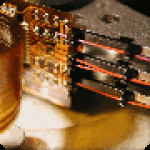Not a member of Pastebin yet?
Sign Up,
it unlocks many cool features!
- # This file contains all the things you need to change to set up your Libre Photos.
- # There are a few items that must be set for it to work such as the location of your photos.
- # After the mandatory entries there are some optional ones that you may set.
- # Start of mandatory changes.
- # Location of your photos.
- scanDirectory=./librephotos/pictures
- # Internal data of LibrePhotos
- data=./librephotos/data
- # ------------------------------------------------------------------------------------------------
- # Wow, we are at the optional now. Pretty easy so far. You do not have to change any of the below.
- # Set this value if you have a custom domain name. This allows uploads and django-admin access. If you do not have a custom domain name, leave this blank.
- csrfTrustedOrigins=https://librephotos.gadgeteer.co.za
- #What port should Libre Photos be accessed at (Default 3000)
- httpPort=4000
- # What branch should we install the latest weekly build or the development branch (dev)
- tag=latest
- # Number of workers, which take care of the request to the api. This setting can dramatically affect the ram usage.
- # A positive integer generally in the 2-4 x $(NUM_CORES) range.
- # You’ll want to vary this a bit to find the best for your particular workload.
- # Each worker needs 800MB of RAM. Change at your own will. Default is 2.
- gunniWorkers=2
- # You can set the database name. Did you know Libre Photos was forked from OwnPhotos?
- dbName=librephotos
- # Here you can change the user name for the database.
- dbUser=docker
- # The password used by the database.
- dbPass=randompassword
- # Default minimum rating to interpret as favorited. This default value is used when creating a new user.
- # Users can change this in their settings (Dashboards > Library).
- DEFAULT_FAVORITE_MIN_RATING=4
- # Database host. Only change this if you want to use your own existing Postgres server. If using your own server, you can remove the 'db' container from docker-compose.yml. If you're changing the name of the DB's container name (DB_CONT_NAME further down), you need to set this variable to match that name too.
- dbHost=librephotos_db
- # Set the names of the docker containers to your own entries. Or don't, I'm not your dad.
- # Changing these will require you to `make rename` to rename the services, and start the system with your chosen `docker-compose up -d` invocation again.
- # Note that changing the DB_CONT_NAME will also need you to set the `dbHost` variable to the same value.
- DB_CONT_NAME=librephotos_db
- BACKEND_CONT_NAME=librephotos_backend
- FRONTEND_CONT_NAME=librephotos_frontend
- PROXY_CONT_NAME=librephotos_proxy
- PGADMIN_CONT_NAME=librephotos_pgadmin
- # ---------------------------------------------------------------------------------------------
- # If you are not a developer ignore the following parameters: you will never need them.
- # Where shall we store the backend and frontend code files.
- codedir=./librephotos/code
- # Location for pgAdmin
- pgAdminLocation=./librephotos/pgadmin
Advertisement
Add Comment
Please, Sign In to add comment