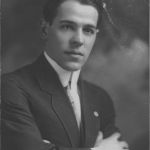Not a member of Pastebin yet?
Sign Up,
it unlocks many cool features!
- #########################
- # SUPER + FUNCTION KEYS #
- #########################
- # if you want to assign applications to specific tags or workspaces
- # add a command behind the application to focus on that workspace if required
- # index 0 corresponds to tag or workspace 1
- # index 1 corresponds to tag or workspace 2
- # example
- # Vivaldi
- #super + F1
- # vivaldi-stable & herbstclient use_index 0
- # Firefox
- #super + F1
- # firefox & herbstclient use_index 0
- # Atom
- super + F2
- atom & herbstclient use_index 1
- # LibreOffice Writer
- super + F4
- libreoffice & herbstclient use_index 3
- # Gimp
- super + F5
- gimp & herbstclient use_index 4
- # Kdenlive
- super + F6
- kdenlive & herbstclient use_index 5
- # Vlc
- super + F1
- vlc --video-on-top & herbstclient use_index 2
- # Google Earth
- super + F7
- google earth pro & herbstclient use_index 6
- # Nemo
- super + F8
- nemo & herbstclient use_index 7
- # Thunderbird
- super + F9
- thunderbird & herbstclient use_index 8
- # Rhythmbox
- super + F3
- rhythmbox & herbstclient use_index 2
- # Rofi Fullscreen
- super + F11
- rofi -show drun -fullscreen -show-icons
- # Rofi
- super + F12
- rofi -show drun -theme arthur -show-icons -columns 4 -lines 12 -eh 2 -width 60 -padding 60 -opacity "50" -bw 0 -bc "#261496" -bg "#f4cd52" -fg "#a16b1c" -hlbg "#054d23" -font "Bauhaus 13" -hlfg "#9575cd"
- #########################
- # SUPER + ... KEYS #
- #########################
- #Atom
- super + e
- atom
- #Browser
- super + w
- vivaldi-stable
- #conflicts with herbstluftwm
- #Conky-toggle
- #super + c
- # conky-toggle
- #conflicts with herbstluftwm
- #Htop
- #super + h
- # urxvt 'htop task manager' -e htop
- #Oblogout
- super + x
- oblogout
- #Oblogout
- super + Pause
- oblogout
- #Pavucontrol
- super + v
- pavucontrol
- #Rhythmbox
- super + m
- rhythmbox
- #conflicts with herbstluftwm
- #Rofi theme selector
- #super + r
- # rofi-theme-selector
- #Termite
- super + Return
- termite
- #conflicts with herbstluftwm
- #Thunar
- #super + f
- # thunar
- #Urxvt
- super + t
- urxvt
- #Xkill
- super + Escape
- xkill
- #Keyboard dependent
- #super + KP_Enter
- # termite
- #########################
- # SUPER + SHIFT KEYS #
- #########################
- #File-Manager
- super + shift + Return
- thunar
- #dmenu
- super + shift + d
- dmenu_run -i -nb '#191919' -nf '#fea63c' -sb '#fea63c' -sf '#191919' -fn 'NotoMonoRegular:bold:pixelsize=14'
- #reload sxhkd:
- super + shift + s
- pkill -USR1 -x sxhkd
- #Keyboard dependent
- #super + shift + KP_Enter
- # thunar
- #########################
- # CONTROL + ALT KEYS #
- #########################
- #am-rotate-conky
- ctrl + alt + Next
- am-rotate-conky -n
- #am-rotate-conky
- ctrl + alt + Prior
- am-rotate-conky -p
- #Atom
- ctrl + alt + w
- atom
- #Catfish
- ctrl + alt + c
- catfish
- #Chromium
- ctrl + alt + g
- chromium -no-default-browser-check
- #Compton Toggle
- ctrl + alt + o
- ~/.config/herbstluftwm/scripts/compton-toggle.sh
- #Evolution
- ctrl + alt + e
- evolution
- #Firefox
- ctrl + alt + f
- firefox
- #Nitrogen
- ctrl + alt + i
- nitrogen
- #Oblogout
- ctrl + alt + Delete
- oblogout
- #Pamac-manager
- ctrl + alt + p
- pamac-manager
- #Pulse Audio Control
- ctrl + alt + u
- pavucontrol
- #Rofi theme selector
- ctrl + alt + r
- rofi-theme-selector
- #Slimlock
- ctrl + alt + k
- slimlock
- #Slimlock
- ctrl + alt + l
- slimlock
- #Spotify
- ctrl + alt + s
- spotify
- #Termite
- ctrl + alt + Return
- termite
- #Thunderbird
- ctrl + alt + t
- thunderbird
- #Nemo
- ctrl + alt + b
- nemo
- #Vivaldi
- ctrl + alt + v
- vivaldi-stable
- #Xfce4-appfinder
- ctrl + alt + a
- xfce4-appfinder
- #Xfce4-settings-manager
- ctrl + alt + m
- xfce4-settings-manager
- #Keyboard dependent
- #ctrl + alt + KP_Enter
- # termite
- #########################
- # ALT + ... KEYS #
- #########################
- #Wallpaper trash
- alt + t
- variety -t
- #Wallpaper next
- alt + n
- variety -n
- #Wallpaper previous
- alt + p
- variety -p
- #Wallpaper favorite
- alt + f
- variety -f
- #Wallpaper previous
- alt + Left
- variety -p
- #Wallpaper next
- alt + Right
- variety -n
- #Wallpaper toggle-pause
- alt + Up
- variety --toggle-pause
- #Wallpaper resume
- alt + Down
- variety --resume
- #Gmrun
- alt + F2
- gmrun
- #Xfce4-appfinder
- alt + F3
- xfce4-appfinder
- #########################
- #VARIETY KEYS WITH PYWAL#
- #########################
- #Wallpaper trash
- alt + shift + t
- variety -t && wal -i $(cat $HOME/.config/variety/wallpaper/wallpaper.jpg.txt)&
- #Wallpaper next
- alt + shift + n
- variety -n && wal -i $(cat $HOME/.config/variety/wallpaper/wallpaper.jpg.txt)&
- #Wallpaper previous
- alt + shift + p
- variety -p && wal -i $(cat $HOME/.config/variety/wallpaper/wallpaper.jpg.txt)&
- #Wallpaper favorite
- alt + shift + f
- variety -f && wal -i $(cat $HOME/.config/variety/wallpaper/wallpaper.jpg.txt)&
- #Wallpaper update
- alt + shift + u
- wal -i $(cat $HOME/.config/variety/wallpaper/wallpaper.jpg.txt)&
- #########################
- # CONTROL + SHIFT KEYS #
- #########################
- #Xcfe4-TaskManager
- ctrl + shift + Escape
- xfce4-taskmanager
- #########################
- # SCREENSHOTS #
- #########################
- #Scrot
- Print
- scrot ' %Y-%m-%d-%s_screenshot_$wx$h.jpg' -e 'mv $f $$(xdg-user-dir PICTURES)'
- #screeenshooter
- ctrl + Print
- xfce4-screenshooter
- #Gnome-Screenshot
- ctrl + shift + Print
- gnome-screenshot -i
- #########################
- # MULTIMEDIA KEYS #
- #########################
- #Raises volume
- XF86AudioRaiseVolume
- amixer set Master 10%+
- #Lowers volume
- XF86AudioLowerVolume
- amixer set Master 10%-
- #Mute
- XF86AudioMute
- amixer -D pulse set Master 1+ toggle
- #Playerctl works for Pragha, Spotify and others
- #DELETE the line for mpc if you want to use playerctl
- #putting a hashtag in front of the mpc line will NOT work
- #mpc works for ncmpcpp
- #PLAY
- XF86AudioPlay
- #mpc toggle
- playerctl play-pause
- #Next
- XF86AudioNext
- #mpc next
- playerctl next
- #previous
- XF86AudioPrev
- #mpc prev
- playerctl previous
- #Stop
- XF86AudioStop
- #mpc stop
- playerctl stop
- #Brightness up
- XF86MonBrightnessUp
- xbacklight -inc 10
- #Brightness down
- XF86MonBrightnessDown
- xbacklight -dec 10
- #########################
- # POLYBAR #
- #########################
- #Hide polybar
- super + y
- polybar-msg cmd toggle
- #########################
- # DESKTOP SPECIFIC #
- #########################
Advertisement
Add Comment
Please, Sign In to add comment