Not a member of Pastebin yet?
Sign Up,
it unlocks many cool features!
- - Current index: 1
- - Schedule in two pieces:
- - 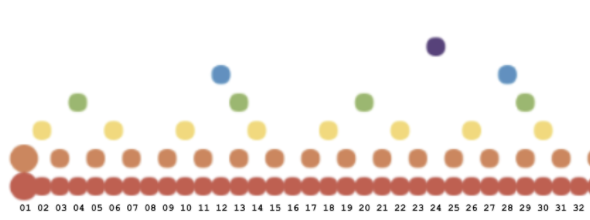
- - 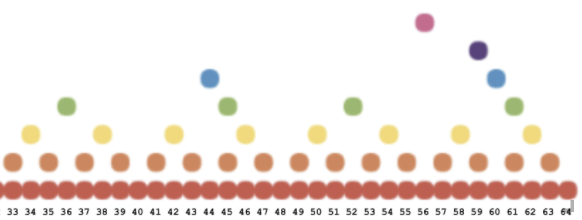
- - Full schedule (hard to read):
- - 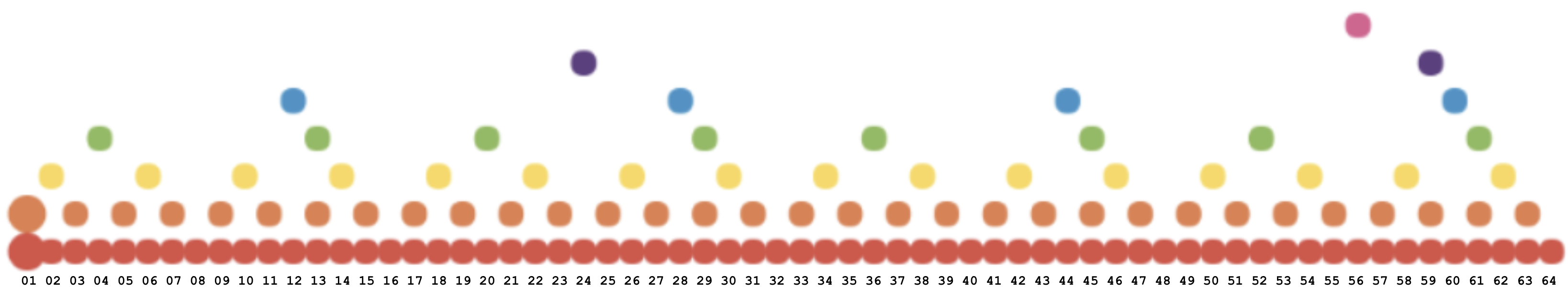
- - We have 7 boxes for [[Spaced Repetition]]
- - [[Leitner Box 0]], [[Leitner Box 1]], [[Leitner Box 2]], [[Leitner Box 3]], [[Leitner Box 4]], [[Leitner Box 5]], [[Leitner Box 6]], [[Leitner Box 7]], [[Leitner Box $$\infty$$]]
- - How to do [[Spaced Repetition]] in Roam Research:
- - Increment the index at the top of the page (when it reaches 64, wrap back around to 1)
- - Use the schedule chart to decide which [[Leitner Box]]es to look at for a given day.
- - The red dot indicates Leitner Box 1, the orange dot indicates box 2, etc.
- - Go to the appropriate boxes and you'll find the questions under "Linked References"
- - When you get a question correct, move it to the next Leiter Box just by editing the number in its tag (e.g. from 1 to 2, or from 2 to 3)
- - If you get a question correct in Box 7, move it to Box $$\infty$$ :)
- - When you're not satisfied with your answer to a question, move it back to Box 1.
- - (Don't worry, it'll move quickly back up through the boxes once you start getting it right!)
- - How to make questions:
- - You can make questions anywhere in your graph! Here's an example question:
- - How much does an avocado weigh? #[[Leitner Box 1]]
- - 150 grams
- - Use [this Browserflow flow](https://browserflow.app/shared/dc5a3d73-9101-4eab-8e45-c81325a8a275) "Roam: Add to Leitner Box 1" to add something to your Box 1 (using Browserflow is faster than typing out the tag)
- - Another kind of question you can make is called a "Cloze"
- - To make a "Cloze", select some text and then run [this Browserflow flow: "Roam: create cloze"](https://browserflow.app/shared/2e1226ca-24bd-4a29-983b-fd0dc5243332)
- - Here's one I made earlier:
- - A [______]([[[[Cloze Answers]]/Cloze question]]) is a fill-in-the-blank question #[[Leitner Box 1]]
- - To see the answer to a cloze, click the question or mouse over the underscores.
- - Tips / Closing Thoughts:
- - Adding about ten new questions per session keeps a good balance between the boxes
- - I put things into Box 0 when I'm not ready to add them to the rotation yet, but may want to add them later
- - Many smaller cards each with a single thought tends to work better than individual larger cards.
- - If you right click on the dot next to the list of all the Leitner boxes you can click "Copy block ref". I embed that block on each of the Leitner box pages, so I can quickly get from block to block.
- - Check out https://ncase.me/remember for more!
Advertisement
Add Comment
Please, Sign In to add comment

