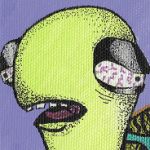Advertisement
Not a member of Pastebin yet?
Sign Up,
it unlocks many cool features!
- [LiDAR System]
- ; This is the name of the BLOCK GROUP that
- ; contains -ALL- blocks to be used by this script!
- ;
- LiDAR Block Group=Lidar System
- ;
- ; For naming conventions. The script will append this
- ; to the name of all retrieved blocks.
- ;
- Name Tag=[Lidar]
- ;
- ; Set the scan range. Valid range is 0 - 10000.
- ;
- Scan Range=1000
- ;
- ; Set the scan resolution
- ; Higher values = slower, but better results.
- ; NOTE: Valid range is 1 - 10, Default = 3
- ;
- Scan Resolution=3
- ;
- ; Select whether to show All, Enemy + Neutral, or just Enemy objects
- ; on the map display. 'All' includes Enemy, Neutral, FactionShare, Owned,
- ; and Unowned grids.
- ; NOTE: Valid values are 'All', 'E+N', and 'E'
- ;
- Targets=E
- ;
- ; Select whether or not to include Asteroids and Planets on the
- ; map and info displays.
- ; NOTE: If Targets is set to Enemy, they will not be shown even
- ; if this is set to TRUE
- ;
- Show Voxel=true
- ;
- ; If set to TRUE, the LiDAR System will attempt to relay known
- ; objects to other grids equipped with a LiDAR System
- ; NOTE: The grid must have a working antenna for the relay to succeed
- ;
- Enable Relay=false
- ; The following settings will affect both Turret Control and the
- ; Missile System
- ;
- [Targeting]
- ;
- ; This value represents the percentage (0 - 100) of cameras that will
- ; be dedicated to maintaining lock on known objects (Default is 25)
- ; NOTE 1: Setting this to 100 means that the system will stop scanning
- ; for new objects once an object has been detected, you will
- ; need to use the Target Camera to perform 'Manual Target'
- ; additions
- ; NOTE 2: Setting this to 0 means that it will no longer attempt to
- ; maintain lock of any objects
- ;
- Targeting Camera Percentage=25
- ;
- ; The name of the dedicated targeting camera.
- ; Required for manual targeting.
- ;
- Target Cam Name=Target Camera
- ;
- ; Set whether to use offset targeting (ie aiming at specific parts
- ; of a ship vice aiming for the center)
- ;
- Use Precision Aiming=true
- ; The Turret Control System will override the default AI of VANILLA
- ; turrets. Rotor-based and modded turrets are not yet supported.
- ;
- [Turret Control System]
- ;
- ; Set whether the script should override the default turret AI
- ;
- Control Turrets=false
- ;
- ; Only turrets with this tag in their NAME or CUSTOM DATA will
- ; be controlled
- ;
- Turret Control Tag=[Turret Control]
- ;
- ; If 'Control Turrets' is set to TRUE, enter your max speed here
- ; NOTE: Enter 'Double.MaxValue' for unlimited speed
- ;
- Max Speed=420
- ; If you are planning to utilize the missile system, ensure you
- ; have PROJECTOR(S) and an ANTENNA in the LiDAR_Block_Group
- ;
- [Missile System]
- ;
- ; If TRUE, missiles will be automatically launched at the
- ; closest -N- enemies, where -N- is the number of missiles available.
- ;
- Auto Launch Missiles=false
- ;
- ; For auto launch. Set the MAXIMUM range you want a target to be
- ; in order to fire a missile. Targets -FARTHER- than this range
- ; will not be fired upon unless you select them manually.
- ; NOTE: Allowable range is between 0 and 10000.
- ;
- Max Fire Range=10000
- ;
- ; If TRUE, missiles will be fired in sequence.
- ;
- Use Firing Order=false
- ;
- ; If using the firing order, place this tag in the NAME or CUSTOMDATA
- ; of your missiles, followed by the numbering sequence you wish
- ; the script to use, starting with 1.
- ; EXAMPLE: Missile 1 has [M:1], Missile 2 has [M:2], etc
- ;
- Firing Order Tag=[M:
- ; For information on setting up Rotor Mounted Cameras, or for more
- ; information on the items below, scroll to the end of the Custom Data.
- ;
- [Optional Settings]
- Info LCD Tag=[Lidar Info]
- Multi-Display Delimeter=:
- Advanced Timer Tag IN=[IN:
- Advanced Timer Tag OUT=[OUT:
- Timer Rel Settings=
- |MyRelationsBetweenPlayerAndBlock.Enemies
- |;MyRelationsBetweenPlayerAndBlock.Neutral
- |;MyRelationsBetweenPlayerAndBlock.FactionShare
- |;MyRelationsBetweenPlayerAndBlock.Owner
Advertisement
Add Comment
Please, Sign In to add comment
Advertisement