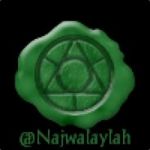Advertisement
Not a member of Pastebin yet?
Sign Up,
it unlocks many cool features!
- //Mortal Online Fishing Macro v1.2 by Energyo
- //
- // Works through a 1280x1024 Mortal Online window. Be sure to put the macro resolution 1280x1024 as well
- // by clicking Macro on the top bar and going to Set Resolution > 1280x1024.
- // When this loop runs it sets the active window to the Mortal Online client.
- // What it looks for is the fish tug and the fish pull. Fish caught is no longer important in this process.
- // What is important is that the Mortal Online window remains in its default position and the UI is in its default position.
- // Errors that may happen :
- // 1. It is not recognizing the Tugs. Fix : The issue here is the location of the Chat Box is different than what
- // is being searched. You may need to recreate the object. This is done very easily be going to the Commands and Macros
- // Tool Box and going to Object Commands. While at Object Commands DOUBLE CLICK Object .. End.
- // While fishing wait for the tug and press PrtSc (Print Screen), this will save your screen to the clipboard.
- // After you do that click Paste in the Object .. End. Name the object FishTug and then click where it says tugged on the img.
- // After having done this you will have 2 coordinates. Be sure to copy it or remember it. Click done. After it is created go ahead
- // and delete the old FishTug Object which can be found below. Go to the first conditional statement (IsObject FishTug at x, x).
- // Modify those 2 coordinates to the new ones you had just copied or remembered. This should solve that issue. You will need to do the
- // same thing for fish pull. It's a quick and easy process. After all is done be sure to go to Editor > Prefrences > Global Hotkeys
- // and set Start/Pause and Stop hot keys. I use F2 to Start/Pause and F3 to Stop. That is all...
- SetActiveWindow Mortal Online
- Object FishTug
- 138=0,2
- 57=2,0|183=2,2|51=2,4|59=2,6|210=2,8
- 78=4,2|54=4,8
- 210=6,2|206=6,4|210=6,6|160=6,8
- 127=8,8
- 207=10,2|204=10,4|204=10,6|204=10,8
- 74=12,10
- 168=14,2|85=14,4|142=14,6|226=14,8
- 178=16,2|107=16,6|224=16,8
- 149=18,2|91=18,8|149=18,10
- 79=20,2|210=20,4|96=20,6|178=20,8|174=20,10
- End
- Object FishPull
- 105=0,2
- 96=2,2|70=2,4|80=2,6|131=2,8|76=2,10
- 201=4,2|128=4,8
- 188=6,4|151=6,6
- 148=8,2|57=8,4|58=8,6
- 191=10,8
- 154=12,2|62=12,4|64=12,6|96=12,8
- 93=14,8
- 99=16,0|89=16,2|89=16,4|89=16,6|171=16,8
- 70=18,8
- 156=20,0|150=20,2|150=20,4|150=20,6|196=20,8
- End
- Object FishCaught
- 97=0,2|106=0,6
- 61=2,2
- 64=4,6
- 56=6,2|113=6,4
- 126=8,2|169=8,4|135=8,6
- 182=12,2|175=12,4|166=12,6
- 184=16,2|179=16,4|210=16,6
- 203=20,2|208=20,4|158=20,6|140=20,8|167=20,10
- 126=22,10
- 146=24,2|96=24,4|203=24,8|99=24,10
- 52=28,0|140=28,2|51=28,4|54=28,6
- 82=30,2
- End
- While 1 = 1
- Delay 500
- IsObject FishTug at 783, 1154
- // Do these commands if true
- LeftClick //If Tug happens left click
- Object FishTug
- 85=0,2|156=0,4
- 90=2,0|177=2,2|176=2,4
- 141=4,0|235=4,2
- 204=6,2|128=6,4
- 53=8,0
- 196=10,2
- 185=12,2
- 212=16,0|128=16,2
- 154=18,2
- 198=20,0|196=20,2
- End
- Delay 700 // Try again in .7 secs
- IsObject FishPull at 445, 943 //if after the tug there is a pull
- LeftMouseDown // Left mouse down to reel in with 35 sec timer to ensure the catch
- Delay 35000
- // IsObject FishCaught at 405, 960 (NOT NEEDED ANYMORE COMMENTED OUT)
- LeftMouseUp //Left mouse released, wait 1 sec to recast. Holds for 5 secs to get a full recast
- Delay 1000
- LeftMouseDown
- Delay 5000
- LeftMouseUp //releases left mouse and loops around to beginning
- // Else (Part of the unneeded that was commented out as with the next 5 lines)
- // Continue
- // Do these commands if false
- // End
- Else //Simply continues through the loop if condition not met.
- Continue
- End
- Else //Same as above, continue through loop if conditions not met.
- ReloadDSWindow
- Continue
- End
- End
Advertisement
Add Comment
Please, Sign In to add comment
Advertisement